Tests
Panaya Tests, also known as Standard Tests, enable business process testing by providing a sequence of activities - test steps - accompanied by all the needed information and data and is accessible anywhere, anytime.
Panaya Tests are high-level descriptions of the steps required to validate a functionality or an end-to-end process.
Built-in collaboration notifies testers when it is time to test using email notifications. Testers always know, what to test, when, and what data to use.
Testers know who tested what before them and can communicate or ask questions through the Panaya application.
Typically, such test activities include a brief description in business language (e.g., Create Purchase Order). Tests may include one or more steps. Where steps typically include one transaction code or application name per step.
Each step is assigned to a tester. Steps can be assigned to the same tester or multiple testers, enabling collaboration between multiple stakeholders.
When a tester completes a step and marks it as Passed, the next tester in line will receive an email letting them know they can begin running their assigned step.
It's always easy to track and monitor both at the test and the step level.
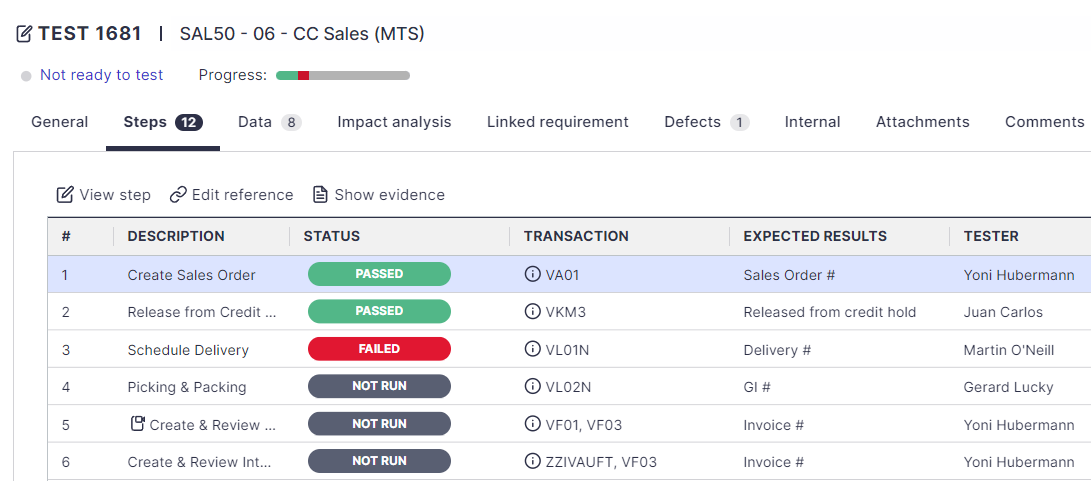
The below video touches on some of the points you may wish to consider when working with Standard Tests (Formerly known as Guided Testing).
Quick Tests
Panaya Quick Tests contains scripts with detailed descriptions of the actions required to validate functionality. These scripts can be created by recording the activities with the Panaya Recorder, or the script could be imported from a legacy testing tool or manually written into Panaya.
Each Quick Test includes a Script tab, with complete guidance on how to execute the business process, accompanied by detailed screenshots. Scripts can go through multiple transactions or applications.
Quick Tests are great for regression cycles, as these scripts can be executed using the Panaya Player.
Assigning Quick Tests is done through the Planned Runs tab. You can create different Planned Runs for different locations, plants, departments, etc. They allow you to execute the same script outline with different variants every time. Planned runs evidence is saved separately and for easy auditing.
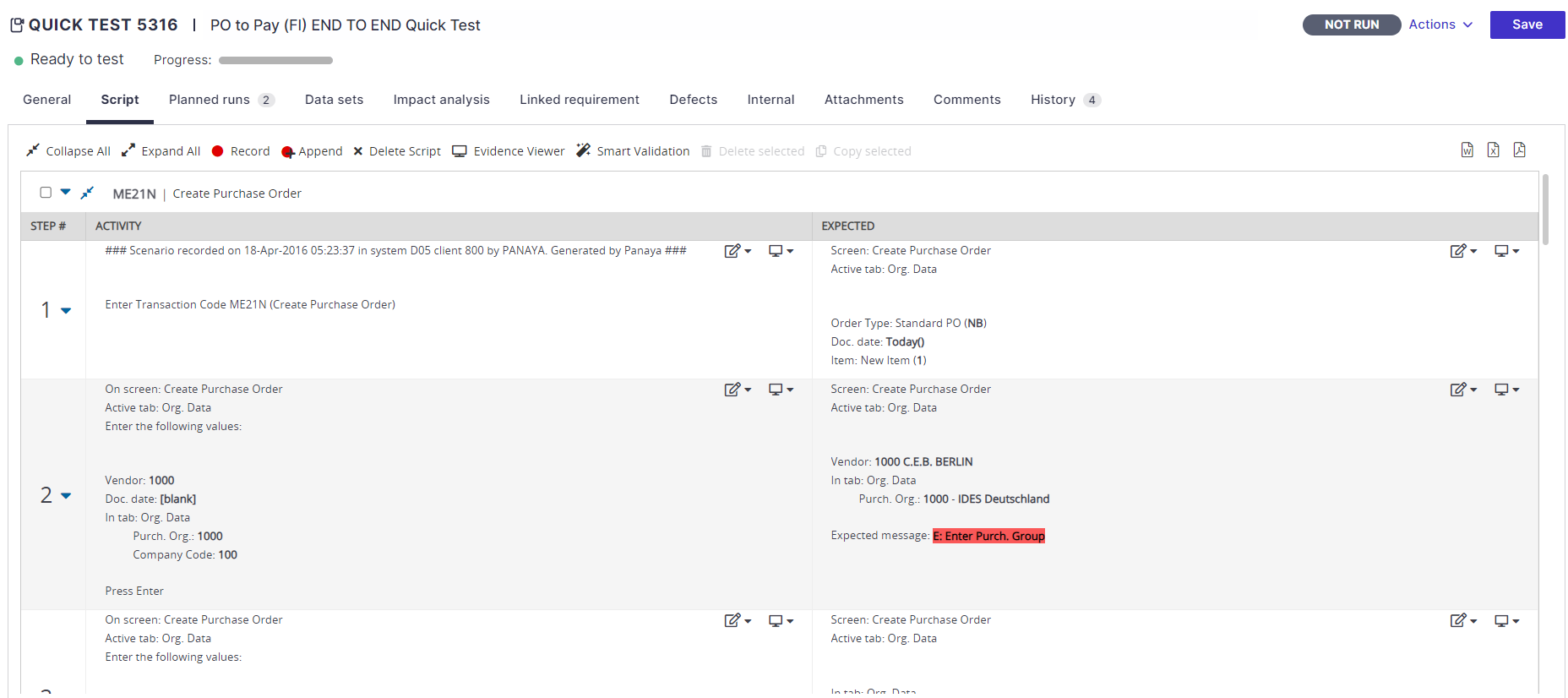
The below video touches on some of the points you may wish to consider when working with Quick Tests (formerly known as Scripted Testing).
Recommended Display Resolution & Scale
The minimum supported resolution is 1366×768, while the recommended resolution is 1920×1080 or 1920x1200.
To avoid playback issues, set the scaling to 100%.
Click here for more information on recommended display settings.