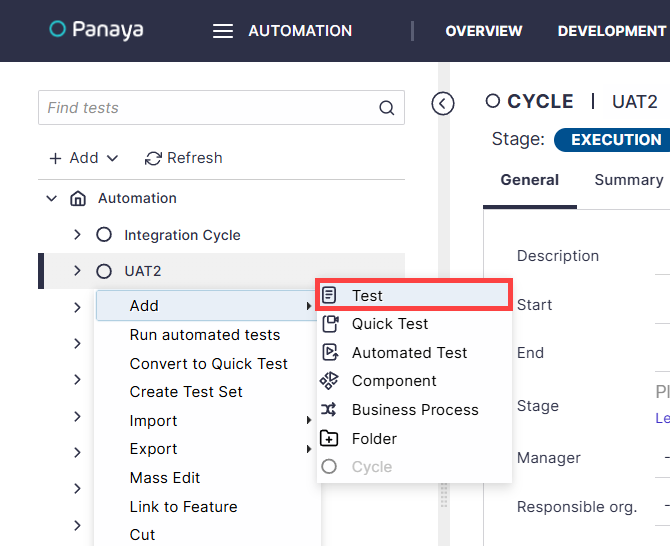A test activity is a business scenario that you would like to test. It contains one, or multiple steps assigned to a tester, e.g., Quote to Cash for Domestic Customers is a test, which contains the following steps: Create Sales Order, Create Outbound Delivery, etc.
Whether editing imported tests or adding new tests manually, you can define many different aspects of the test, including custom fields.
- Login to Panaya
- Use the Menu button
 to open up a Project
to open up a Project - Hover over the Tests tab and select Test Tree
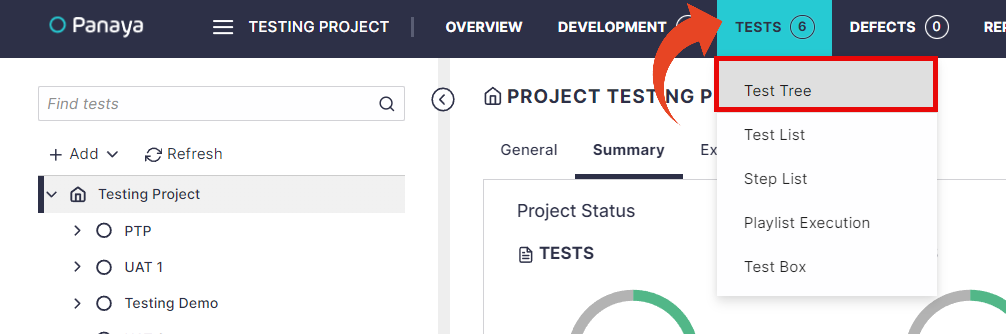
- Use the Test Tree on the left-hand side of the screen to select where in the Tree hierarchy you wish to create the new test. Right-click on a Project, Cycle, Folder, or Business Process and select Add.