To add a new Cycle -
- From within a project, Hover over the Tests tab and then Test Tree
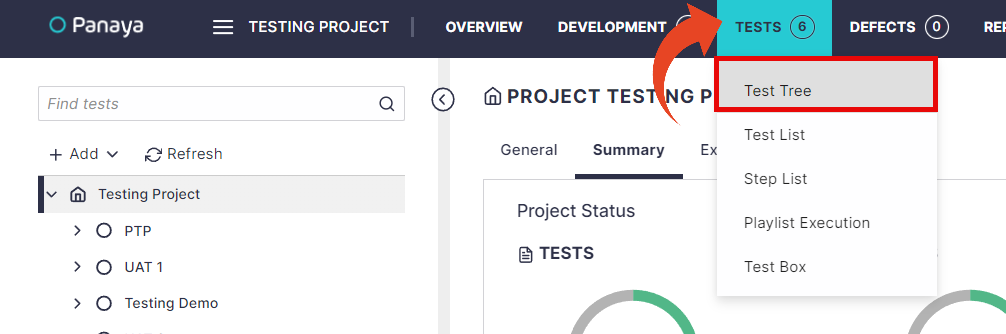
- Click on the Add button and select Add Cycle
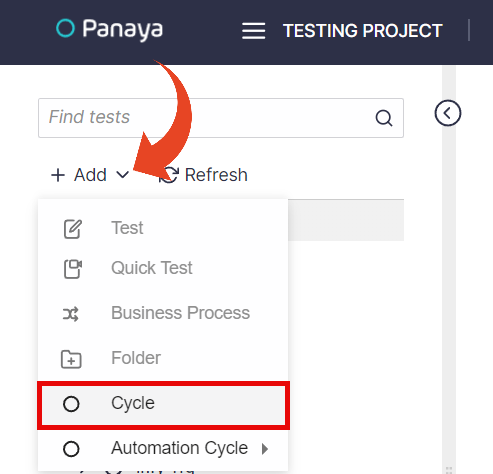
Good to Know!
There is no restriction to the number of cycles that you can define in your project
There is no restriction to the number of cycles that you can define in your project