When reporting minor Defects, you can unblock the next step and allow testers to continue testing.
From within a Project -
- Select the Defects tab
To view your assigned Defects, click on the number within the tab.
- Click on the Defect ID or Subject to open up the Defect details.
- Select the General tab.
To allow testers to continue to the next step of the test, despite the new Defect, select No for Blocking next step.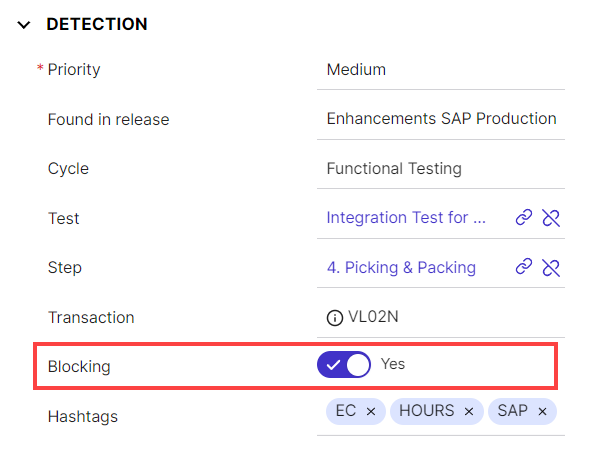
- The next step will then be Ready to Test
Note
If multiple defects are associated with the previous step, all associated defects must be set to No for Blocking next step.
Only then, the next step will appear as Ready to Test.
If multiple defects are associated with the previous step, all associated defects must be set to No for Blocking next step.
Only then, the next step will appear as Ready to Test.
