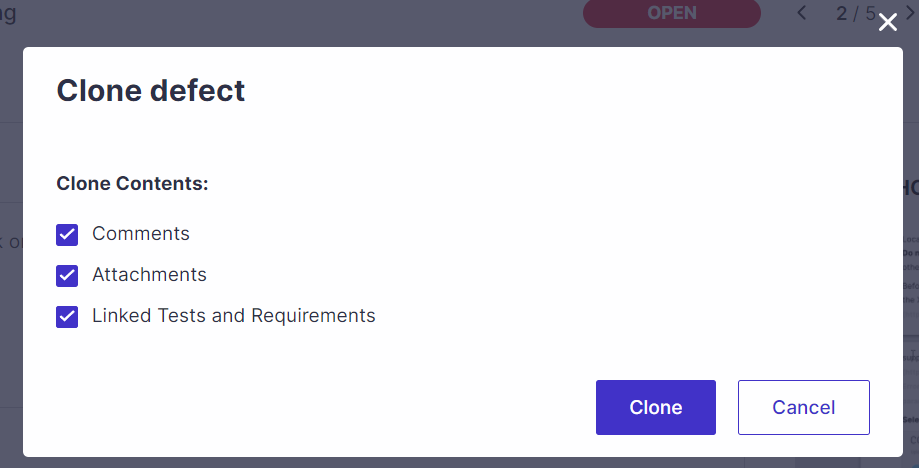- Open up the Defect
- Click on the Actions menu and select Clone
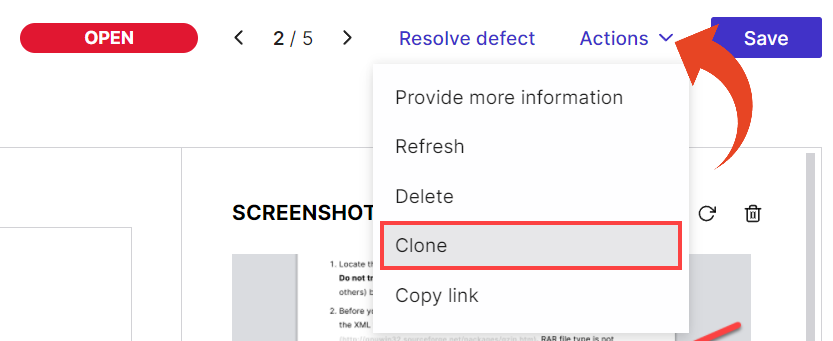
- Select the content you wish to duplicate and click Clone.
When checking the Linked Tests and Requirements option, the cycle, test, and step are kept in the cloned defect (incl. steps to reproduce, where applicable).