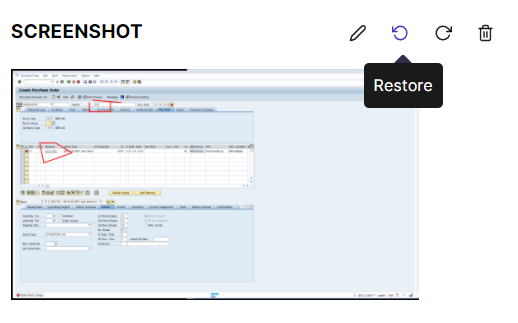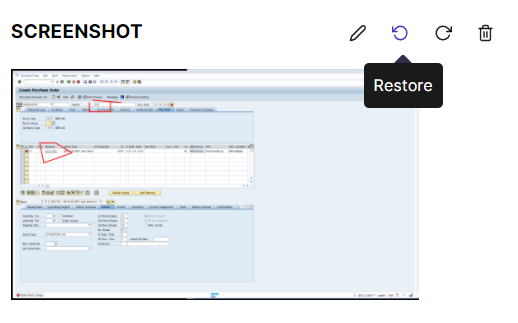Use the screenshot options in the Screenshot section for defects, to edit, replace or delete a screenshot.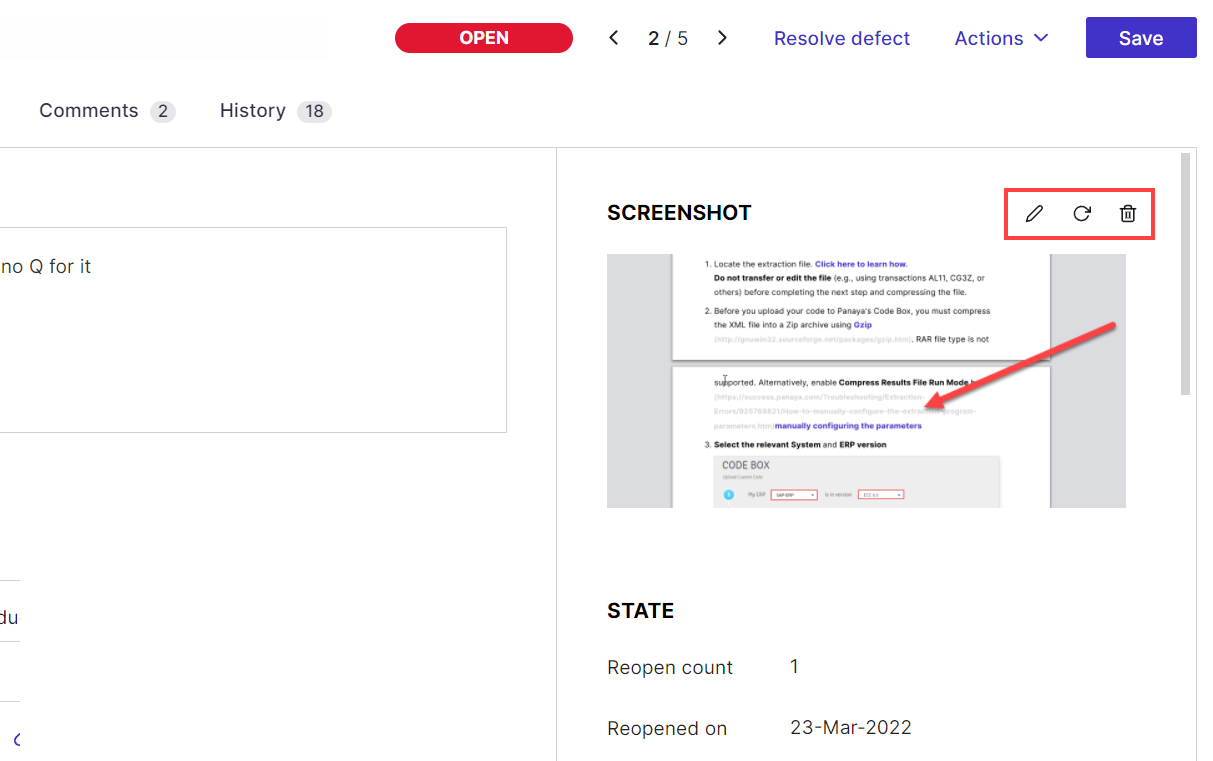
Editing
If you choose to edit the screenshot, you can use the built-in image editor to add text, arrows, and other visual elements.
You can change the color of any shape or element using the color palette at the bottom of the editor.
Click Done to save the changes to the screenshot.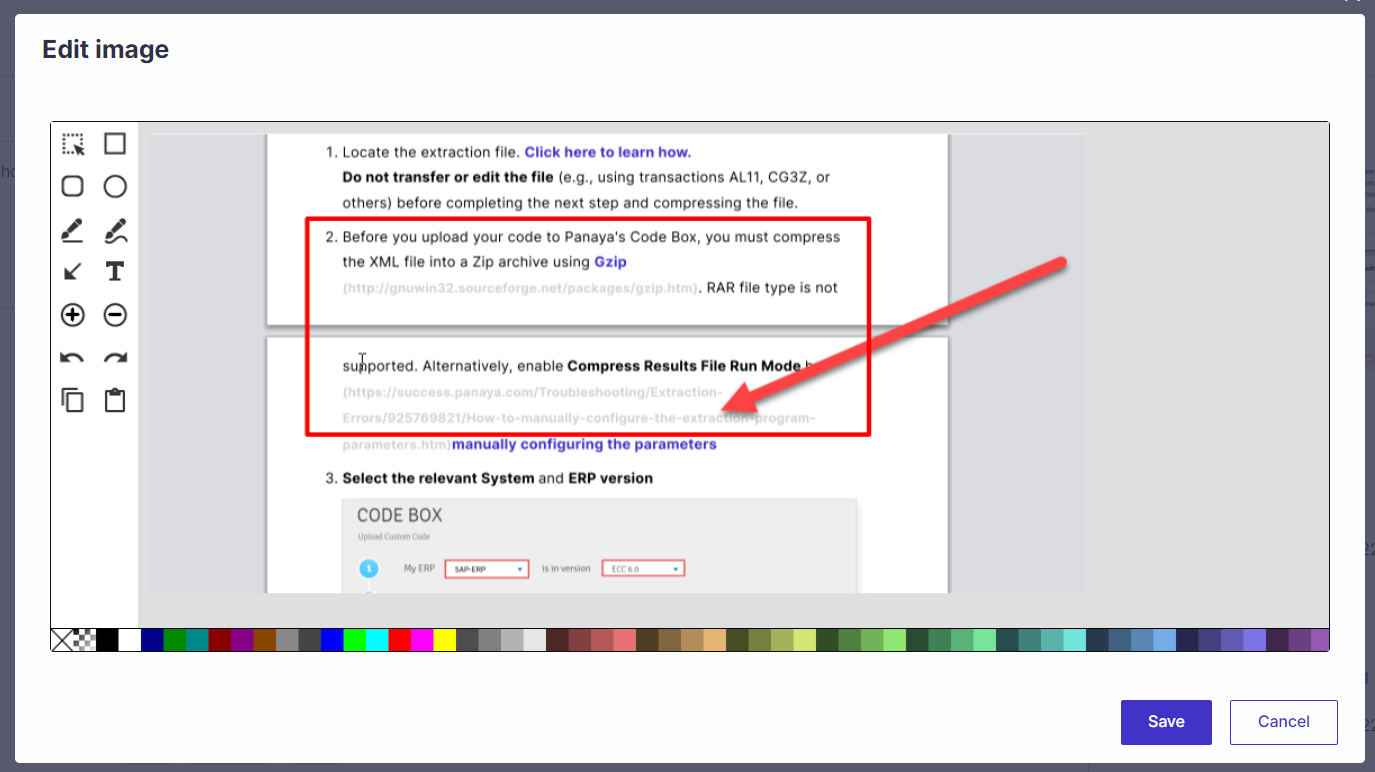
Good to Know!
Screenshots recorded with the Panaya recorder, then edited, can be restored to the originals.