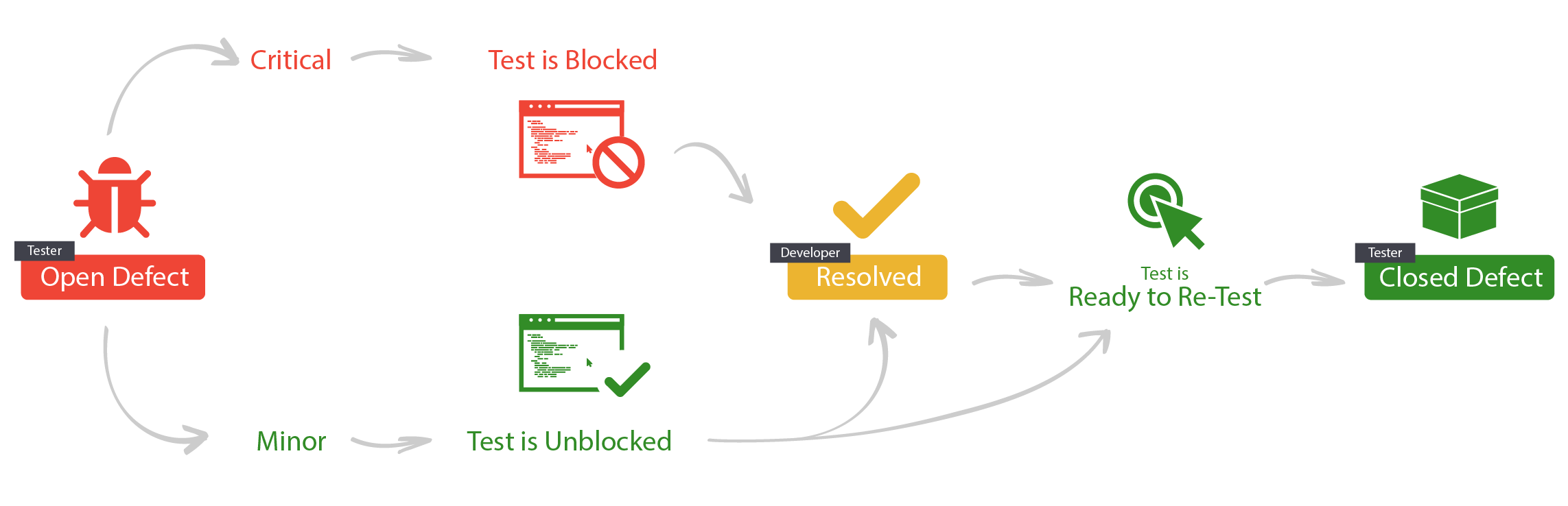From within a Project -
Select the Defects tab
To view your assigned Defects, click on the number within the tab.
Click on the Defect ID or Subject to open up the Defect details.
Select Close to close the Defect.
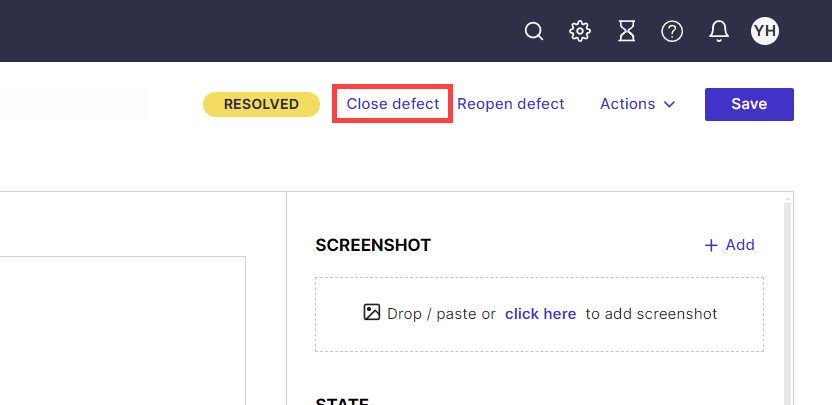
Add a Comment (optional)
Use the @ when writing Comments and collaborating with other project users.
The tagged user will be notified with an email notification and a link to the activity in Panaya.
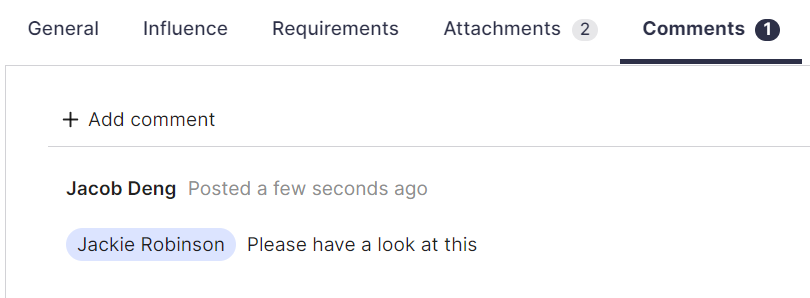
Click Close
Note
You can only close Defects that were already resolved