The S/4HANA Dashboard is your centralized dynamic report where you can review various aspects of your conversion/upgrade progress.
Create and share fully customizable dashboards with various new widgets configured to match your needs.
- Click the Menu button and select your S/4Convert (SAP S/4HANA Conversion Project) or S/4Accelerate Project (SAP S/4HANA Upgrade).
- Hover over the Overview tab and select Dashboards.
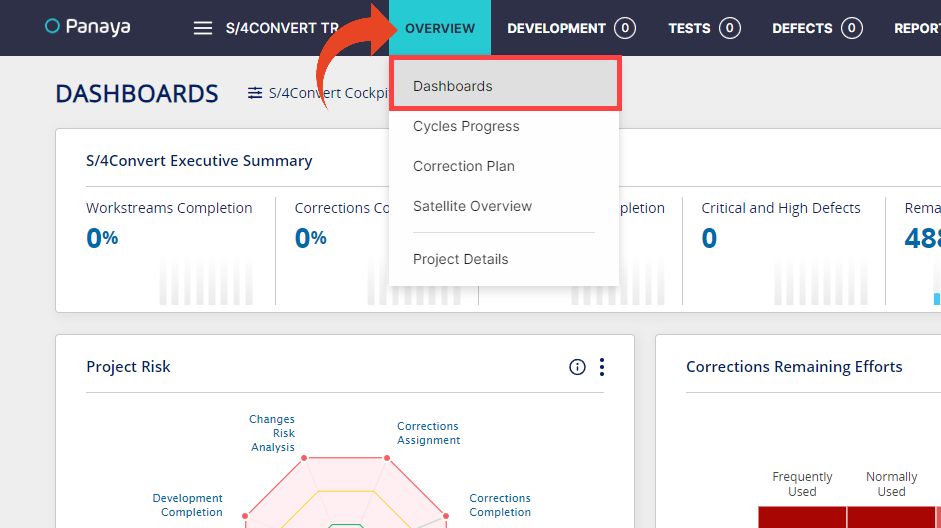
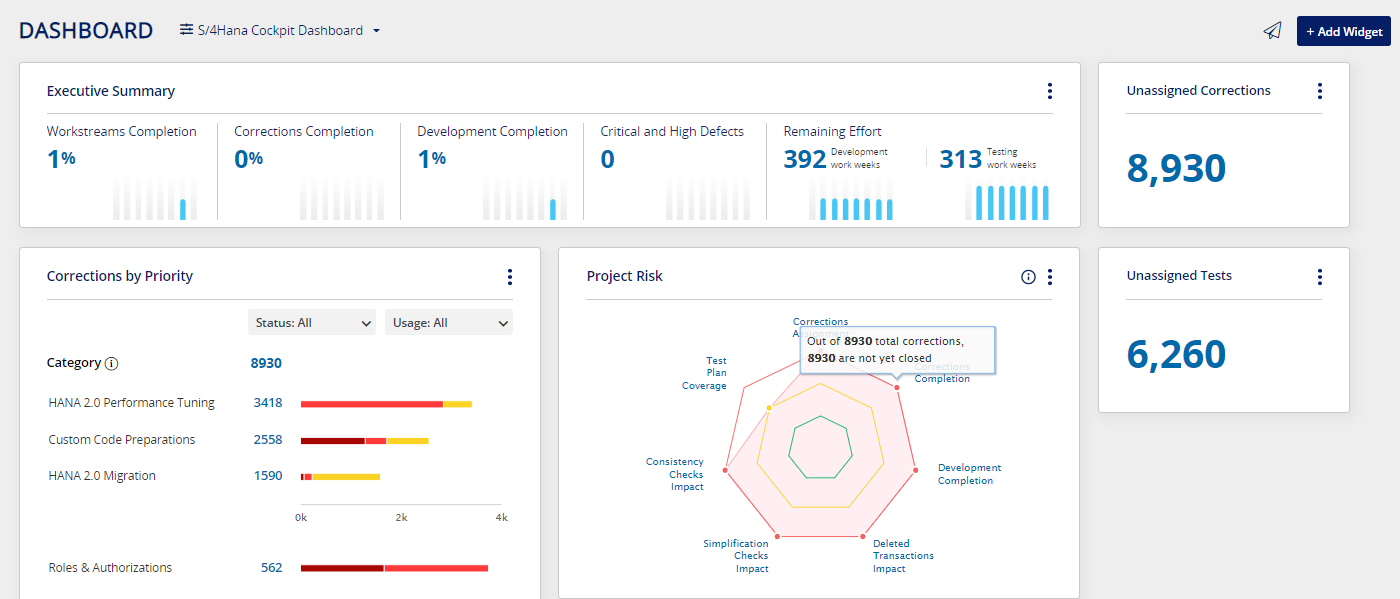
Available S/4HANA Widgets
- Executive Summary
- Project Risk
- Corrections by Priority
- Remaining Work Weeks Effort (Corrections / Tests)
- Actionable Insights
- Project / Cycle Status
You can add and configure additional widgets -- View Counter
Displays the number of items (Tests, Defects, Corrections, or Requirements) in a selected view
Learn how to configure this widget
- Entity distribution
Show the distribution of items (Tests, Defects, Corrections, or Requirements) in a view, grouped by a given field
Learn how to configure this widget
- Project / Cycle Status
Show the testing status of a given cycle or the status of the whole project
Learn how to configure this widget
- Top 10 Users
This widget displays a list of leading users with the highest number of assigned activities. You can select to show the number of test steps assigned, open defects to fix, resolved defects to verify, etc.
Learn how to configure this widget
- Tests / Steps Trend by Status Widget
Take a look at the status trend graph for tests and steps
Learn how to configure this widget
- Link
Displays a shortcut to another web page
- Days Countdown
Display the number of remaining days until a given date
Learn how to configure this widget
- View Counter
Tip!
Use multiple instances of the same Widget in your dashboard for different purposes
Good to Know!
- Dashboards are defined per project
- Each project user can create up to 30 Dashboards in a project
- A single Dashboard can contain up to 30 Widgets