The Project Risk widget displays a spider chart that allows you to quickly understand the current risk of all areas of your project.
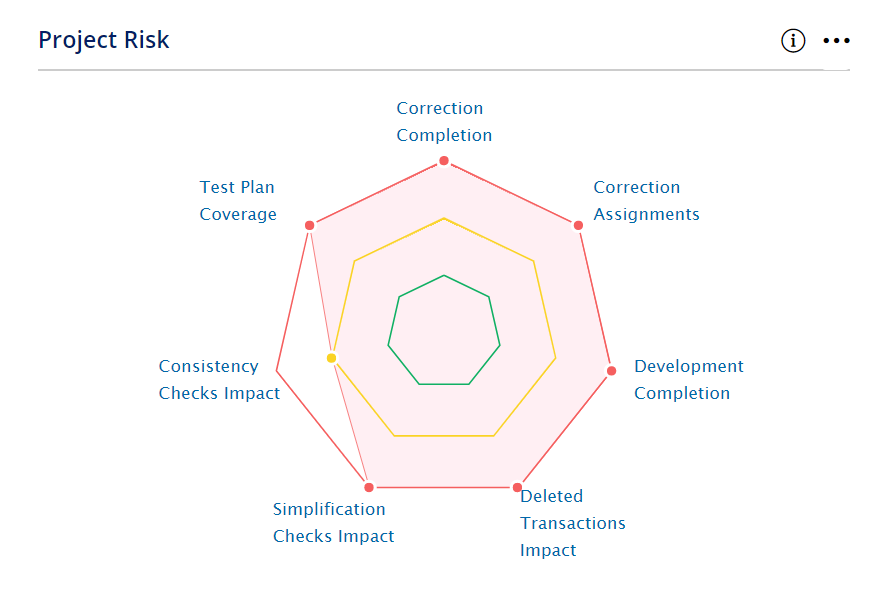
Click on to add or remove vertices.
to add or remove vertices.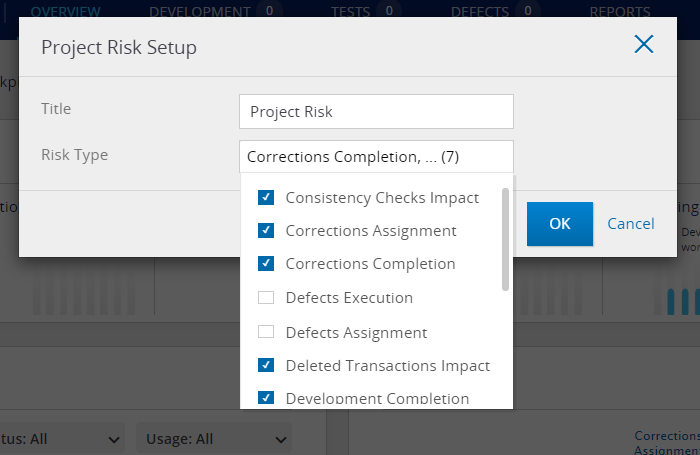
Read below to learn more about how each vertex risk level is calculated.
Click on each vertex in the spider to drill down to the list of items.
RDx Testing and Ongoing Changes Projects
The following vertices are available for your Release Dynamix (RDx) Testing and Ongoing Changes projects -
- Test Plan Coverage
The risk level is determined by the number of Workstreams with no covering tests compared to the total number of Workstreams in your project. - Tests Assignment
The risk level is determined by the percentage of test activities where no tester has been assigned. - Overall Testing Execution
The percentage of pending test activities determines the risk level (Failed / In Progress / Not Run). This vertex only includes Cycles in Execution. - Defects Assignment
The risk level is determined by the percentage of High and Critical priority Defects where no development owner or testing owner has been assigned. - Defects Execution
The risk level is determined by the percentage of High and Critical priority open Defects. - Development Completion
The number of Workstreams determines the risk level in development status compared to your project's total number of Workstreams. - Feature Completion
- Change Risk Analysis
- Text Execution Risk
Impact Analysis projects
The following vertices are available for your Impact Analysis projects -
- Correction Assignments
The risk level is determined by the number of Correction activities where no development owner has been assigned compared to the total number of Corrections in your project. - Corrections Completion
The risk level is determined by the number of new and open Correction activities compared to the total number of Corrections in your project.
SAP S/4HANA projects
Below is the list of vertices that are available for SAP S/4HANA projects (S/4Convert and S/4Accelerate) -
- Deleted Transactions Impact
The risk level is determined by the number of new and open Deleted Transaction Correction category activities compared to the total number of Corrections in your Project. - Simplification Checks Impact
The risk level is determined by the number of new and open Simplification Items Correction category activities compared to the total number of Corrections in your Project. - Consistency Checks Impact
The risk level is determined by the number of new and open Consistency Checks Correction category activities compared to the total number of Corrections in your Project. - Workstreams Assignment
- Workstreams Tests Execution
The risk level is determined by the number of Workstreams with incomplete associated test activities compared to the total number of Workstreams in your project.