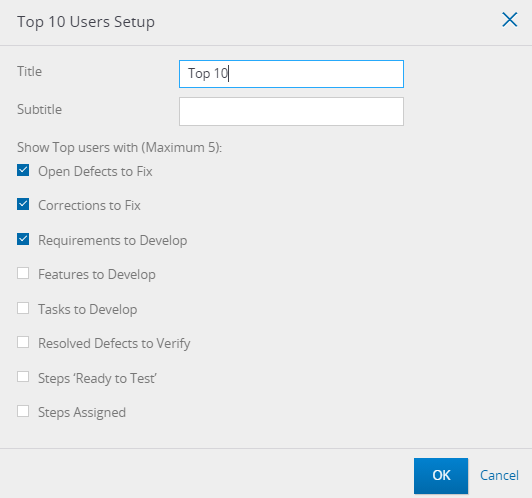This widget displays a list of leading users with the highest number of assigned activities of various types.
Use multiple instances of this widget to show the number of test steps assigned, open defects to fix, resolved defects to verify, etc.
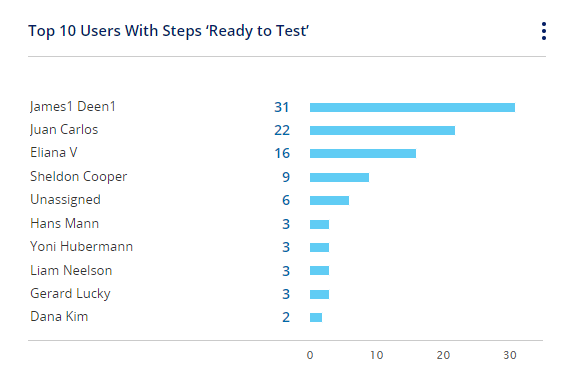
You can click on the number of items or bar sections in the widget to drill down the list of activities per user.
To edit the widget -
- Click on
 and then select Edit
and then select Edit
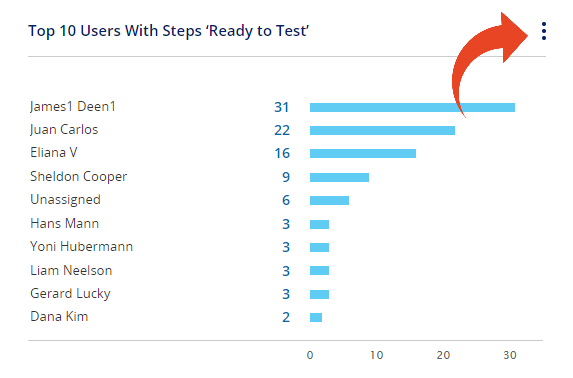
- Here is what you can define in the Widget setup -
- Title
- Sub Title
- Top 10 Users With
You can select from various options, depending on the type of project and your Panaya subscription -
- Open defects to fix
List of users (typically developers) and the corresponding number of assigned open defects - Resolved defects to verify
List of users (typically testers) and the corresponding number of resolved defects awaiting re-testing and closure - Steps 'Ready to Test'
List of users (typically testers) and the corresponding assigned test steps, ready to be executed - Steps Assigned
List of users (typically testers) and the corresponding in-scope assigned steps in Not Run or In Progress statuses
- Impact Analysis projects also include -
- Open Corrections to fix
List of users (typically developers) and the number of corresponding in-scope Correction activities in New or Open statuses
- Open Corrections to fix
- Release Dynamix subscriptions also include -
- Requirements / Features / User Stories to develop
List of users and the number of corresponding owned Users Stories/ Features (Level 2) activities currently in Backlog, Design, or Development statuses. - Tasks to develop
List of users and the number of corresponding owned Tasks (Level 3) activities currently in Backlog, Design, or Development statuses.
- Requirements / Features / User Stories to develop
- Open defects to fix