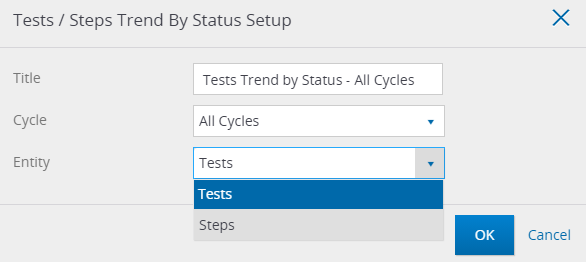This widget displays the status trend graph for tests and steps. You can filter the display for specific test cycles or all project cycles.
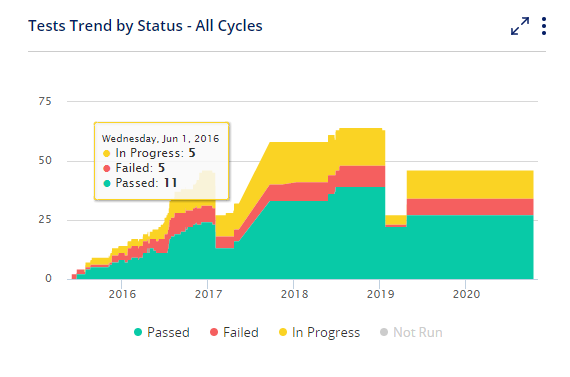
Click on to enlarge the widget
to enlarge the widget
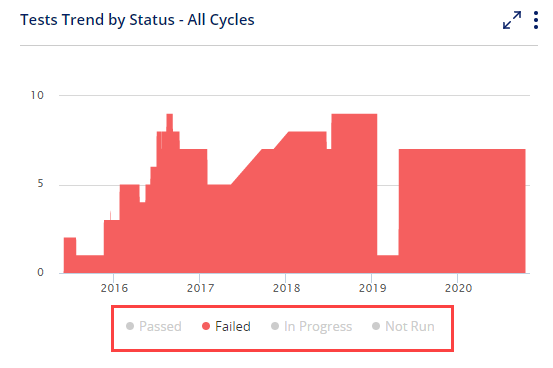
You can click on the statuses in the widget to add or remove them from the trend
To edit the widget -
- Click on
 and then select Edit
and then select Edit
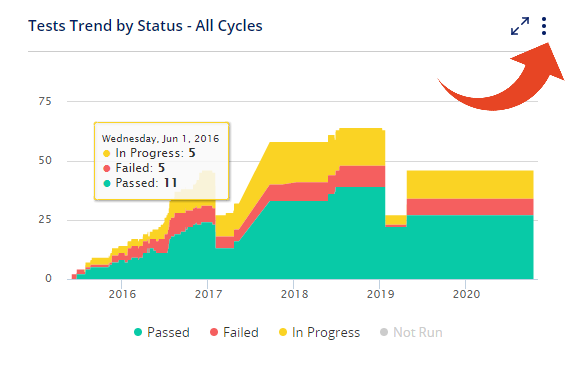
- Here is what you can define in the Widget setup -
- Title
- Cycle
Select to display the status of a specific cycle, or select All Cycles to display the status of the entire project - Entity
Select to display the trend of Tests or Steps