Did you encounter the following error message?
Cannot start the application
Cannot download the application
The application is missing the required files
Contact application vendor for assistance
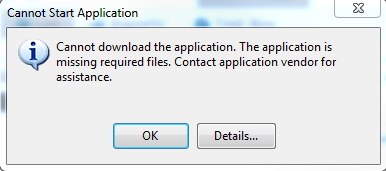
If you received these messages, several possible solutions might help you solve this independently.
If the issue only occurs when using Google Chrome, but not on any other browser, use this solution instead.
If no error message appears, try the suggested solutions in this article.
Using Windows 10? You need to allow Panaya app installation for Windows 10
Solution 1
Check if the extension(s) are installed correctly
Solution 2
Solution 3
Add Panaya to your Trusted Sites
Solution 4
Use a different browser and enable it to work with Panaya -
Please try to use another browser such as Google Chrome or Microsoft Edge.
Enable Google Chrome Extensions or Microsoft Edge Extension
Solution 5
Security settings may be blocking Panaya. It might be that a proxy is used within your network, preventing Panaya's player and recorder from working correctly.
If you have an anti-virus, VPN, Remote Machine, or Virtual Machine, you might need to contact your IT administrator and request to add Panaya to the safe domains list. Sites on this list do not require a proxy or any other security permission.
Please add *.Panaya.com to your white-list or your exceptions lists (e.g., proxy, anti-virus, etc.)
Alternatively, add the following URLs to your white-list:
my.panaya.com or emea.panaya.com
cdn.panaya.com
sso-us.panaya.com or sso-emea.panaya.com
Contact Panaya Support
If you tried all of the above solutions with no success, contact Panaya Support.
For us to assist you quickly and efficiently, please provide the following when opening a ticket:
The name of the Panaya project you are working with.
Error message syntax: Click on the Details button on the error message. Copy and paste the error message to a file and send the file to Panaya Support
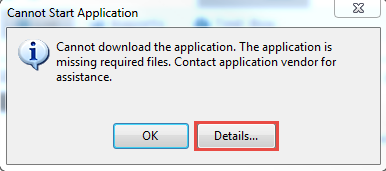
The exact scenario and steps performed before receiving the error message.
Do other users receive the error message as well?
Please attach the log file located under C:\Users\username\AppData\Local\Temp\PanayaPlayer\Log