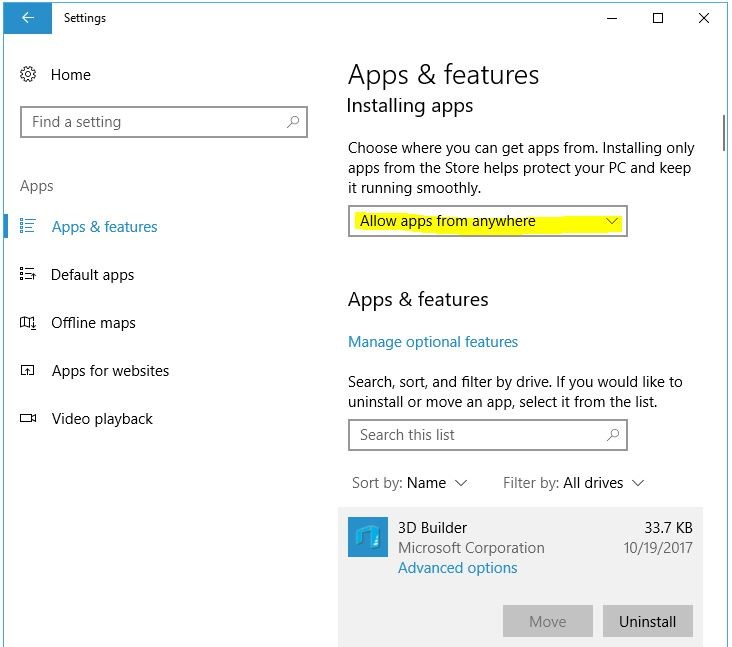Microsoft Windows 10 may be preventing the Panaya Testing Tool (Recorder / Player) with Microsoft Windows 10 and encounter the below error message.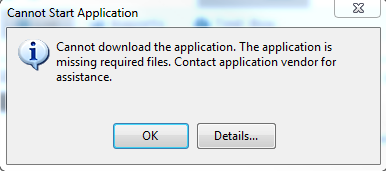
Click on the Details button to see the error message in the log file. If the error is "Lock timeout exception", follow the below solution.
- In Windows 10, click on the Start Menu
- Select Settings
- Select Apps / System, then Apps & features
- Under Installing apps, set to Allow apps from anywhere