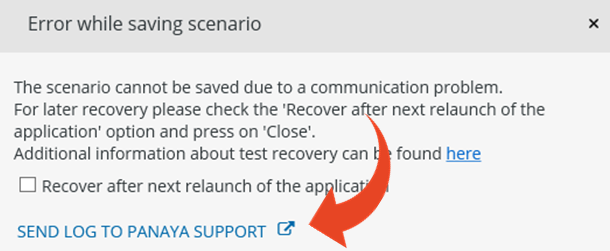You may have experienced connectivity issues when uploading your test recording to Panaya.
There are several ways to try and self-resolve this issue and re-upload the recording to Panaya's servers.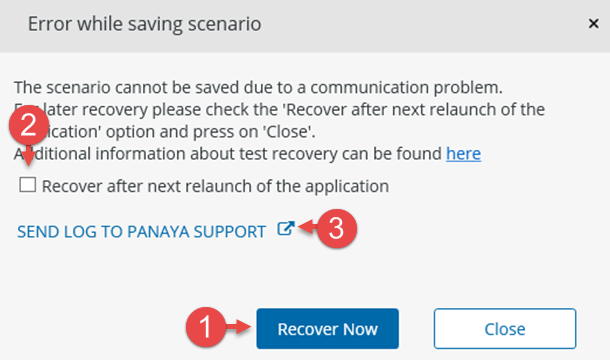
Recover Now (1)
Verify that your internet connection is working properly and use the Recover Now option.
If the problem persists, try to disconnect from the internet, reconnects, and click on Recover Now. Recover after next relaunch of the application (2)
If you select this option and click close, Panaya will attempt to recover any recordings not yet uploaded to Panaya on your next recorder launch.
When you initiate the Panaya recorder again, it will display any existing recording information previously failed to upload.
Send log to Panaya support (3)
If this is an ongoing problem, use the Send log to Panaya support option on the next attempt.
An email template will be created with the log files locations. Please locate the log file within the location provided and attach it to the email.