Panaya Support may request that you retrieve specific log files from your machine occasionally.
These log files will enable Panaya to provide a customized solution more efficiently.
Panaya Testing Log Files
The log files can be found here:
C:\Users\[USERNAME]\AppData\Local\Temp\PanayaPlayer\Log
C:\Users\[USERNAME]\AppData\Local\Temp\PanayaPlayer\Trace
Please provide us with the Latest Modified PanayaPlayer.log which should be located in the latest modified folder..png)
The AppData folder could be hidden, if so, please click on the View Tab and check the Hidden Items checkbox.
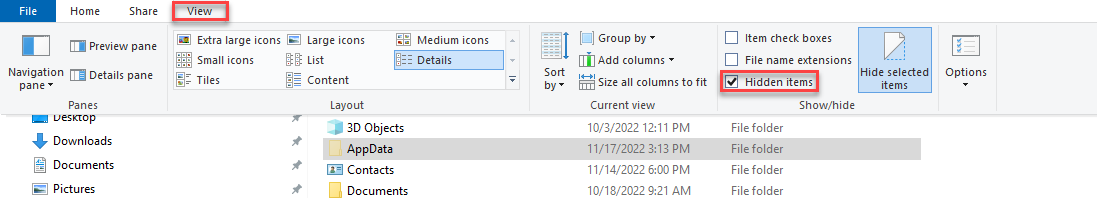
If you are having trouble finding the AppData directory, type %Appdata% in windows file explorer and hit Enter
Please try and locate the log files from the date of the issue
Panaya Release Dynamix Synchronizer Log Files
The log files can be found here -
C:\Users\<PC_USER_NAME>\AppData\Local\Temp\PanayaPlayer\synchronizer\
Panaya SAP Extraction Log Files
Please provide the following -
The Dump File (HTML format) -
Run transaction ST22
Locate the dump for the relevant execution
Double-click to open the Runtime Error Long Text screen
In the transaction field, type %pc and select the HTML Format
Panaya Test Automation Logs
ScriptBuilder
C:\Users\<PC_USER_NAME>\AppData\Local\Temp\Panaya Automation\ScriptBuilder\logs\[session_UID]\
ScriptBuilder.log
Backend.log
Agent
C:\Users\<PC_USER_NAME>\AppData\Local\Temp\Panaya Automation\Agent\logs\[session_UID]\
Agent.log
Backend.log
If you have trouble finding the AppData directory, type %Appdata% in Windows File Explorer and hit Enter.
Using Terminal Server or Remote Desktop?
In these environments, the folder path may differ slightly. You might find the logs under -
%temp%\<number>\Panaya Automation