If you encounter issues when extracting your Custom Code, you may need to retrieve your Job Log and share it with Panaya Support.
- Execute the SM37 transaction
- Select all Job statuses and then Execute
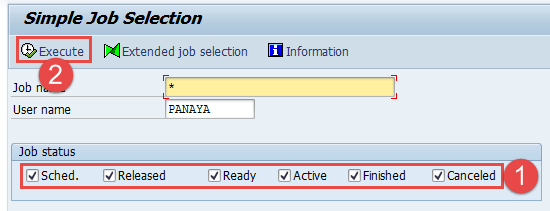
- Select the Job name beginning with ZPANAYA
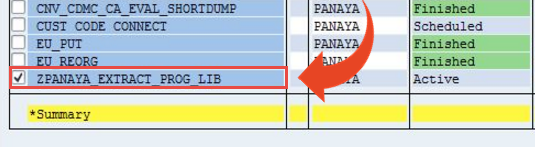
- In the following screen, select Edit > Export > Local File
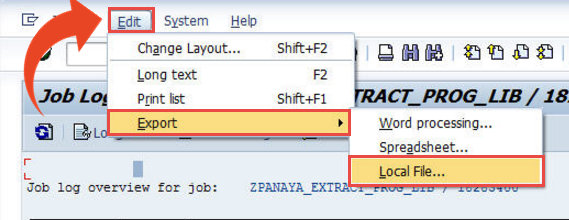
- Select the HTML format option, and then


- Define the directory and filename
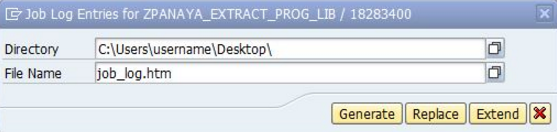
- Click Generate
The Job log file will appear within the defined directory.