- Open Control Panel and select Internet Options
- Select the Security tab
- Select Trusted Sites > Sites
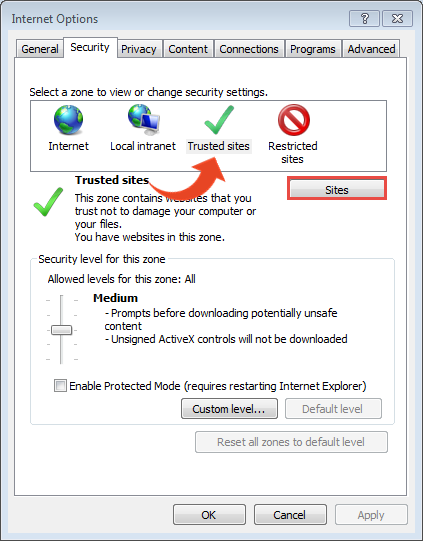
- Uncheck the "Require server verification (https:) for all sites in this zone" checkbox and then Add *.panaya.com to the websites list
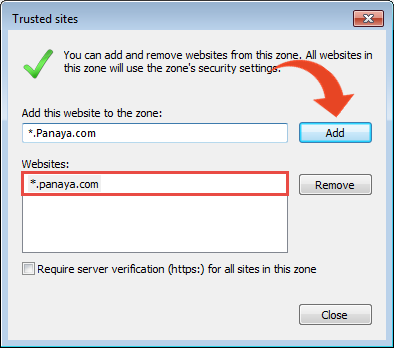
- You can now check back the "Require server verification (https:) for all sites in this zone" check box.
- Click Close and set the security level for Trusted sited (1) to Low (2) and click Apply (3)
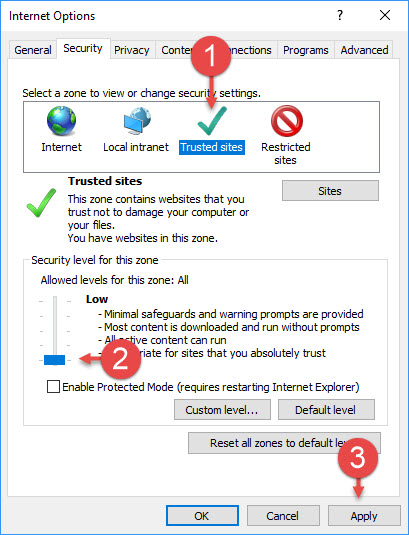
- Click OK to close
No Admin Rights? Cannot add Panaya to Trusted Sites?
Contact your IT Administrator for assistance