If you are using Microsoft Edge as your browser for Panaya and are unable to click on the Help button, follow the suggested solutions in this article.
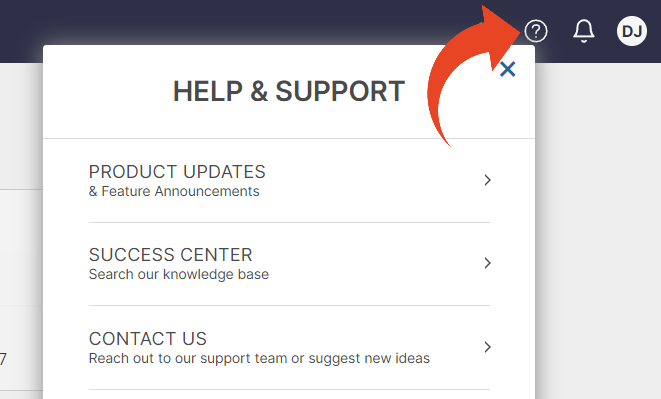
- In Edge - go to edge://settings/content/popups and Allow the below site permissions -
[*.]panaya.com
[*.]pendo.panaya.com
[*.]pendo.io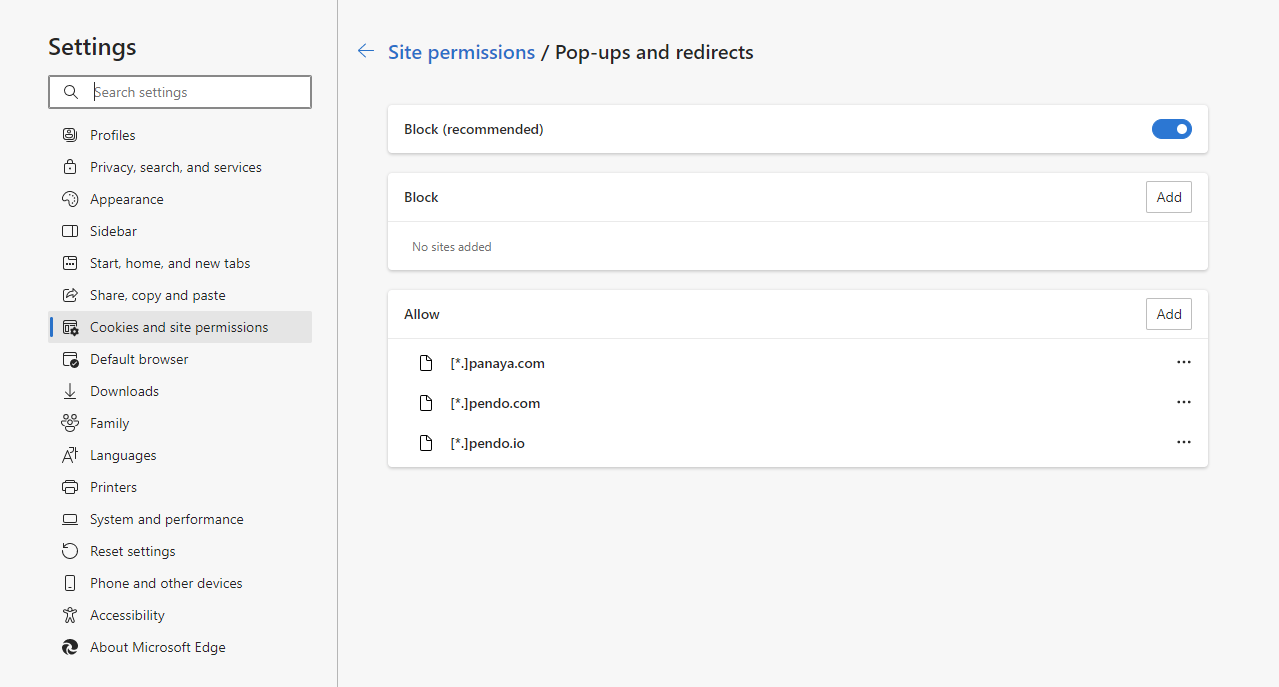
- Try to open this link in Edge, to check your connectivity to Pendo. If the page below loads, connectivity is OK.
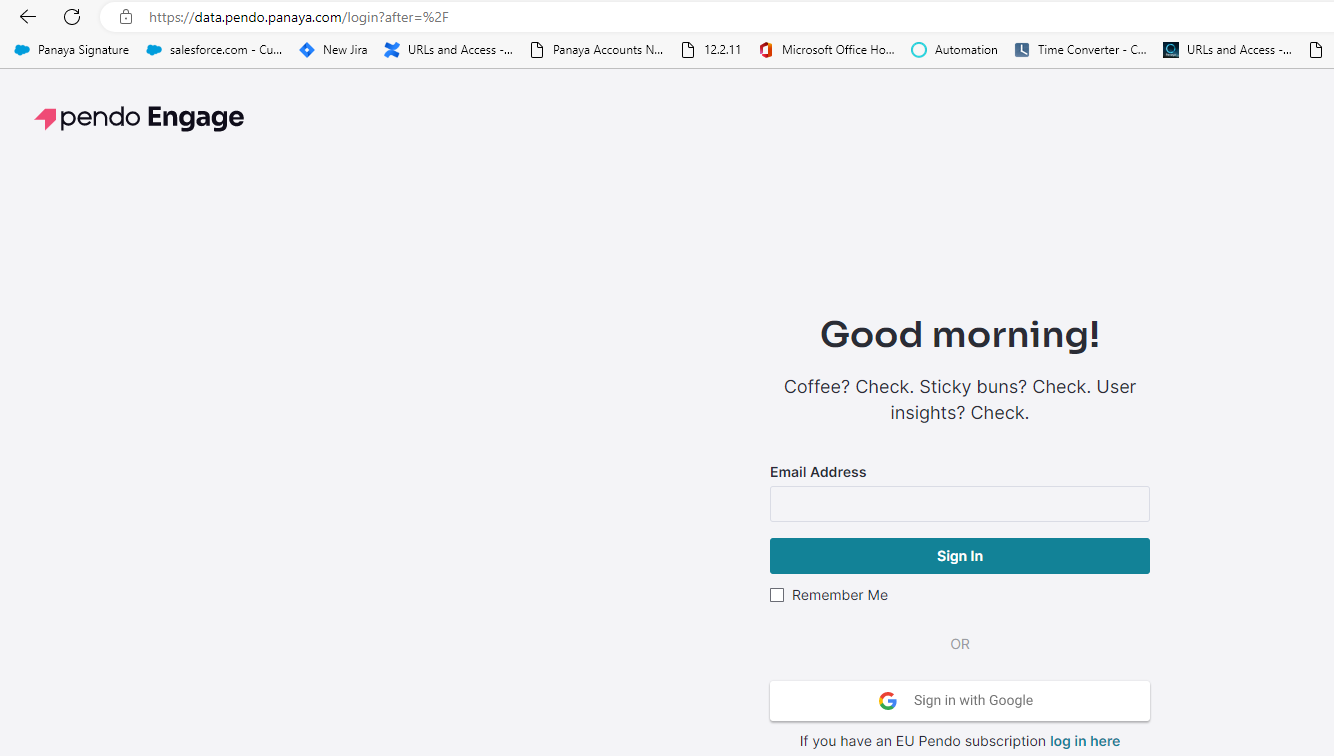
- Disable any Ad Blocking extensions that are installed in Edge.
- Verify with your organizational IT team that traffic to this URL is not blocked -
https://data.pendo.panaya.com - Try to allow the pop-ups in MS Edge, per the guide here.
- If these suggestions do not work, try using a different browser like Google Chrome.