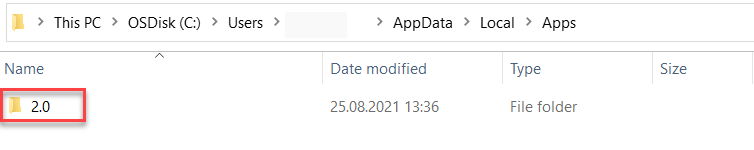- Locate this folder on your PC: C:\users\[username]\AppData\Local\Apps\2.0\
- Delete all content in the 2.0 folder
If you are having trouble locating the AppData folder, it might be because the folder is hidden.
- Open any folder
- Type %appdata% in the location field and hit Enter
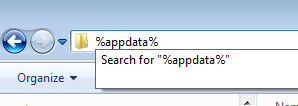
- Select the AppData folder from the location field
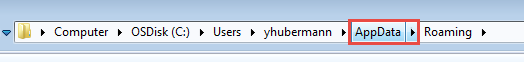
- You will then be able to select the Local folder followed by the Apps folder
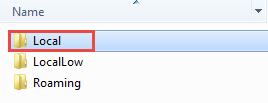
- Delete all content in the 2.0 folder