If you encounter the below error message, perform the suggested steps: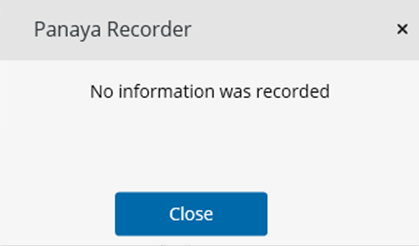
* Make sure you have recorded some actions (such as clicking or typing) on the application you wish to record while using the Panaya Recorder.
* The Panaya Recorder is not a video recorder. It captures screenshots of the actions you perform on the application you are testing.
* The Panaya Recorder supports the use of the following browsers.
Solution 1 - Delete the ClickOnce cache
Solution 2 - Clear cookies and cache -
- for Chrome
- for MS-Edge
- for Internet Explorer
Solution 3 - Add Panaya to your Trusted Sites
Solution 4 - Disable Adblocker on the Panaya site in Chrome/Edge
Solution 5 - Verify you are using the latest version of the Panaya Recorder for Web Applications extension, 1.5.3.
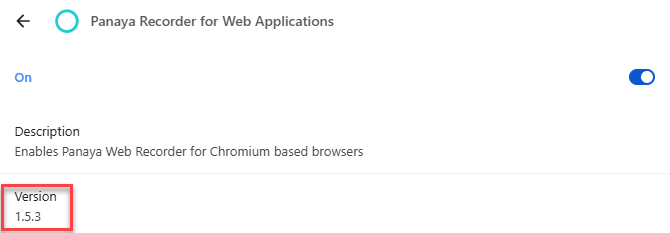
Tried all solutions, and still experiencing the issue?
Contact your IT Administrator for assistance.