To clear your cache and cookies -
- Open the new Microsoft Edge menu and select Settings
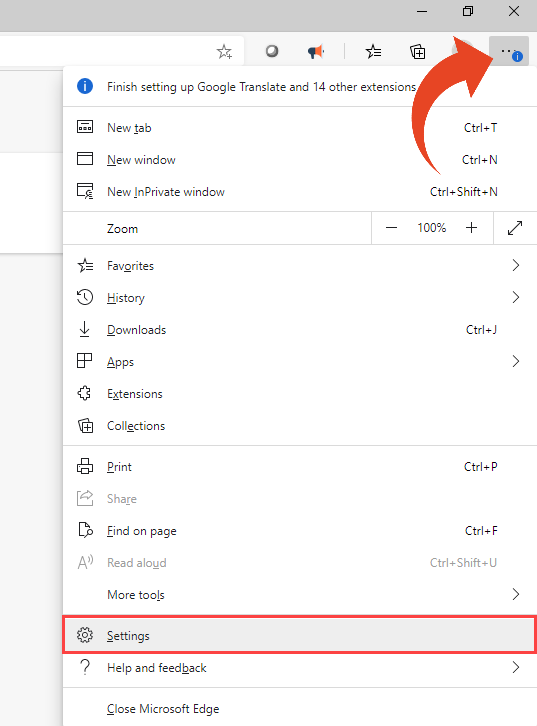
- In Settings, select Privacy, search, and services
- Scroll down to Clear browsing data, and click on Choose what to clear
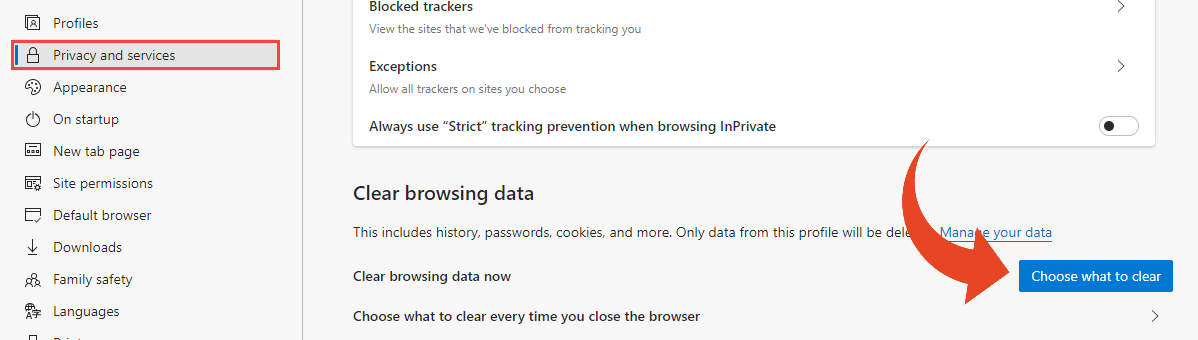
- Select 'All Time' for the Time range, and select to clear the following: Cookies and other site data & Cached images and files
.png)
- Select Clear now
- Re-launch Microsoft Edge and check if the problem is solved.