This article explains how to solve the issue for Microsoft Edge users.
Visit these links if you are using Google Chrome, Internet Explorer, or Mozilla Firefox
If Panaya supports your Microsoft Edge version, but you still receive the following message, follow the suggested solutions below.
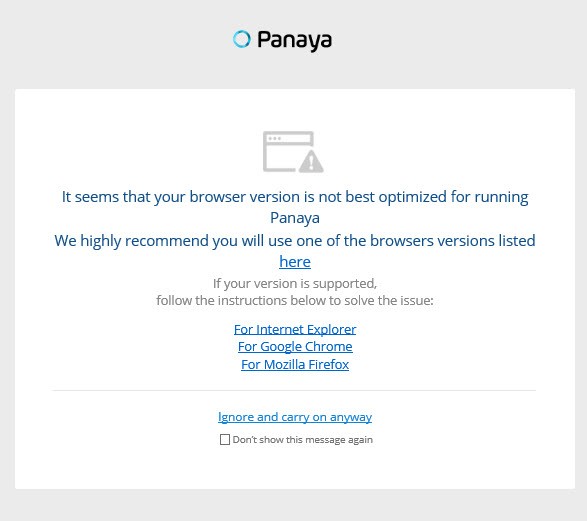
Clear your cache and cookies
If you cleared cookies, cache, and SSL certificate and the Panaya Application does not load, proceed to the next suggested solution.
Enable TLS 1.2 (Transport Layer Security)
If the problem persists, please contact our support team