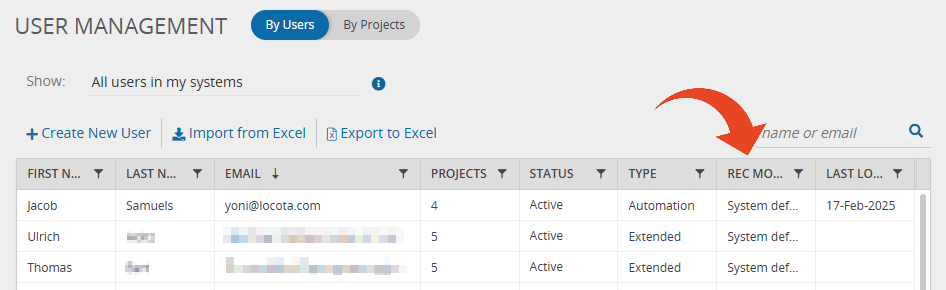To enable the Panaya Online or Local Installation of the Recorder and Player for users -
- Click on the Settings button
 to open up the settings panel
to open up the settings panel - Click on Users
- Select a user from the list
- Set the Recorder Mode for the user -
- Online (Recommended)
- System Default
- Local Installation - If selected, the Panaya Testing Tool will not automatically update with improvements and bug fixes.
.png)
- Save Changes. Users will need to logout, and then log in again for the new setting to take effect.
Modify Test Recorder Mode in Bulk
You can view the test recorder mode in the By Users view.
The test recorder mode column appears in the user export file and the user import template.