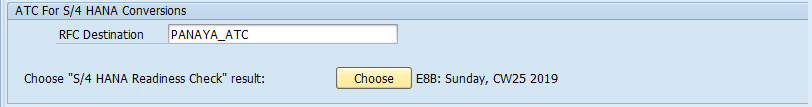If you convert to S/4HANA, additional fields are required in the Panaya code extractor program.
Are you extracting for S/4Assess?
For the HANA Sizing Results (.txt) - Use the .txt file exported in a previous step, then click Upload.
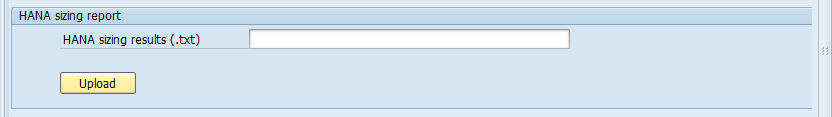 Cannot see this option? If you are extracting for S/4Assess, contact Panaya Support to enable this option.
Cannot see this option? If you are extracting for S/4Assess, contact Panaya Support to enable this option.
For the HANA Sizing Results (.txt) - Use the .txt file exported in a previous step, then click Upload.
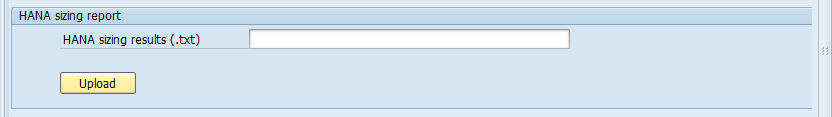 Cannot see this option? If you are extracting for S/4Assess, contact Panaya Support to enable this option.
Cannot see this option? If you are extracting for S/4Assess, contact Panaya Support to enable this option.Simplification Item Checks (SI)
For the Simplification Item Checks (SI) -
- Type - PANAYA_SI for the RFC Destination. SAP recommends using client 000 when running SI checks, so the PANAYA_SI RFC should be configured to use client 000. Using this client results in reporting all errors for all other clients.
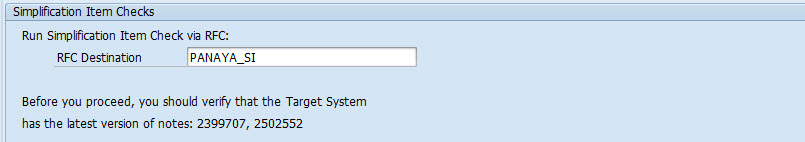
- If you have previously extracted & uploaded your Simplification Check Data, you can select to re-use the results by checking Use previous SImplication Check Data
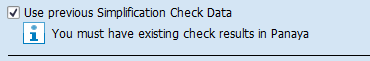
ABAP Test Cockpit (ATC)
For the ABAP Test Cockpit (ATC) -
- Fill in the RFC Destination as defined in a previous step
- Click on the Choose button
- Panaya will retrieve the ATC results in a list. Select the relevant result.