Agent Prerequisites
Please review Panaya’s Agent system and technical prerequisites here.
For SAP GUI Automation
Follow the setup guidelines and prerequisites in this article.
Using Chrome as the AUT browser?
Starting Chrome version 137 and up, the installation of ‘Panaya ScriptBuilder Extension for Test Automation’ is mandatory.
To install the Panaya Automation Agent -
Click on the Settings button
Download the Agent installer and save the file locally.
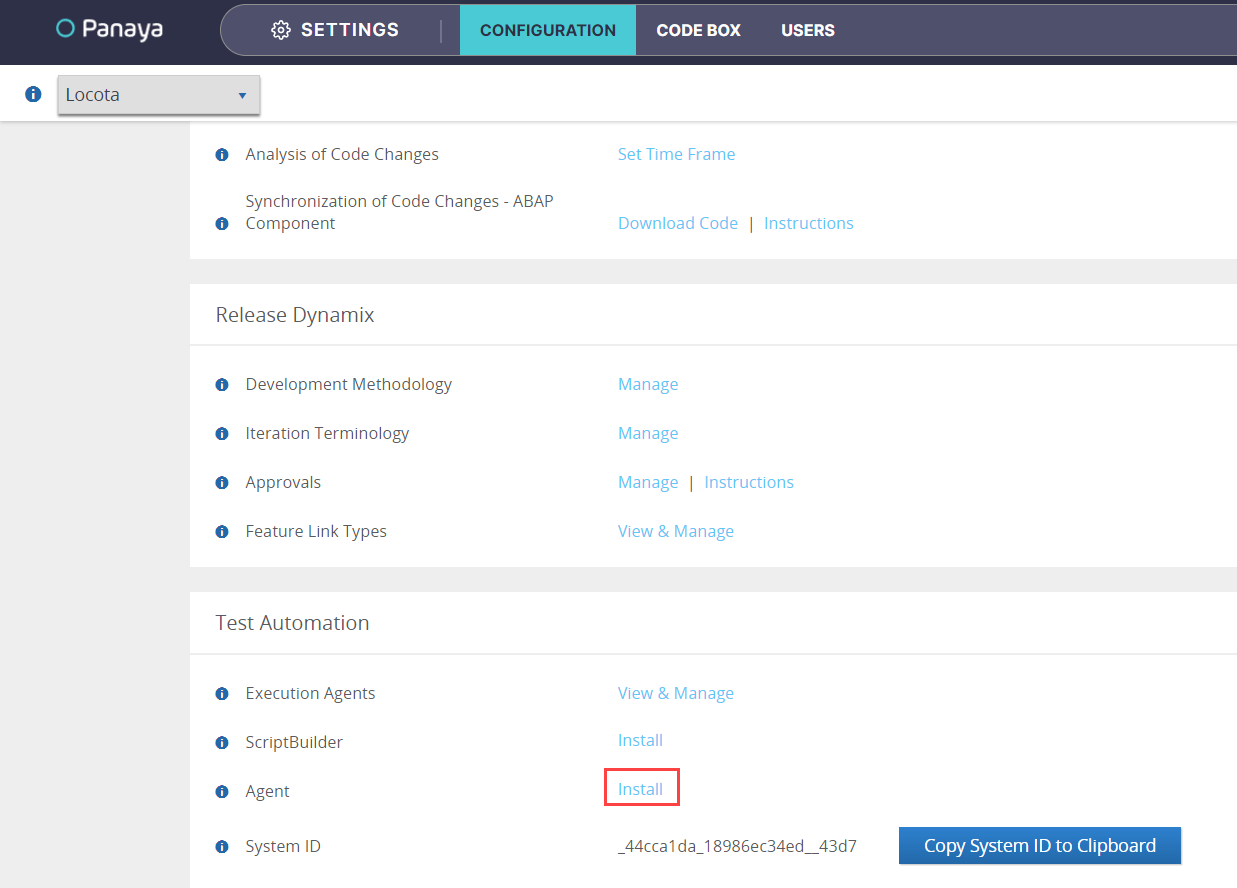
Run the installation file. The installation requires administrative permissions.
Once complete, define the agent settings.
Click here to learn how to manage execution agents and activate or deactivate them.