Initiate the Agent from the Windows applications menu.
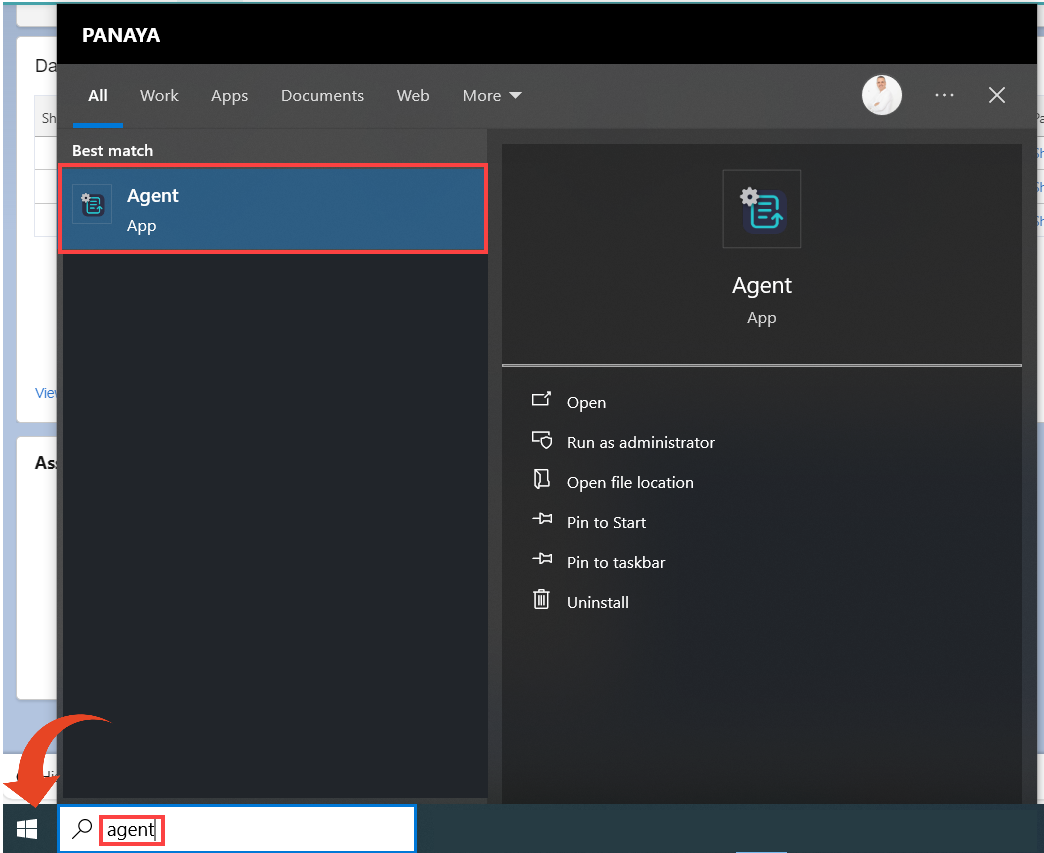
Click on the menu button on the right side of the agent and select the Settings option.
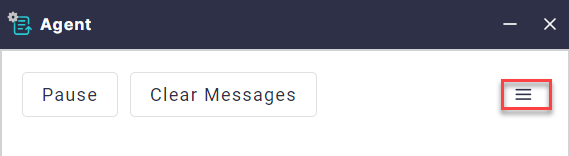
Setup the Agent Settings as described below.
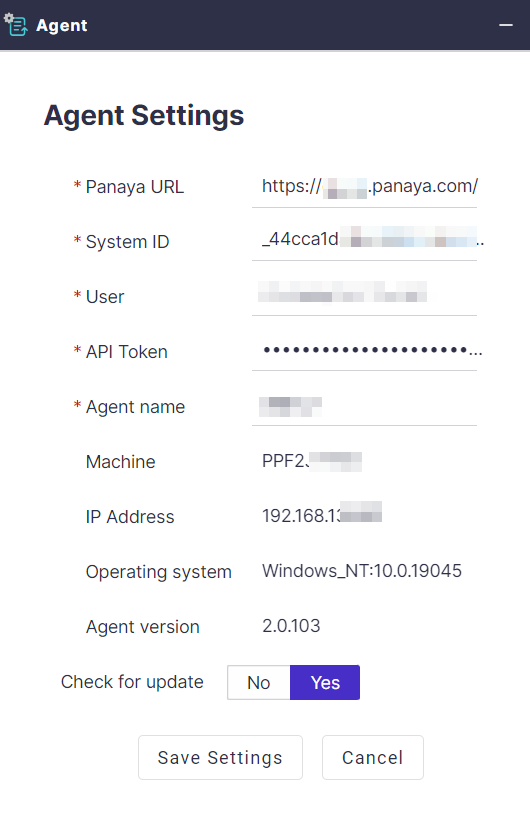
Panaya URLDepending on how you log into your Panaya account, fill in either https://emea.panaya.com/ or https://my.panaya.com/
System ID
The System ID can be found on the Settings page in the Test Automation section.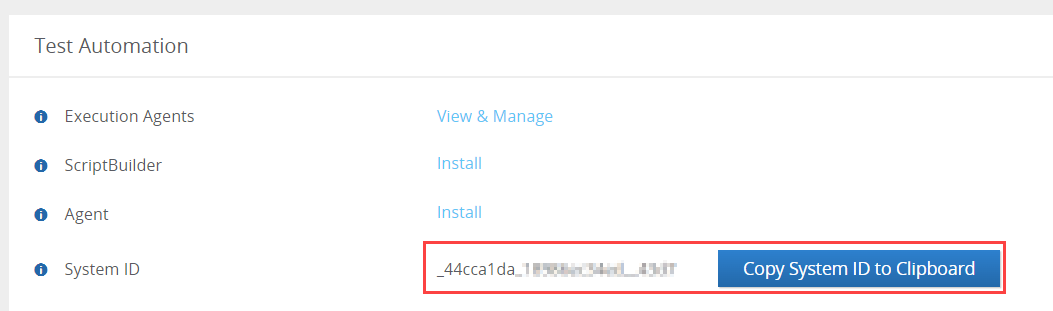
UserFill in your user name (email) in Panaya as it appears in User Management, as it is case-sensitive.
API Token
Fill in the API Token you created using the steps in this article.
Agent NamePlease fill in any name you would like to give the agent. This name will appear in the Manage Execution Agents configuration page.