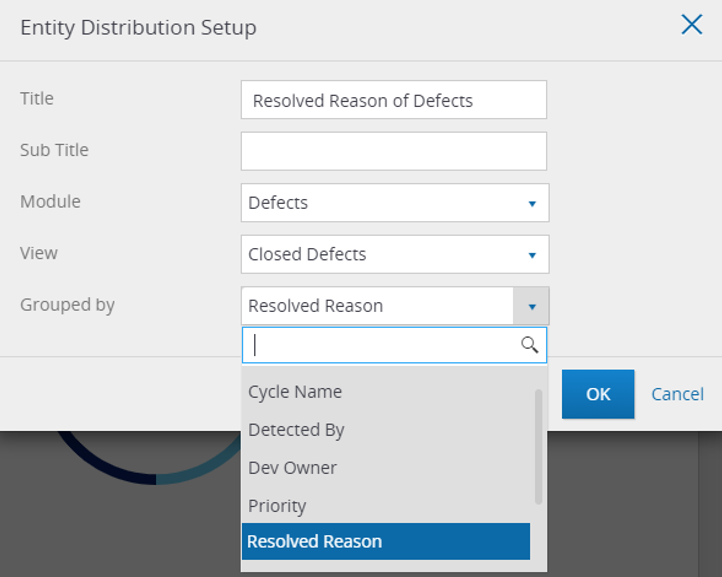The Entity Distribution Widget displays the distribution of items (Tests, Defects, Corrections, or Requirements) in a view, grouped by a given field.
The widget will show the sum of activities as well as the percentage of the total.
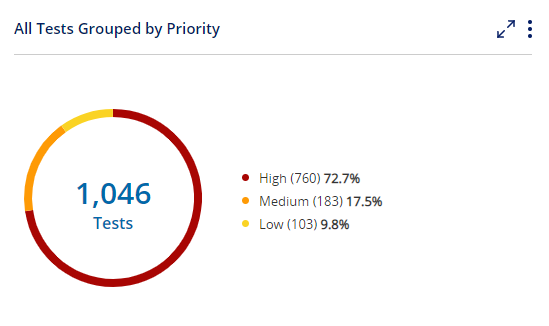
Tip!
Click on  to enlarge the widget
to enlarge the widget
Drill Down to Lists
Users can click on the pie pieces to drill down to a list of items.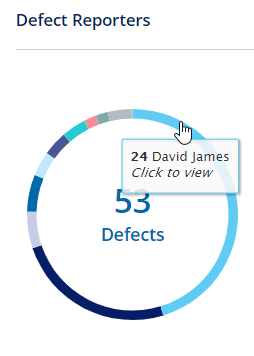
Widget setup
To edit the widget -
- Click on
 and then select Edit
and then select Edit 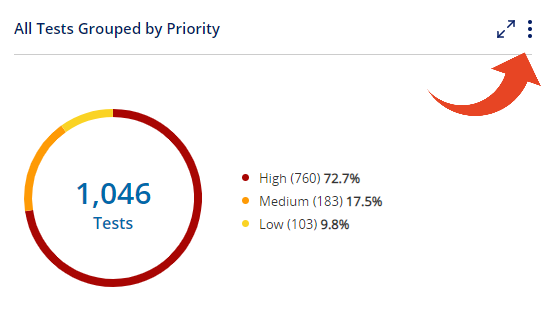
- Here is what you can define in the widget setup -
- Title
- Sub Title
- Module - Tests, Defects, Corrections or Requirements / Features
Select the Module first, to populate the available Views - View - you can select from predefined views for Tests, Defects, Corrections, or Requirements / Features
And you can also create your own customized filtered view. - Grouped By - Select a field to group the display by. Supported field types (default or custom) are - Drop-Down, Text, and User