The Testing Status Summary Widget displays the testing status of a given cycle, folder, business process, executed cycles, or the status of all cycles in your project.
Users can click on the pie pieces to drill down to Tests, Steps, and Defects.
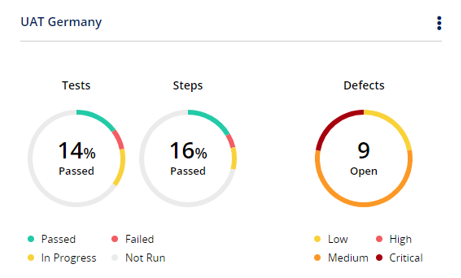
To edit the widget -
- Click on
 and then select Edit
and then select Edit
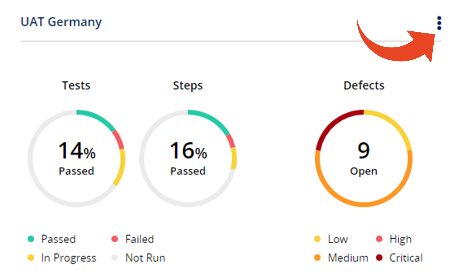
- Here is what you can define in the Widget setup -
- Title
- Sub Title
- Display -
- All Cycles
Display the status of the entire project
- Executed Cycles Only - select this option to only show launched cycles
- Specific Path
Select this option to display the status of a specific cycle, folder, or business process in the tree.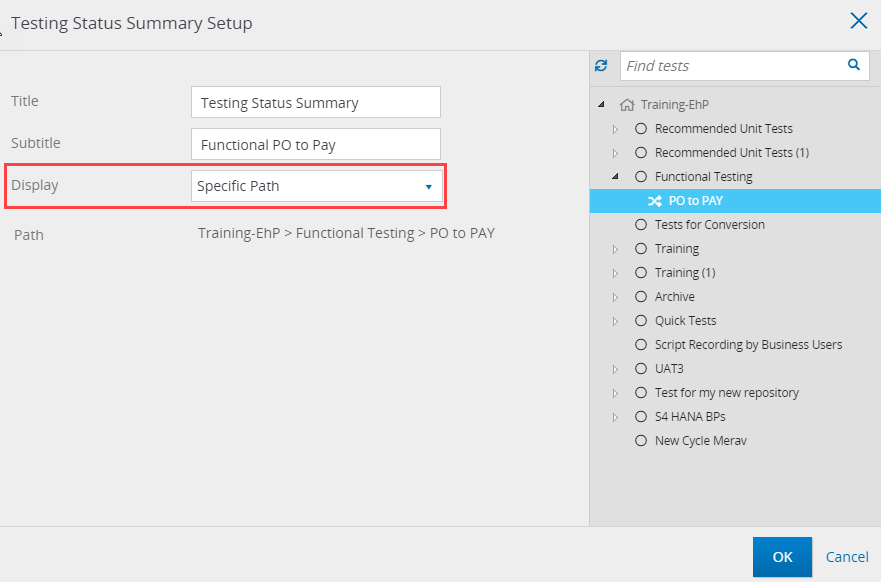
- All Cycles