The Days Countdown Widget displays the number of remaining days until a given date.
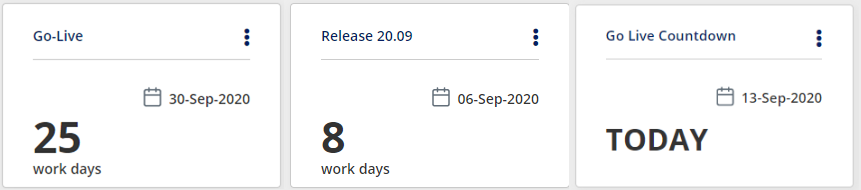
To edit the widget -
- Click on
 and then select Edit
and then select Edit
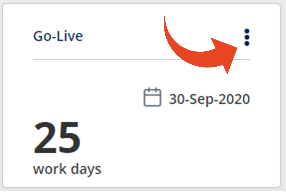
- Here is what you can define in the Widget setup -
- Title
- Date - The widget will display the number of remaining days until the defined date
- Days to count - Select which days of the week should be considered for the countdown
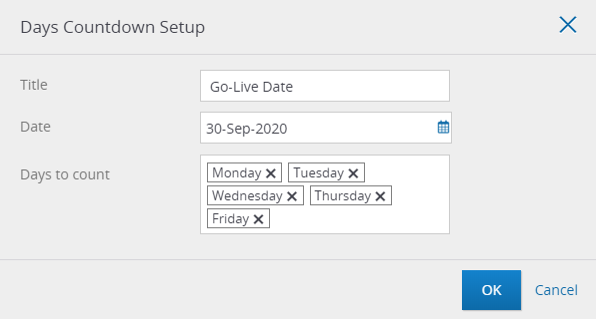
Good to Know!
* For elapsed dates, the number will appear grayed out
* If we set a date that has already passed we will get a 'days ago' count - that does not consider the 'working days' to count.
It is just a counter for days that has passed since the date and until now (Days ago).