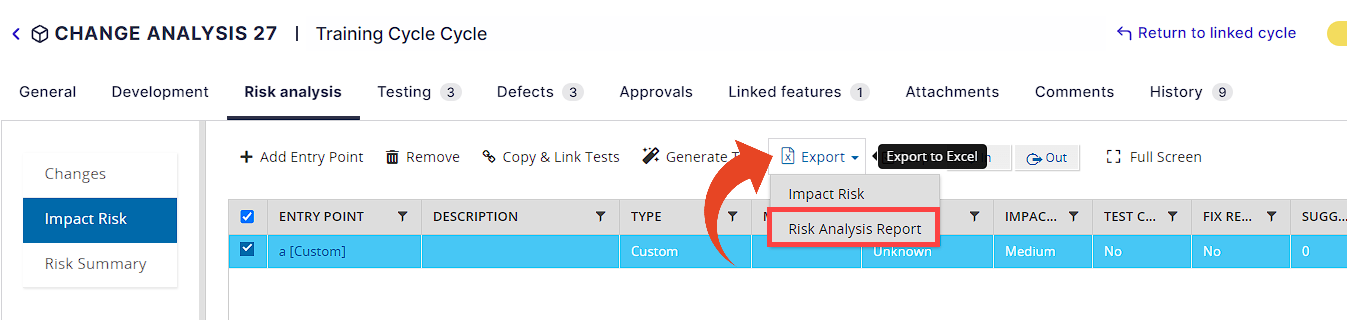This article explains how to use Release Dynamix to calculate the impact and risk by linking your Oracle Patches and Customization per Feature / Requirement.
Prerequisites
- Before you can begin analyzing risk and impact for your patches and customizations in real-time, you will need to upload your custom code to Panaya using the newest code extractor version
To View Risk Analysis
- Log in to Panaya
- Click on the Menu button
 and select a Project
and select a Project
Select a project of type Testing or Ongoing Changes or create a new project
To view the types of existing projects, use the Menu button to select All Projects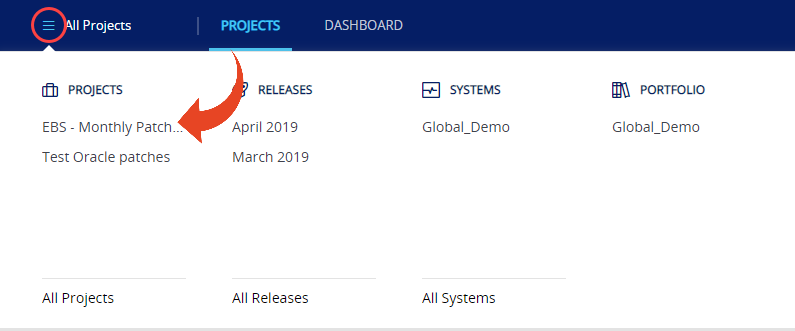
- Select the Development tab

- Create a new Feature / Requirement or select an existing one from the list
Use the All Development View Selection to display Requirements / Features Only (All Requirements / All Features)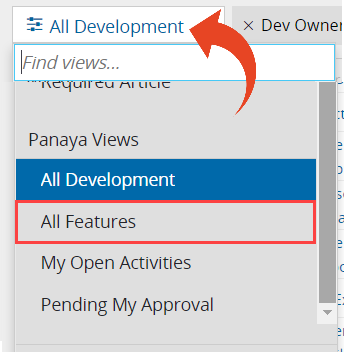
- Click on the Requirement ID or Name to open up the Requirement / Feature details
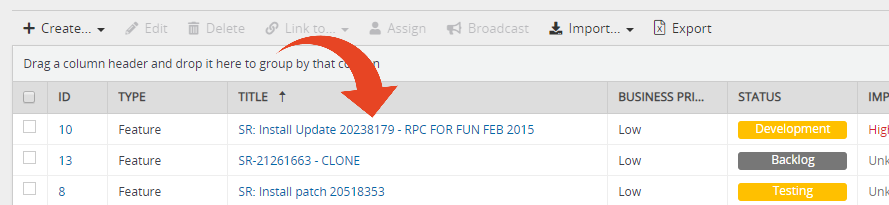
- Select the Risk Analysis tab
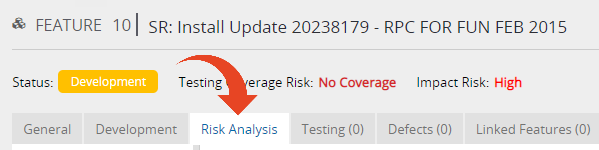
Select Oracle Objects
The Changes section allows you to search for existing Oracle Custom EBS objects
- Select Changes
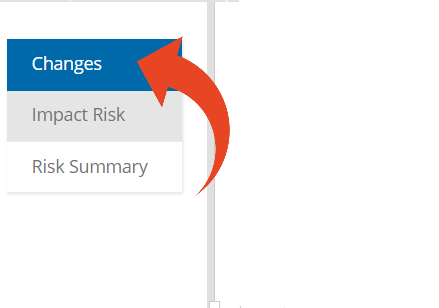
- Click on Link Oracle objects
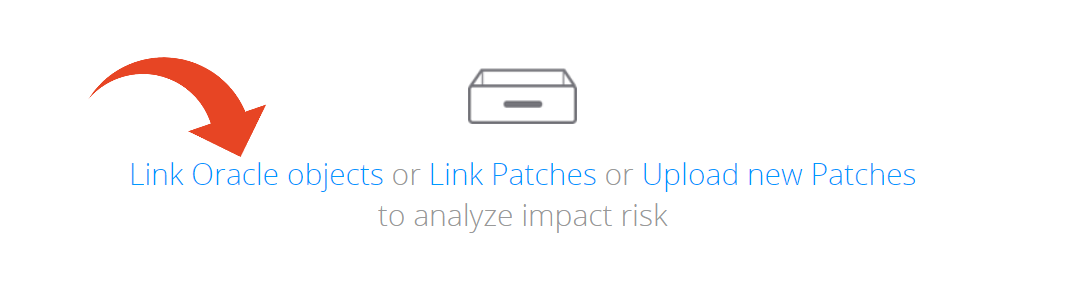
- Use the search box to locate the objects. You can begin typing the object name.
- Select the relevant objects from the list and click on the Link
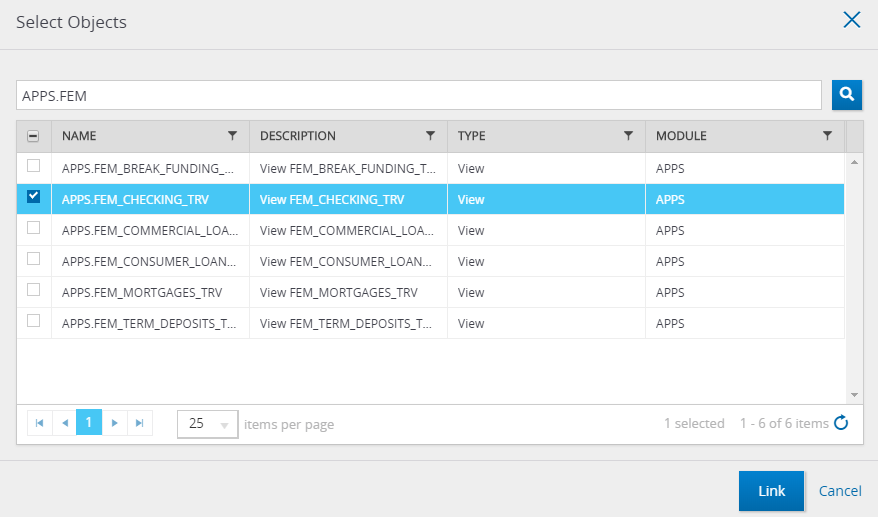
- Panaya will display the calculated Impact and Risk
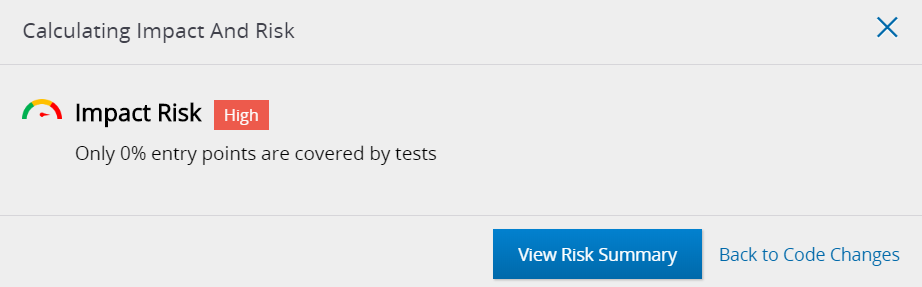
- Click to view the Risk Summary
Click here to learn how Panaya calculates the Impact Likelihood for an Entry Point - Repeat this process until all objects have been analyzed. Upon completion, select the Impact Risk section.
Select Patches for Analysis
- Select Changes
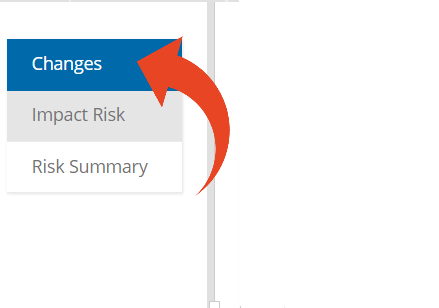
- Select between the following two options -
Link Patches
This option will allow you to select from the list of previously uploaded Patches
or Upload new Patches
If you select this option, you will be instructed on how to extract and upload your Patches for analysis in Release Dynamix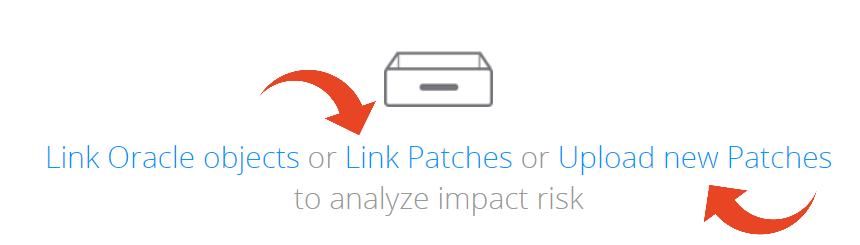
Link Patches (from current Patches repository)
- Click on Link Patches
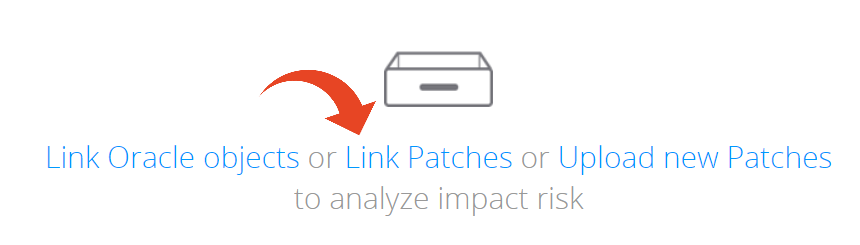
- Use the search box to locate the Patches. You can begin typing the Patch name or ID.
- Select the relevant Patch(es) from the list and click on Link
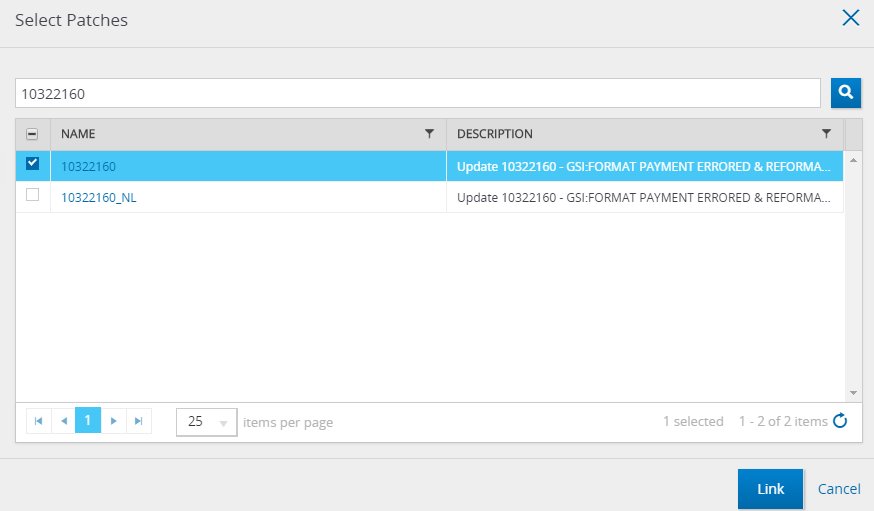
- Panaya will begin the analysis
Click here to learn how to view the status of your patch analysis
Good to Know!
Linked Patches will no longer appear in the list of previously uploaded Patches for this Requirement.
- Click to view the Impact Risk or Risk Summary sections
Cannot find a Patch?
Extract & upload a patch for analysis
Impact Risk
Select the Impact Risk section to view all Entry Points that are associated with all linked Changes (Patches or Customizations)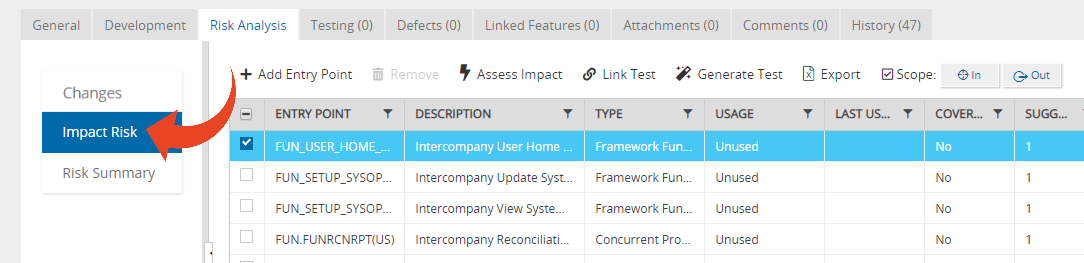
Click on the Information icon to reveal details such as the Module, Origin, and Responsibilities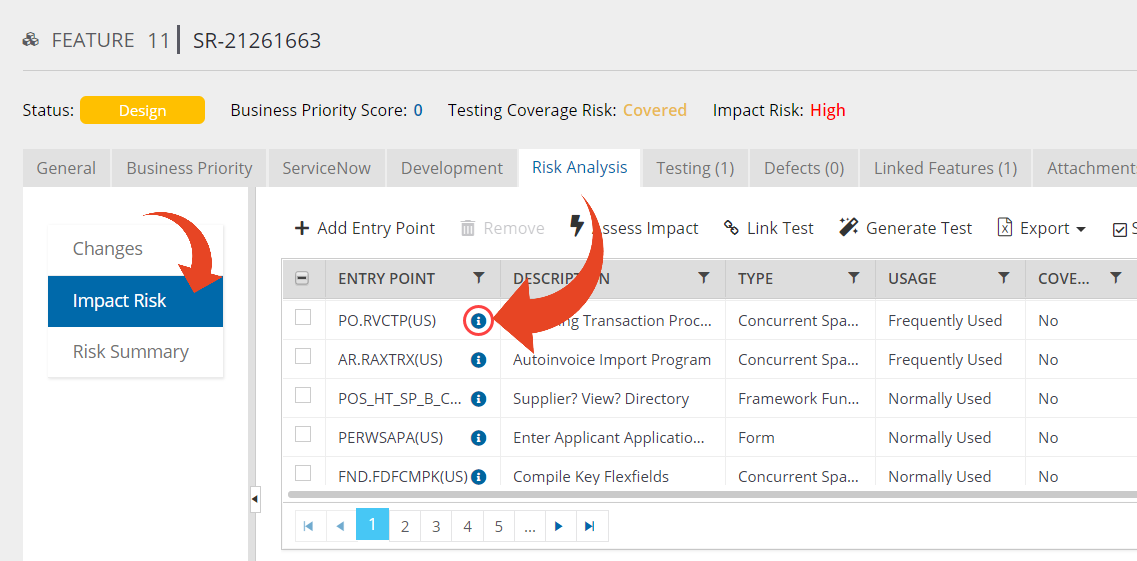
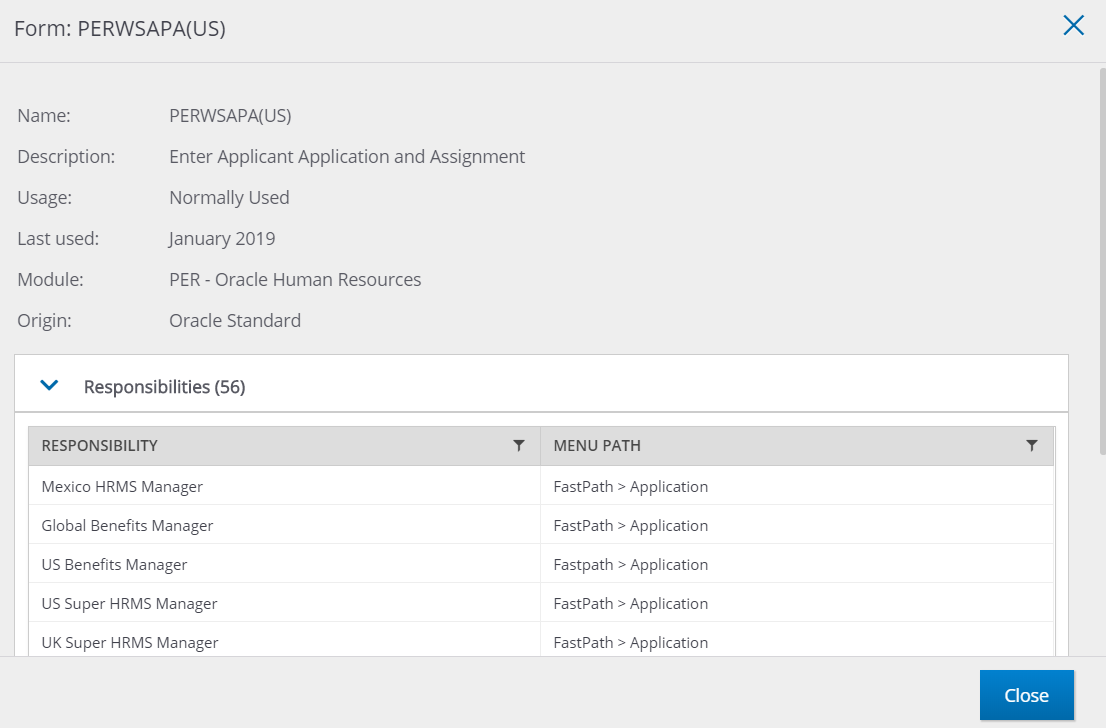
Good to Know!
You can work in Fullscreen mode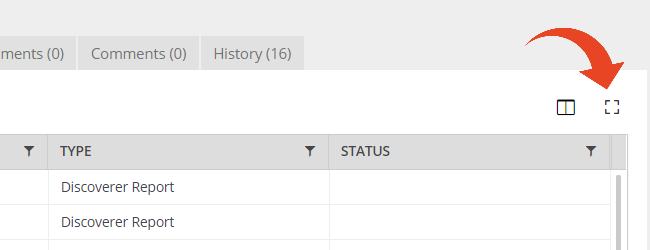
Scope Entry Points in or out
- Select items from the list and scope Entry Points in or out of your Project
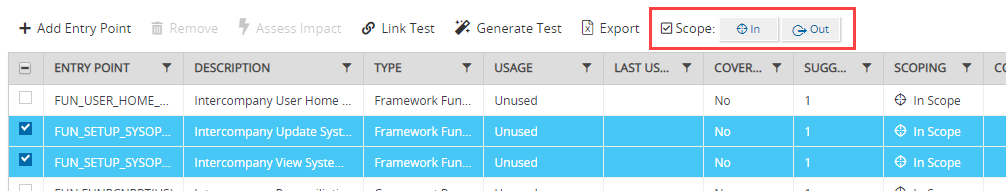
- Use the Add Entry Point button to add Entry Points that the Changes Analysis did not pick up
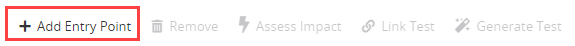
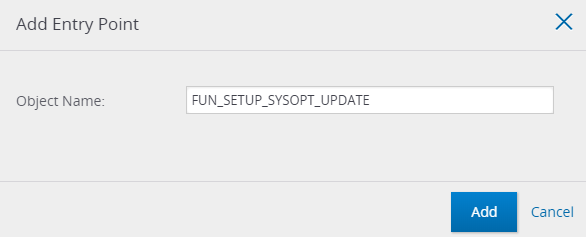
- Use the Select Columns button to hide or display additional information
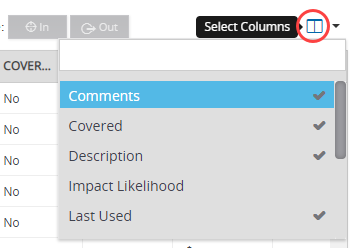
Assess Impact
- Assess the impact of an Entry Point by highlighting the entry point and selecting Assess Impact
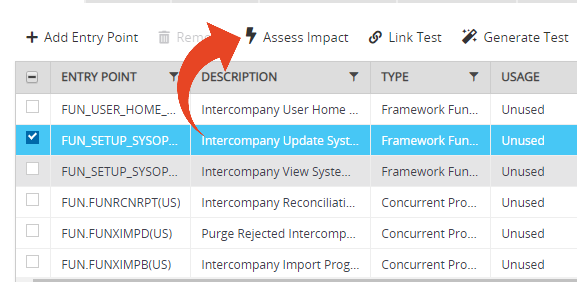
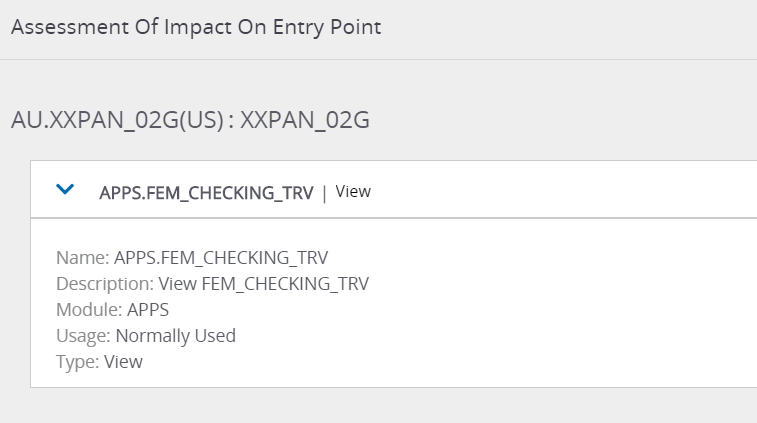
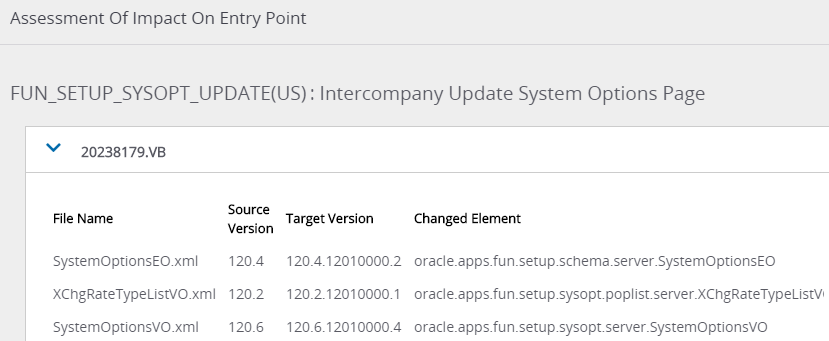
Generate a Test
- Generate Tests for a single or multiple Entry Points by highlighting the Entry Point(s) and selecting Generate Test
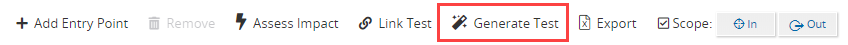
Review & Link Suggested Tests
Panaya will offer Suggested Tests based on the following rules
- Select one or more Entry Points, then click on Link Suggested Tests to cover these entry points with relevant functional test activities.
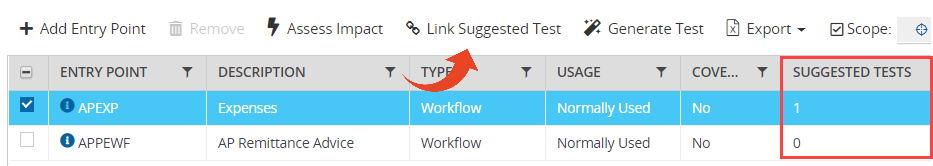
- Select the relevant tests for coverage and click on Link
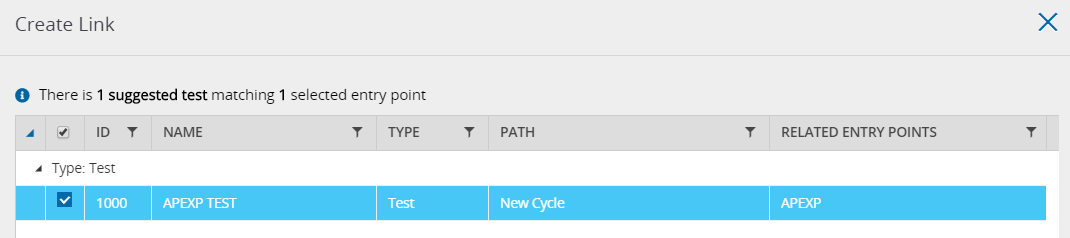
Risk Summary
This view allows a quick understanding of the number of scoped-in Entry Points and their test coverage
- The Test Validation Risk (Scoped In Test Coverage) displays the percentage of scoped in Entry Points that are currently covered by Tests
- Low/Medium/High Impact Risk - The risk is calculated by comparing the number of scoped in Entry Points that are not covered by Tests to the total number of scoped in Entry Points
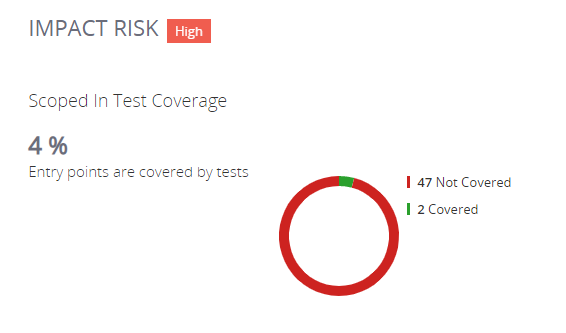
Risk Analysis Aggregated Report
You can select to export a Risk Analysis report. The exported Excel spreadsheet will include the associated entry points, impact, and tests.
The associated entry points are also included in the report, Description, Type, Source, Usage, Last Used, Impact Likelihood, and more.
A dedicated sheet will display all tests, covering tests and Patches Files."