You can add Requirements \ Features \ User Stories\ Analyses \ Tasks \ Defects, \ Workstreams one by one, as described below.
Alternatively, you can use the development items import options. To import defects, follow the instructions in this article.
Got Release Dynamix?
You can also create new Requirements via the Release Dynamix Portfolio
- Select the Development \ Requirements \ Workspace tab in your project.

- Click on Create to view development items creation options.
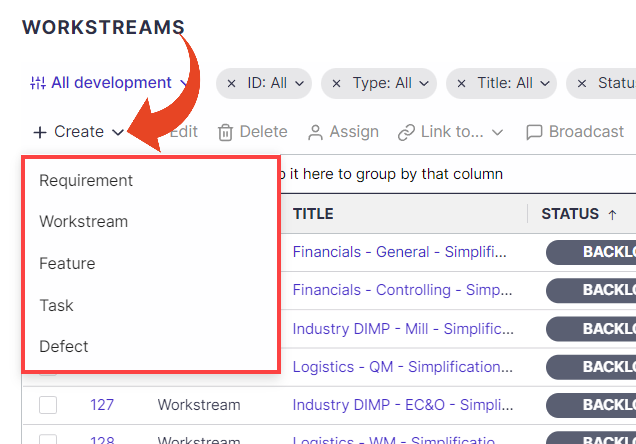
- Type in the Subject and Description for the new Requirement (mandatory) and all other metadata as shown below.
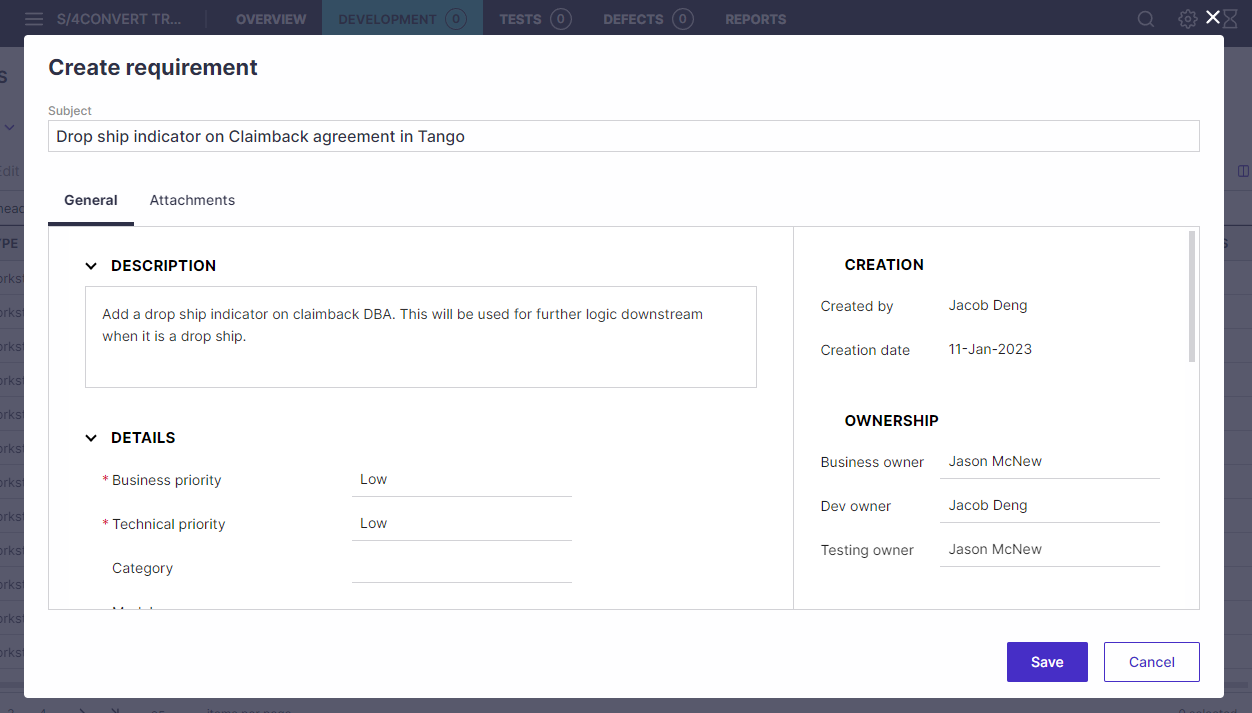
- Click Save
Newly created activities will default to Backlog Status.
Now you can -
Did you know?
You can define custom tabs and fields for your Requirements.
You can define custom tabs and fields for your Requirements.