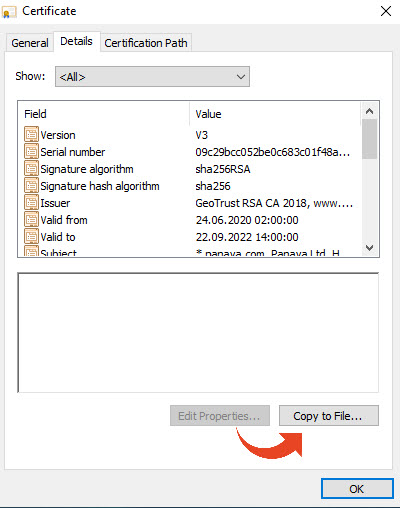As part of setting up HTTPS for your SAP server, you will need to extract the Panaya certificate from your browser. Follow the instructions provided below.
- Open Control Panel and select Internet Options
- Open the Content tab and select Certificates
- Open Trusted Root Certification Authorities and locate the active Panaya certificate
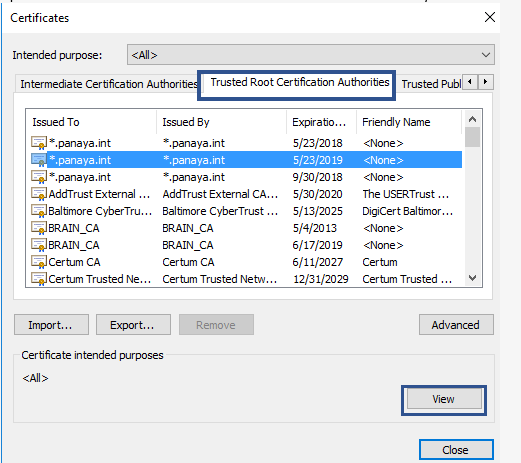
- Click on View > Details tab > Copy to File