If you are having trouble logging into Panaya, you may want to try and clear your SSL state.
- Open the Windows Start menu, select Control Panel and click on Internet Options.
- Navigate to the Content tab and select to Clear SSL state.
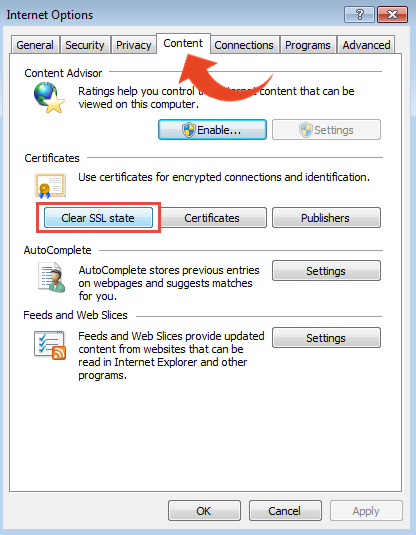
Re-launch Internet Explorer and check to see if the problem is solved.