This article explains how to assign a test. If you wish to assign in bulk, read this article.
To assign a test step to a tester -
- Open the test and select the Steps tab or the Planned Runs tab for a Quick Test.
- Double click on the tester fields for a step.
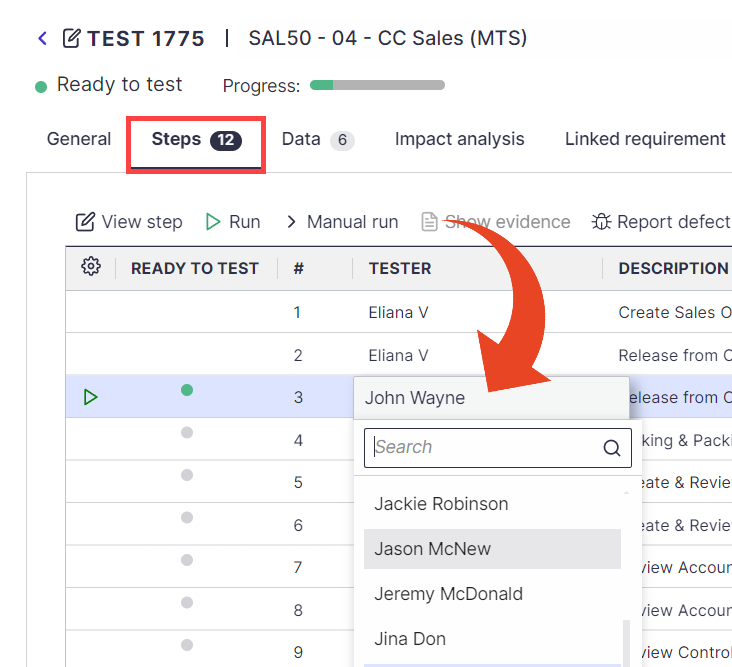 You can also use the Step Details and the steps Allocation tab for quick step assignments.
You can also use the Step Details and the steps Allocation tab for quick step assignments.