To mass-edit Correction activities, use the Edit button in the Corrections List.
Note
You will need the Mass Edit permission for defects to be able to mass edit defects
Select corrections from the list
Click on the Edit button
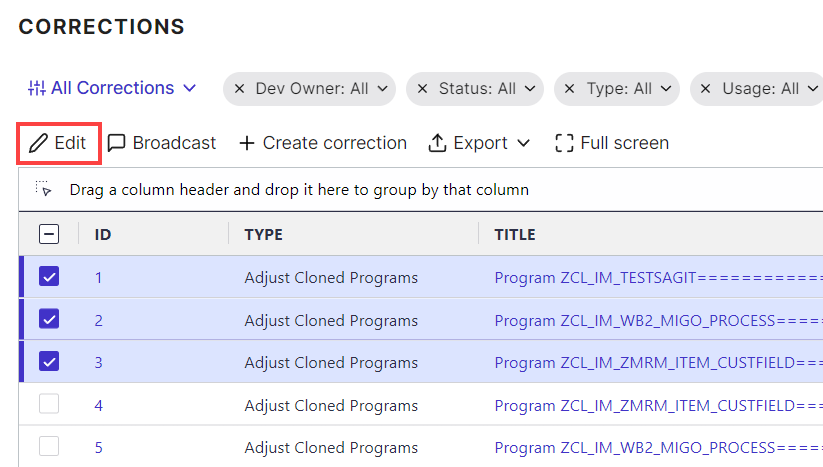
In the dialog box that appears, select the fields that you would like to change and set the value
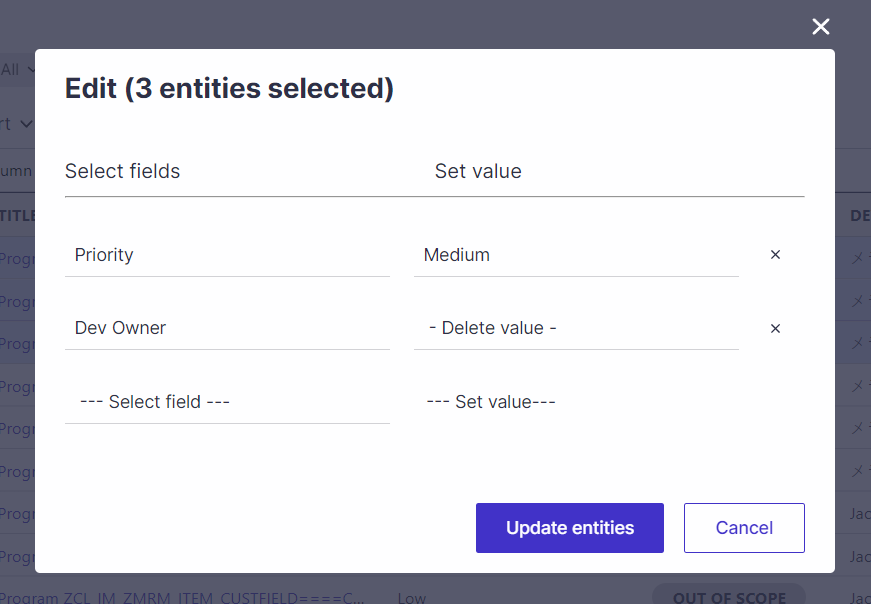
When done, click Update Entities
Good to Know!
When you select all corrections, all corrections on the currently displayed page will be selected.
The selection made when switching between pages is not retained.