The Allocation tab in the Step Details pop-up allows to easily set testers one by on
Using this method, it is simple to navigate from one step to the next in order to schedule each step.
- Click on the View Step Details button
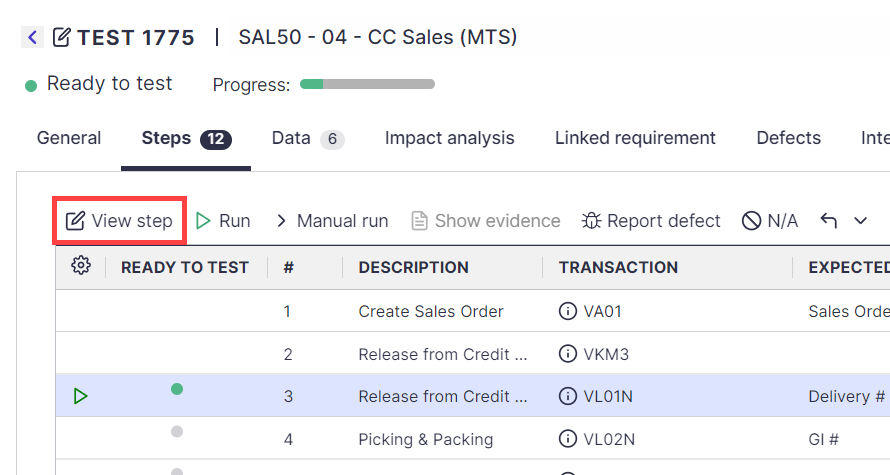
- Select the Allocation tab
- Use the menu on the left-hand side to toggle between steps
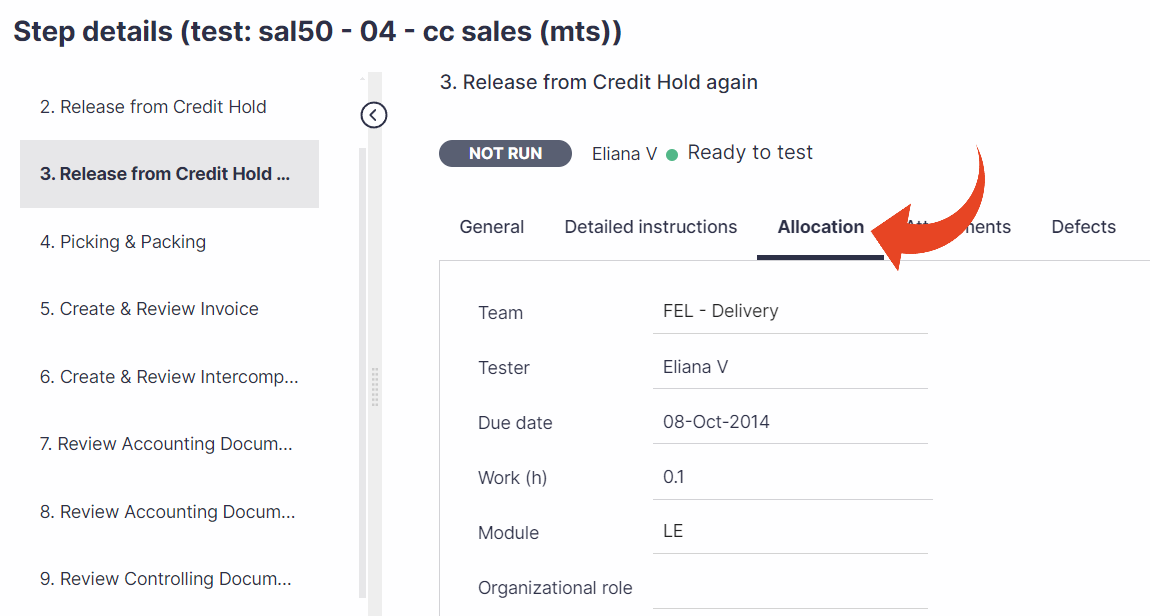
- Click Close and then Save