To reset your password -
- Go to the following link (depending on your specific Panaya site) -
https://my.panaya.com or https://emea.panaya.com
- Fill in your email address (the email that is associated with your Panaya user) and click Next
- Click on Forgot your password?

- Fill in your email and click Reset Password
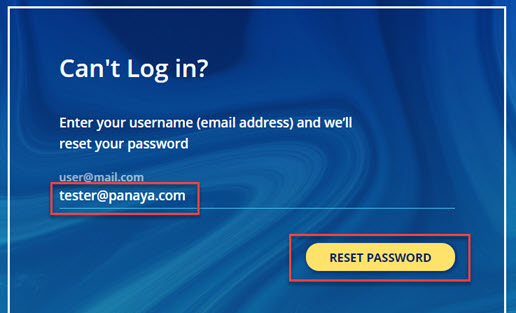
- The following message will appear
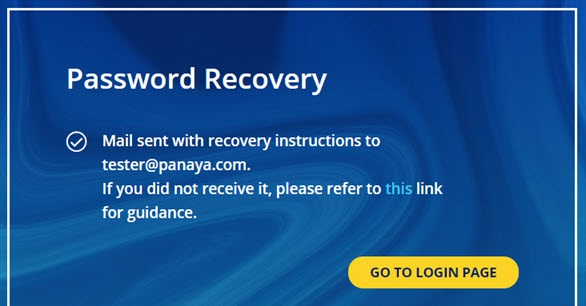
- Check your mailbox. You should receive an email with a link to initiate the reset password process. Click on it.
Note that the link is only valid for 24 hours or until your next password recovery attempt.
Did you not receive the email? Click here
- Now, type in your new password. Type the password again and click Change Password.Requirements for passwords:
- at least 8 characters long
- at least one number
- at least one uppercase character
- at least one lowercase character
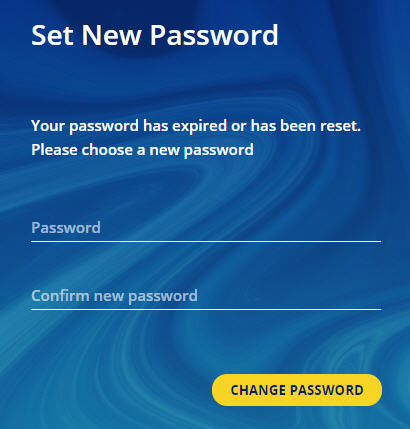
Login to Panaya with the new password
- Did you not receive the email? Click here
- Still unable to login? Contact Panaya Support for assistance.