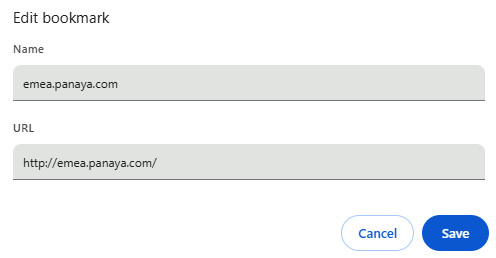Why It Matters
We recommend bookmarking Panaya using the main address to ensure smooth login and access.
Adding a Panaya Bookmark
Open your browser.
In Chrome, hit Ctrl+Shift+O or follow the steps below to open the Bookmark manager.
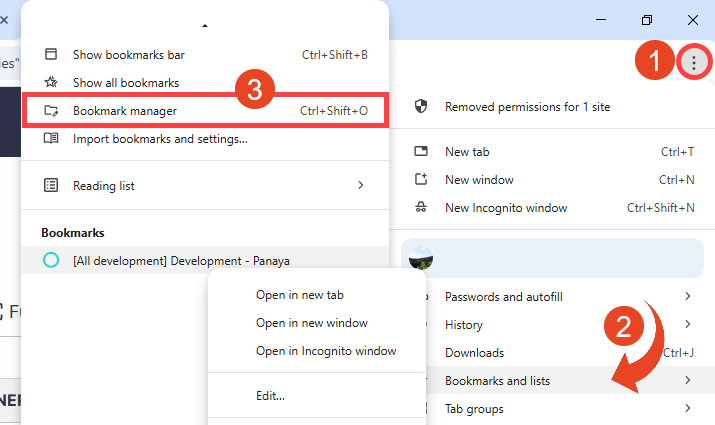
Add a new Bookmark by clicking on the Organize button
 > Add new bookmark.
> Add new bookmark.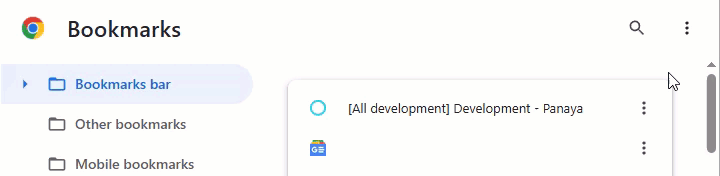
Add one of the following Panaya URLs, depending on your Panaya subscription -
Editing an existing Panaya Bookmark
If you prefer to edit your existing bookmark, follow these steps and right-click on the relevant bookmark to do so.
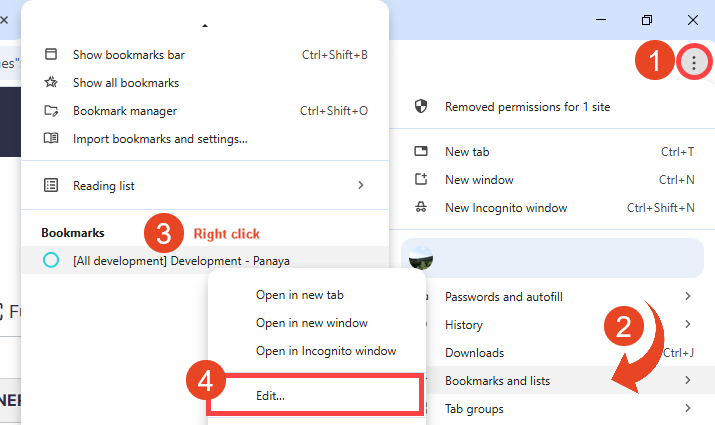
Keep one of the following Panaya URLs, depending on your Panaya subscription -
Important!
Do not bookmark a project or page inside Panaya (for example: /panaya/project/12345). Always bookmark only the main login address listed above.