ScriptBuilder is equipped with a powerful self-healing mechanism. When locators fail to properly identify the target element, our smart engine can use AI for the instruction description as a fallback method, allowing it to intelligently locate the element when locators fail.
ScriptBuilder Script Settings
This innovative approach significantly enhances script stability and reduces the need for maintenance by automatically adapting to changes in the application's UI.
When self-healing is activated and utilized, an ‘AI locator’ note appears for AI-passed instructions.

Self-healing during playback
When self-healing runs successfully, an indicator appears below the passed instruction.
If identified as a resilient locator, it is added as the primary locator in the instruction's locator list.
Sometimes, a non-resilient locator may allow the instruction to pass but will not be added to the locator list.
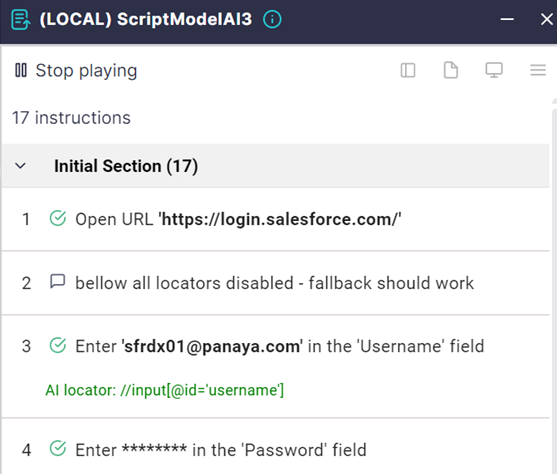
AI Self-Healing Configuration at Instruction Level
You can enable or disable AI playback self-healing for each instruction in ScriptBuilder.
Open the instructions details and check ‘User AI playback self-healing’ on or off.
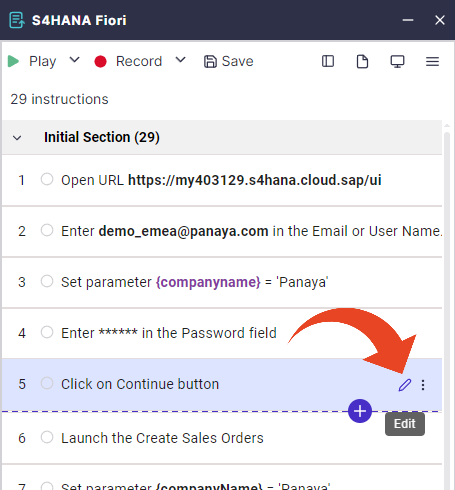
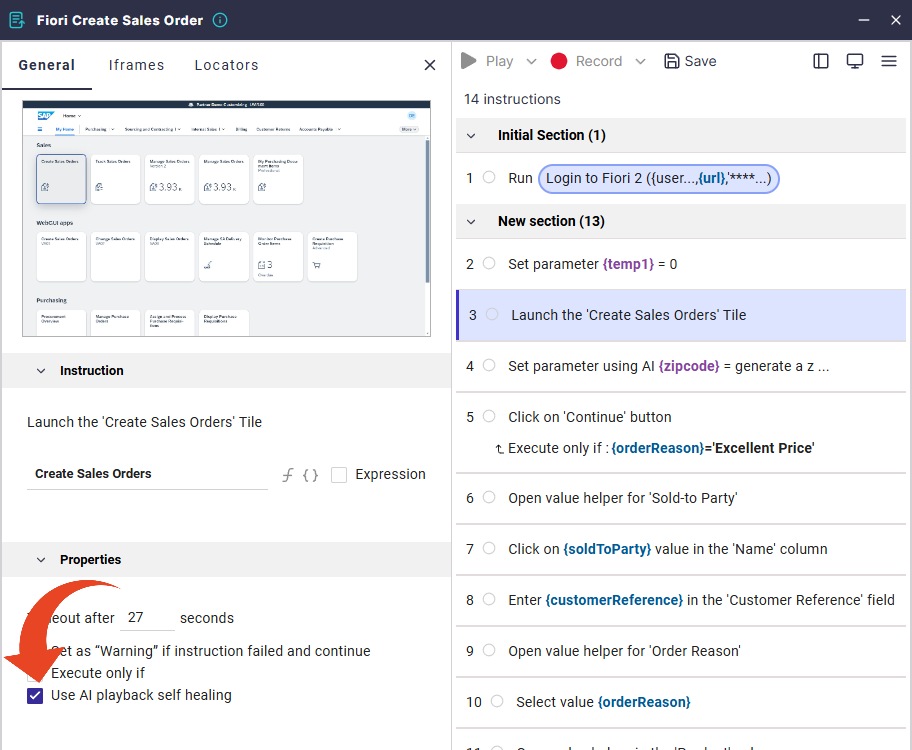
Cannot see the AI playback self-healing option?
Learn how to enable AI features for your Panaya subscription.