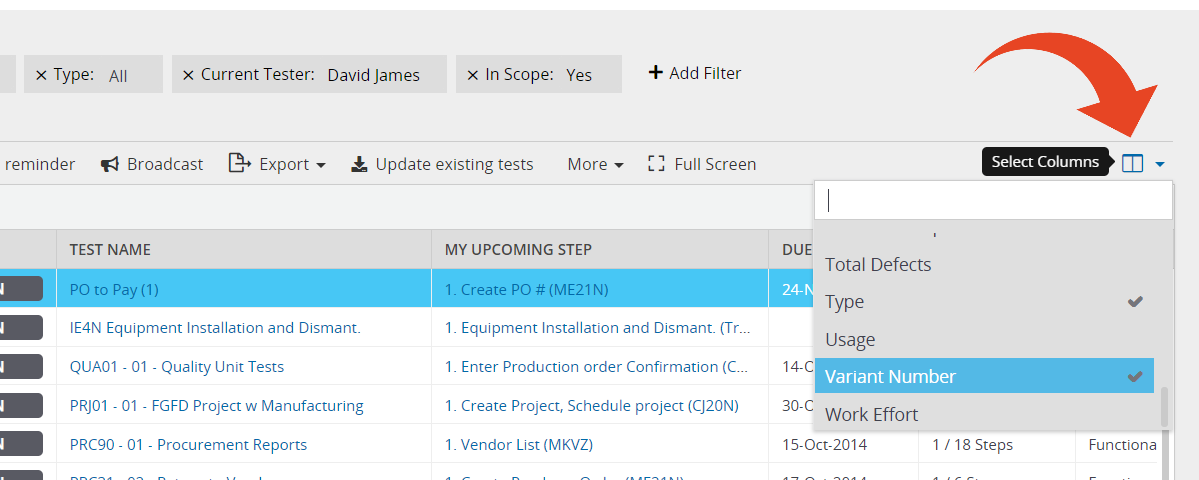If Custom Fields were defined and were not created in a designated custom tab - they will appear in the General tab under the Additional Info section.
Tests, Defects & Corrections
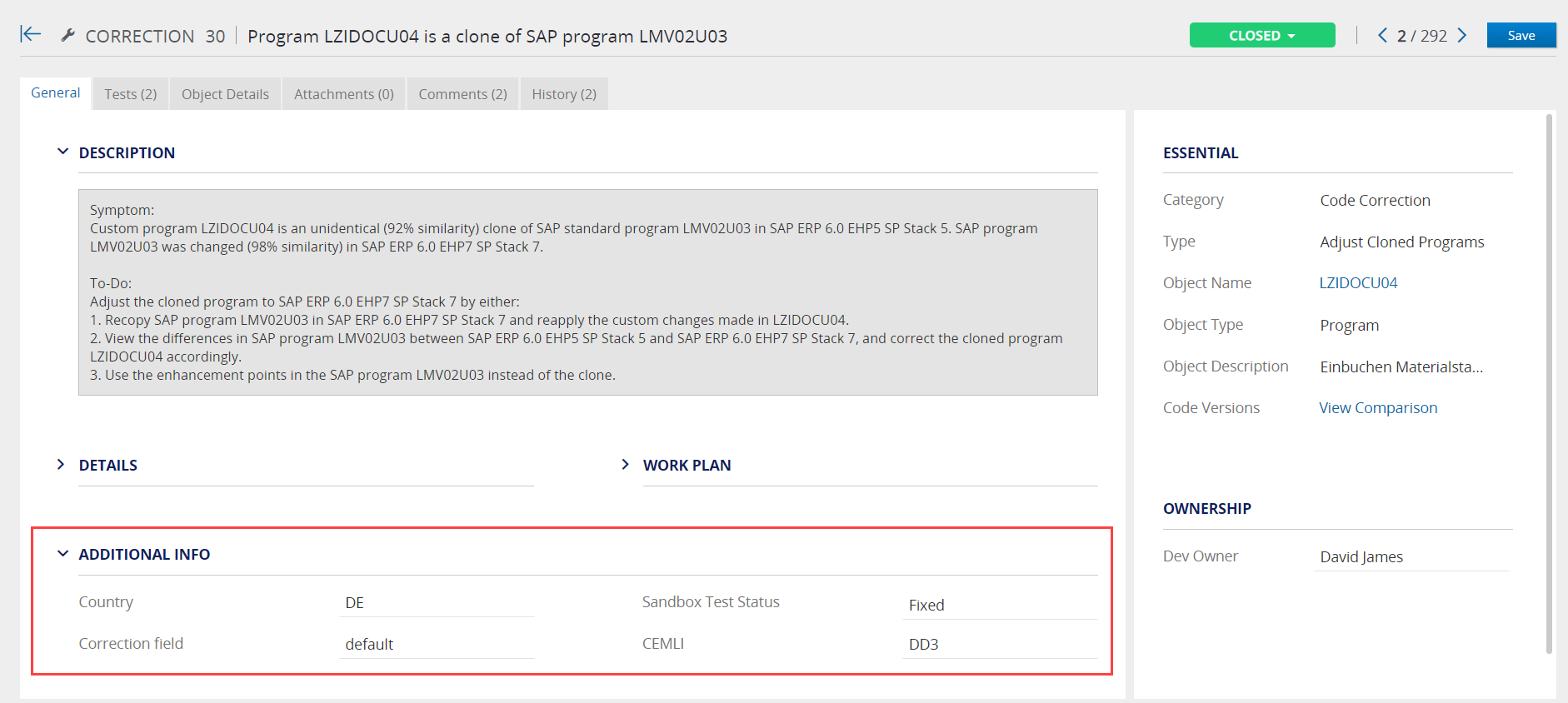
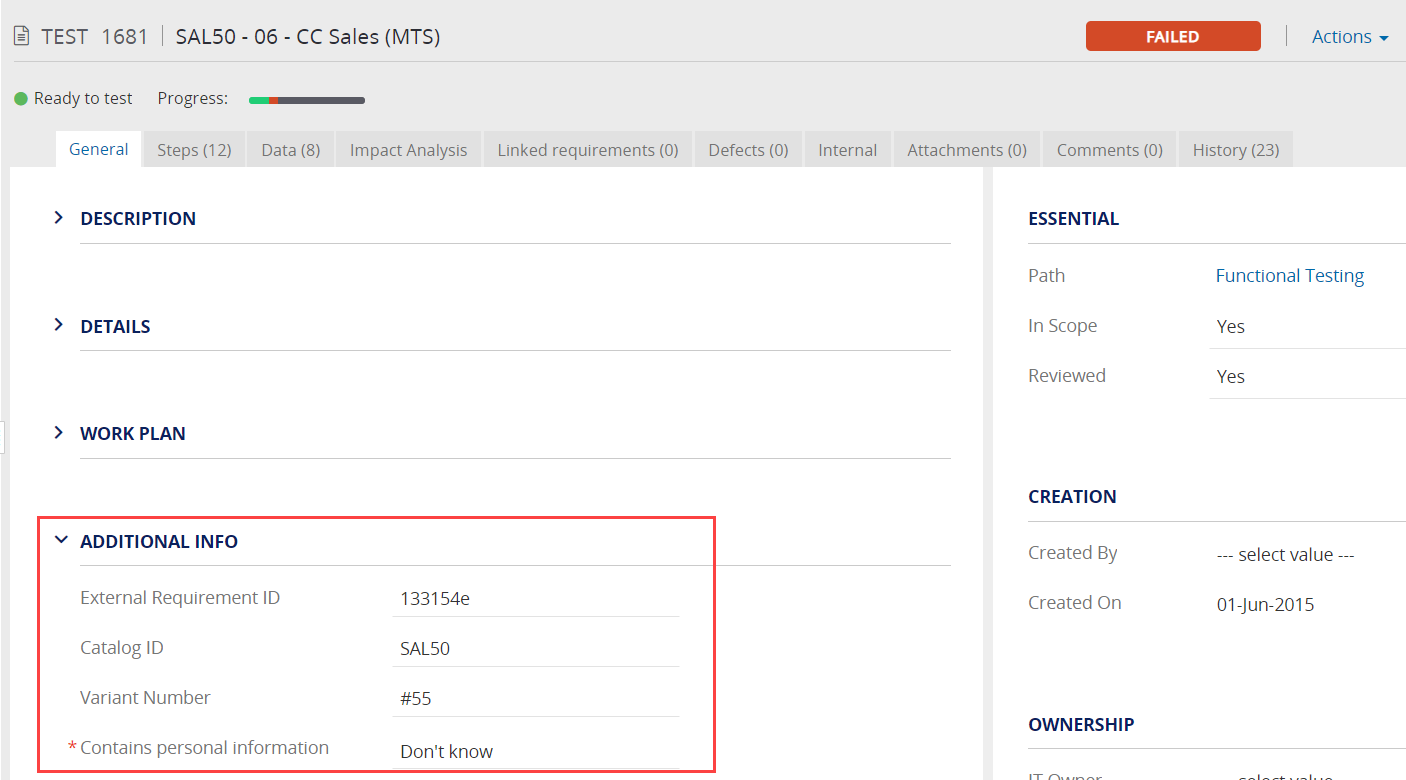
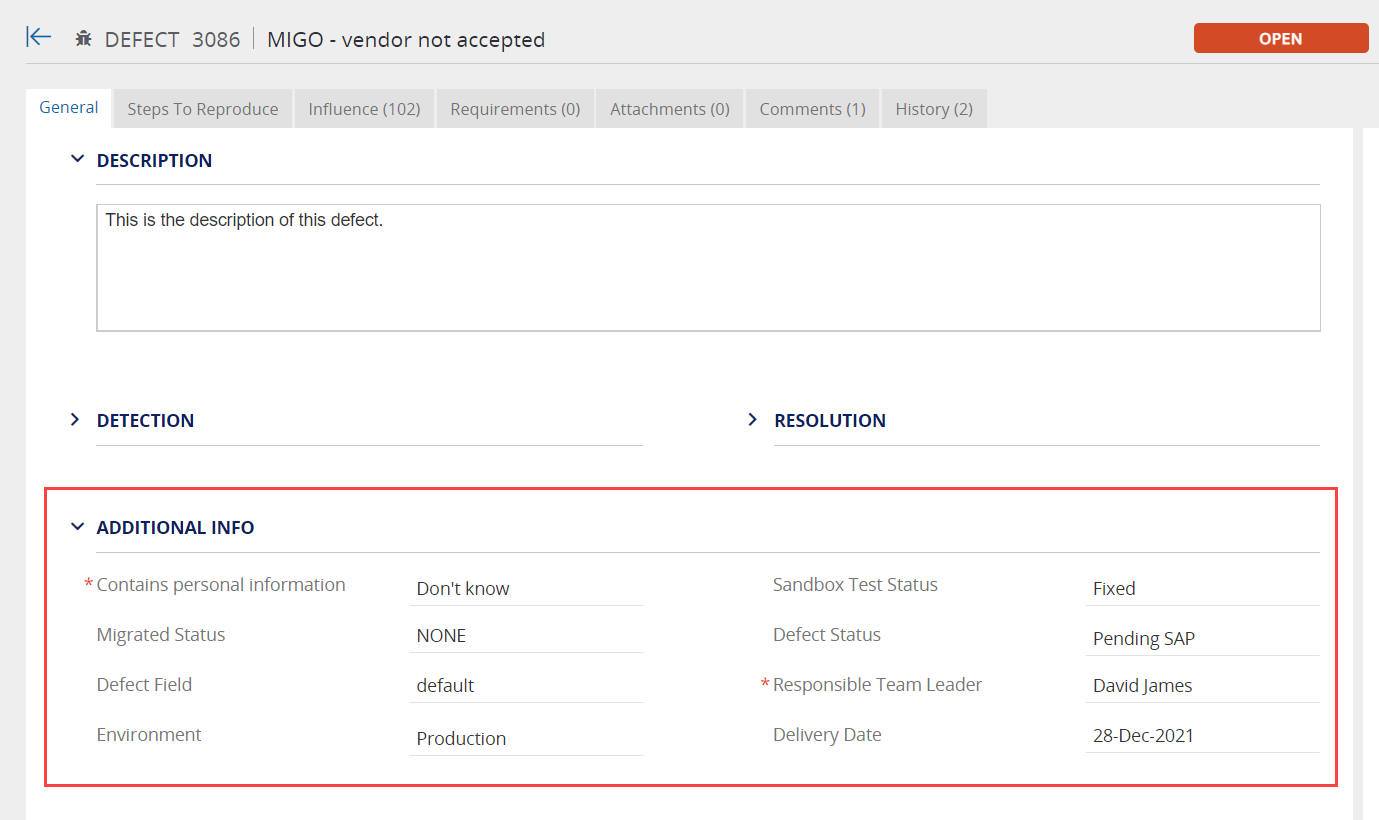
Test Steps
Highlight a step and click on View Step.
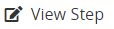
The custom fields will appear in the General tab, within the Additional Info section
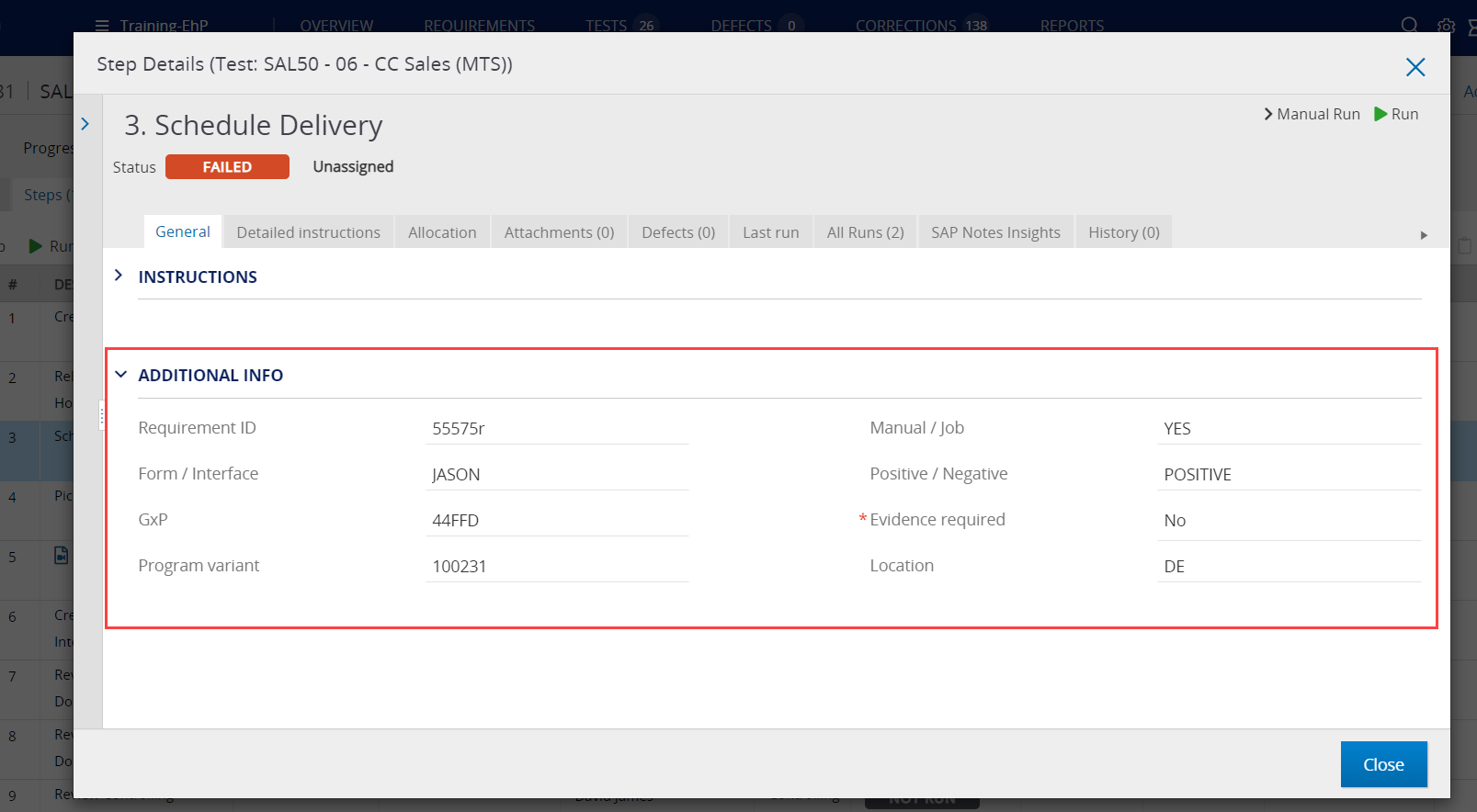
Planned Runs
In the Quick Test Planned Runs tab, highlight a step and click on the View button.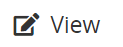
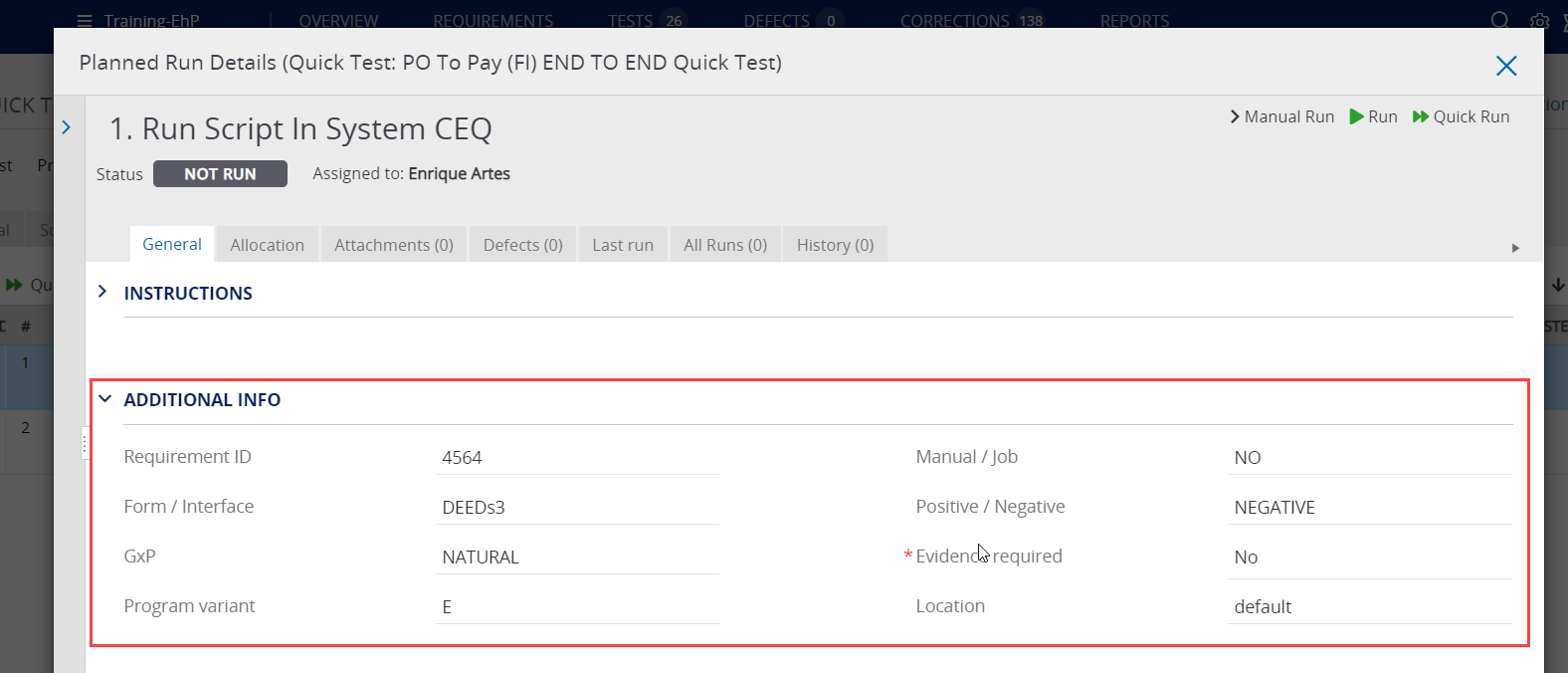
Lists
To view the Custom Fields in lists, select them using the Select Column button