You can disconnect a Custom Field from a specific project, so it will not appear in the project activities.
To learn how to delete a Custom Field, click here.
To disconnect a Custom Field from a project:
- Click on the Settings button
 to open up the Settings panel
to open up the Settings panel - In the General section, select View & Manage Fields & Tabs Customization
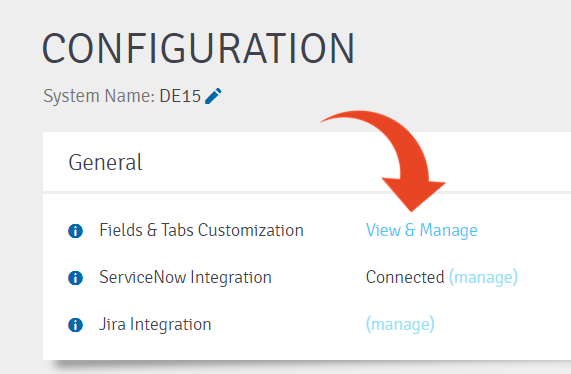
- Select to view Custom Fields By Entity

- Highlight the Custom Field that you wish to disconnect
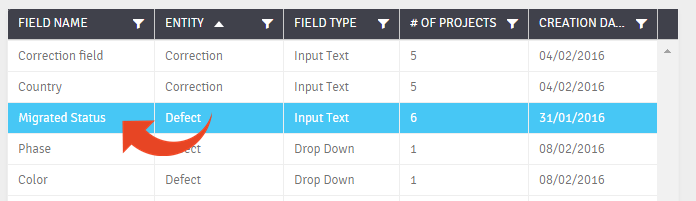
- Select the Projects tab from the details pane and uncheck the project that you want to disable the Custom Field from
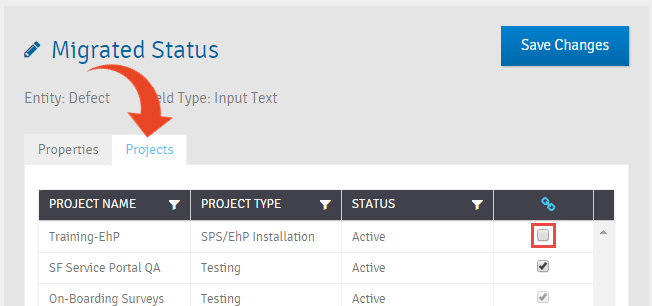
- Select to Save Changes
Note
- Panaya keeps the defined Custom Field data for your project activities so that you can reconnect the Custom Field at a later time
- A Custom Field must be connected to at least one project
- You will need the Create/Edit Projects permission to disconnect a Custom Field from any project