This article explains how to delete previously defined custom fields.
Important!
The deletion of custom fields and values cannot be resotred.
Alternatively, you can disconnect a Custom Field from a specific project, so it will not appear in the project activities.
To delete a Custom Field -
- Click on the Settings
 button to open up the Setting panel, then select Configuration
button to open up the Setting panel, then select Configuration - Select to View & Manage Fileds & Tabs Customization
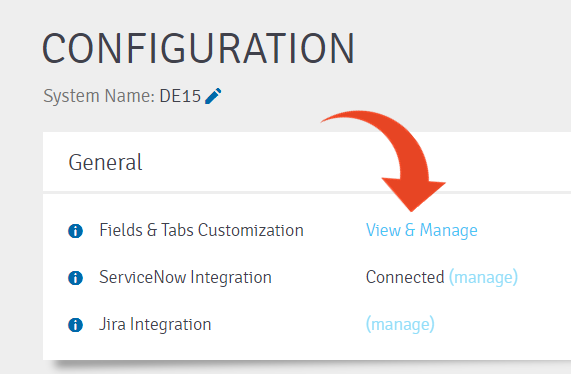
- Select to view Custom Fields By Entity

- Expand the activity type and Highlight the Custom Field that you wish to delete, then click the Delete button.
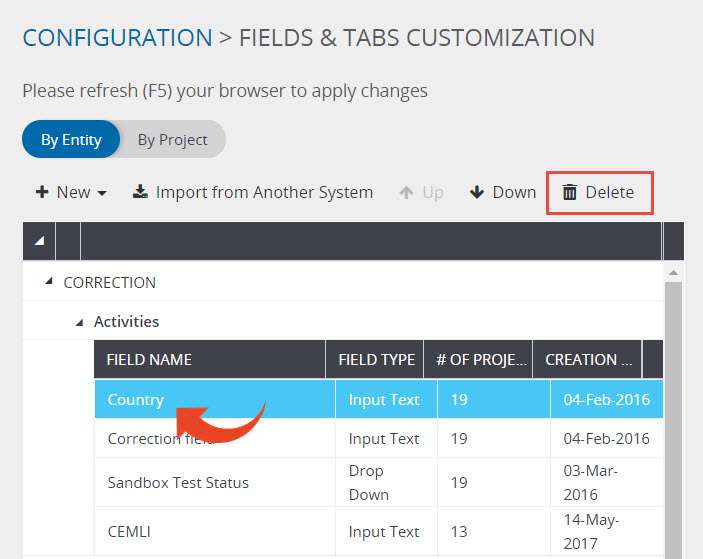
- Click OK to confirm and delete the custom field.