You can copy all Custom Fields & Tabs definitions from one System to another. Both Tabs and Custom Fields definitions will be imported.
- Click on the Settings button
 to open up the settings panel
to open up the settings panel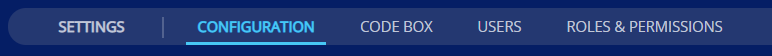
- Custom Fields & Tabs are defined per System, so select the relevant System from the drop-down list.
The selected System is the target system to which custom fields will be copied.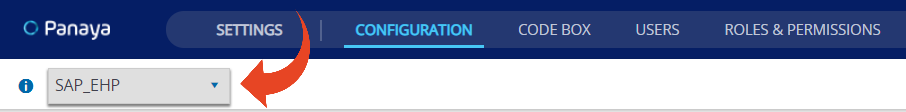
- Select to View & Manage Custom Fields
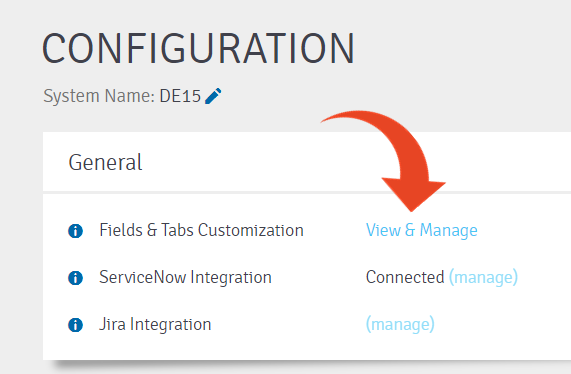
- Select the Import from Another ERP option
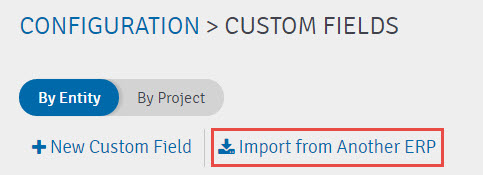
- In the dialog box, select the ERP from where you wish to copy Custom Fields & Tabs definition and click Import
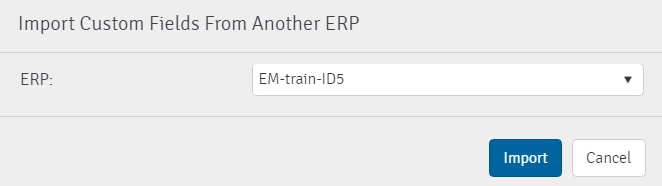
- Existing Fields & Tabs will not be created
- The imported Custom Fields & Tabs will be added to the same Entities as defined in the original System (ERP)