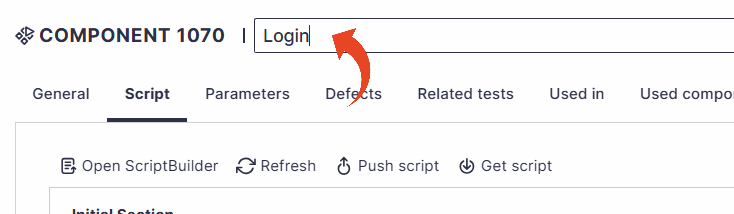Changes in your business processes may require you to update your reusable components occasionally. All scripts that utilize the reusable component will be updated accordingly when changes are saved.
Editing Component Script
Select the component visit the Test tree.
Select the component in the tree. Then click on the Script tab > Open ScriptBuilder.
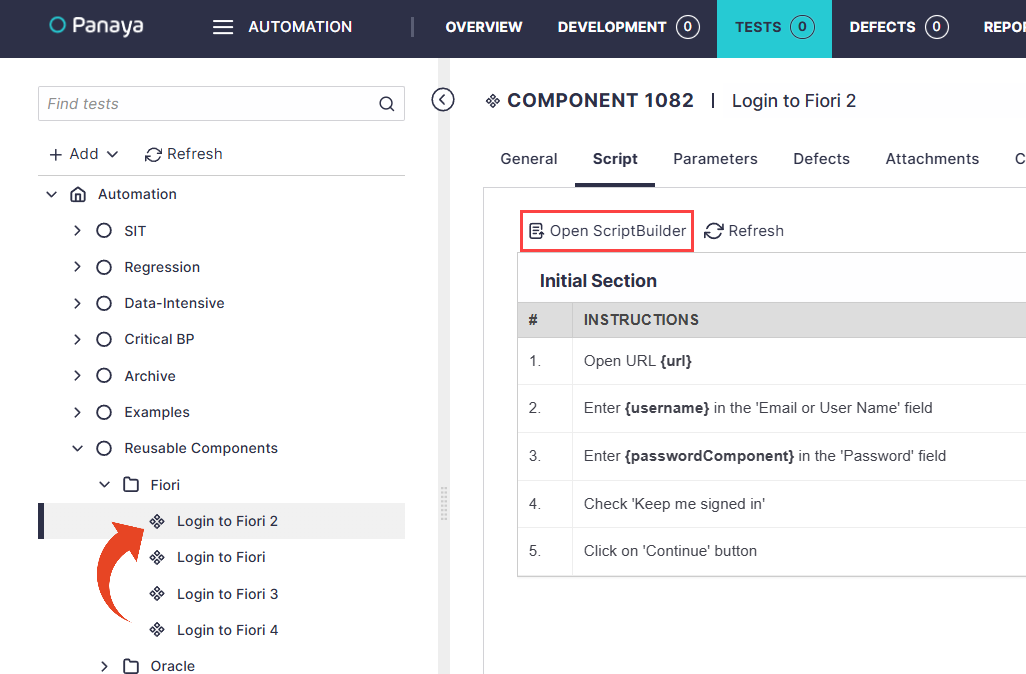
Make the changes to the script and click save.
See also - Working with ScriptBuilder.
Editing Nested Component Script
To edit the nested component, double-click on it.
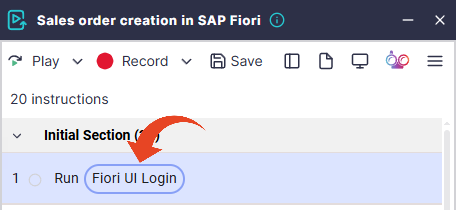
Then click on the Unlock button.
This option is disabled for users without permission to edit the nested Component.
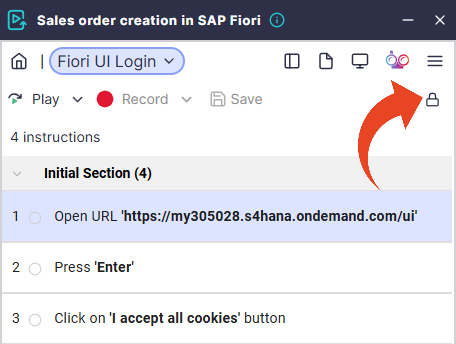
When you are done working on the component script, click Save to save the component.
Editing Component Metadata
Select the component visit the Test tree.
Select the component in the tree.
You can update the metadata fields in the General tab. When done, click Save.
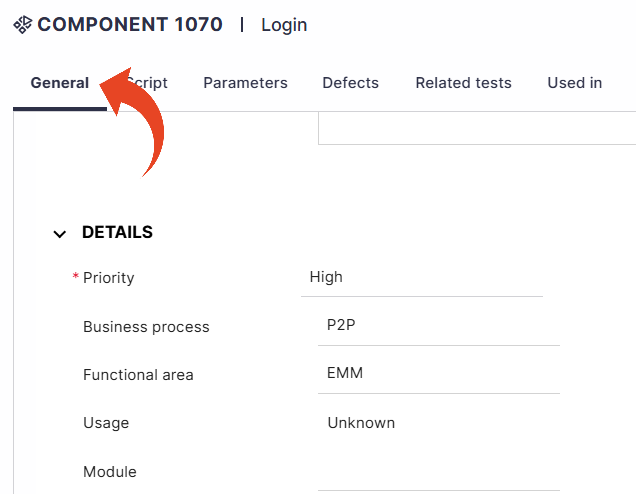
To change the component Name, type the new name and click save.