Contact Panaya Support to activate this feature.
What are Restricted Cycles?
Panaya allows restricted data access for selected cycles. Use this option to control data access for tests on your production system or restrict sensitive data from specific users.
Tests and defects data restrictions apply for the below if associated with a restricted cycle.
Viewing or modifying (incl. exporting) test evidence
Viewing or modifying (incl. exporting of) recorded scripts when captured by other users
Data sets for Quick Tests
Defect screenshots uploaded or captured by other users
The "Steps to Reproduce" section in a defect, captured by other users
Attachments uploaded by other users
Restricted users cannot clone, copy, or move activities to avoid exposing sensitive data to non-restricted cycles.
Restricted users cannot import tests from a restricted cycle to another project.
Good to Know!
As an alternative to using restricted cycles, you can create separate projects for different user groups.
Important!
Text fields such as the description field for a test are not restricted, and any screenshots added there could be seen by any user.
Data Restriction Examples
Restricted Test Evidence
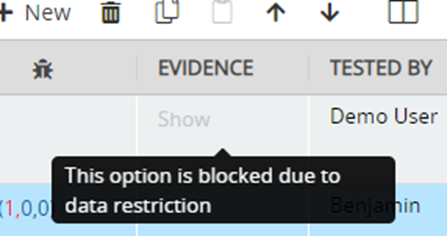
Restricted Screenshots in Defects
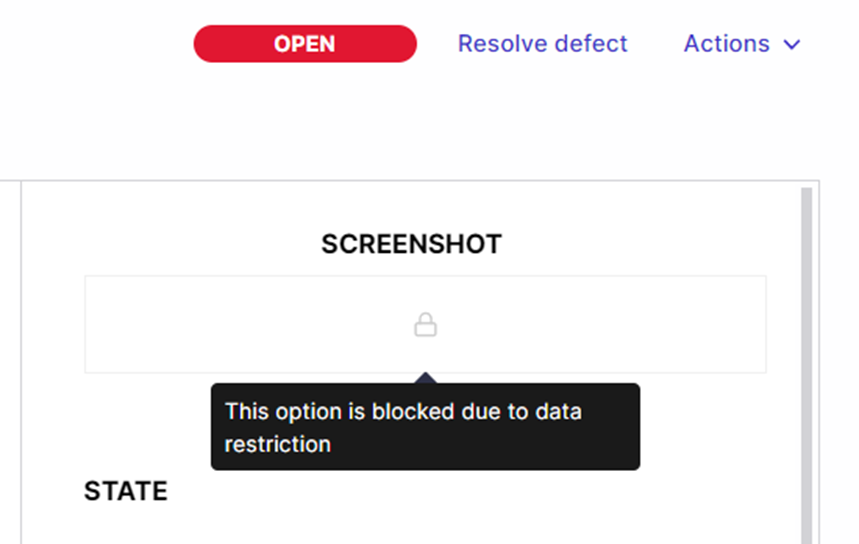
Restricted Attachments
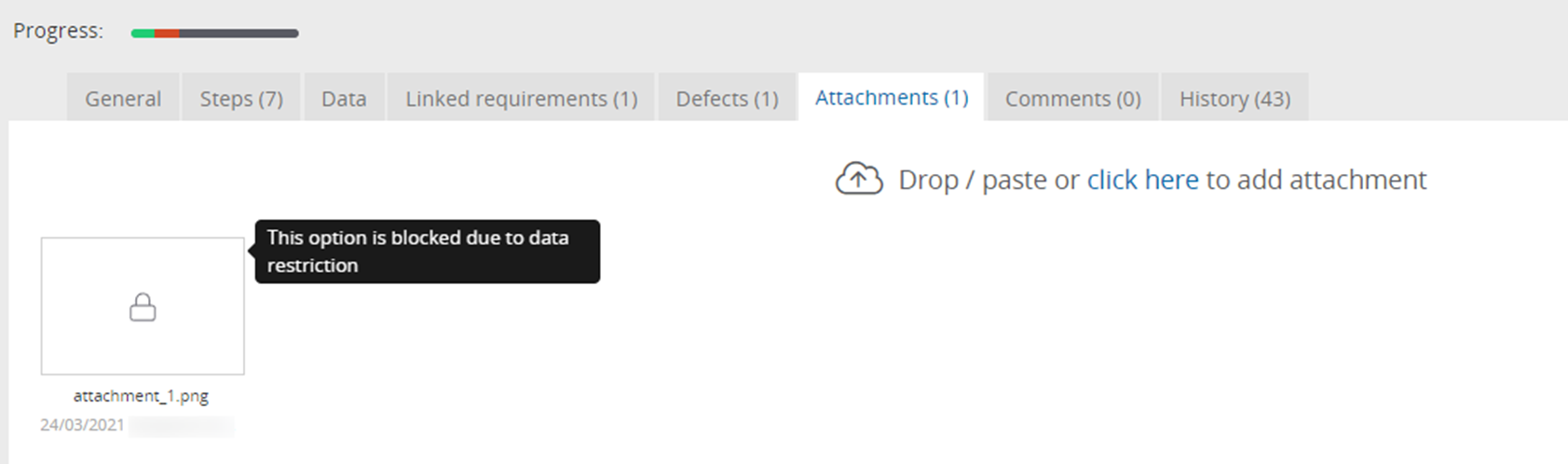
Setting a Cycle as Restricted
To set a cycle as restricted -
Highlight a cycle in the tree
Select the General tab and then Yes for Restricted Data. This action requires the Edit Cycle permission.
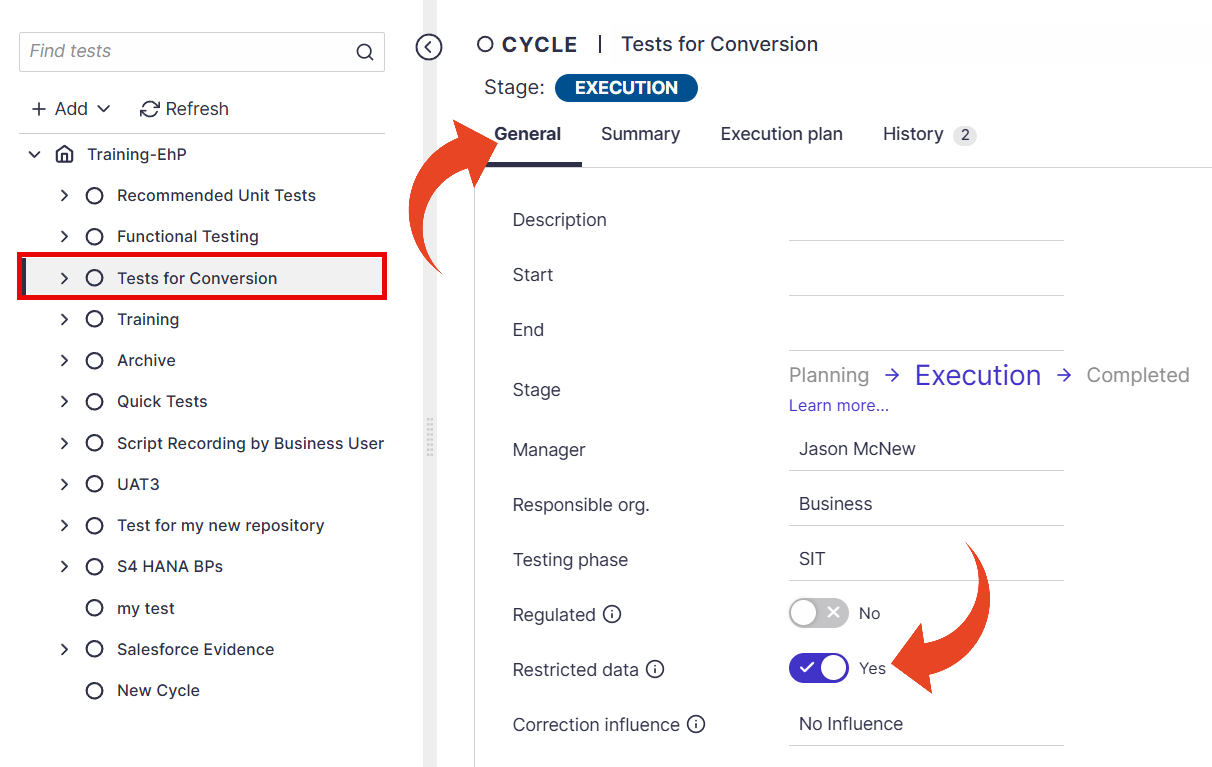
Click Save
Data in Restricted Cycle Permission
To allow some users to view restricted data, set them up with the Data in Restricted Cycle permission.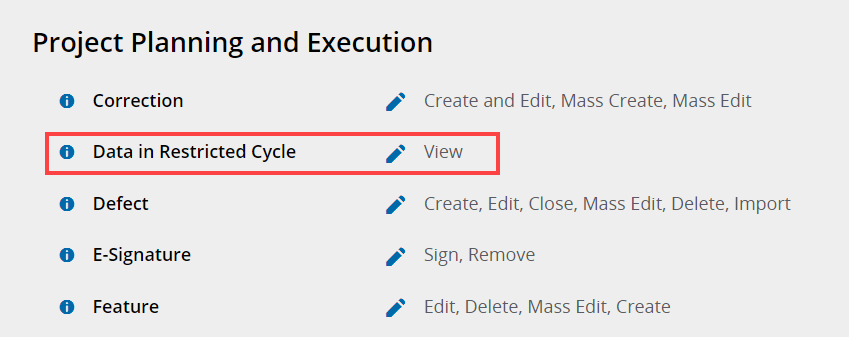
We recommend setting these custom roles before you begin utilizing the restricted cycles feature -
Privileged manager
Users with this role can set the cycle toggle to 'Yes' or 'No' and view all data.Regular manager
Users with this role can set the cycle toggle to 'Yes' but cannot view restricted data or set the toggle back to 'No.'Privileged tester
Users with this role cannot edit the cycle toggle but can view all data.Regular tester
Users with this role cannot edit the cycle toggle and cannot view restricted data.