You can require testers to add test evidence for Passed Steps / Planned Runs. Testers can also add evidence during manual test execution (for Passed Steps).
Note
- You will need the Test Create / Edit / Delete / Mass Edit permission to change the Evidence Required field
- Users can generate / upload evidence if assigned the Test Run Edit and Execute / Retest permission.
- The default value for the Evidence required field is No.
To set the Evidence Required field to Yes for specific Test Steps or Planned Runs -
- Open a Test / Quick Test and select the Steps / Planned Runs tab.
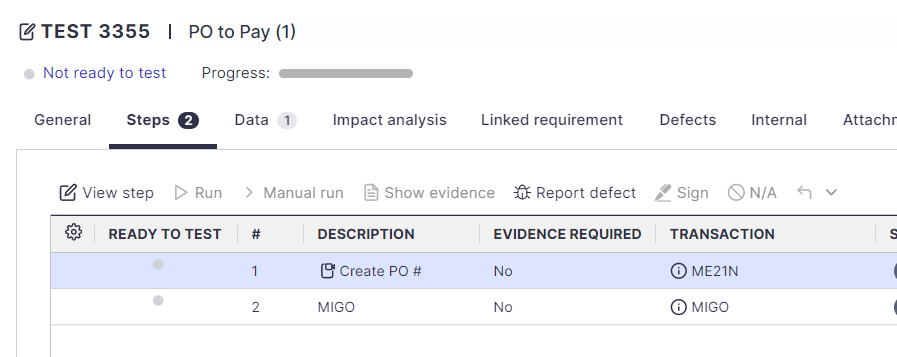
- Use one of the following options -
- Option I - Highlight the relevant Step and click on View Step

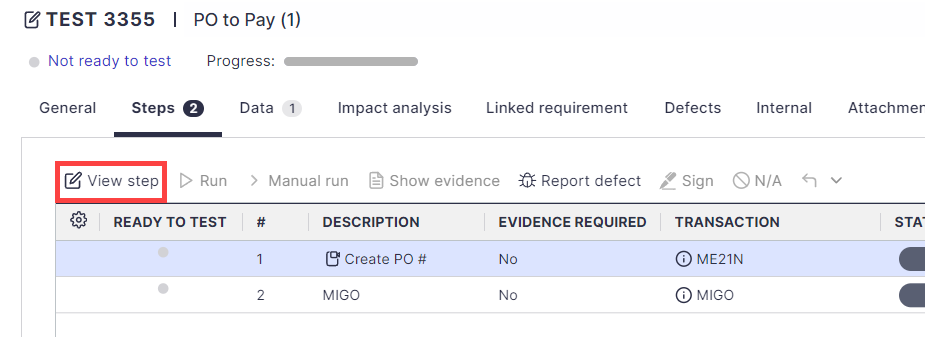
In the General tab, scroll down to the Evidence required field and set it to Yes / No.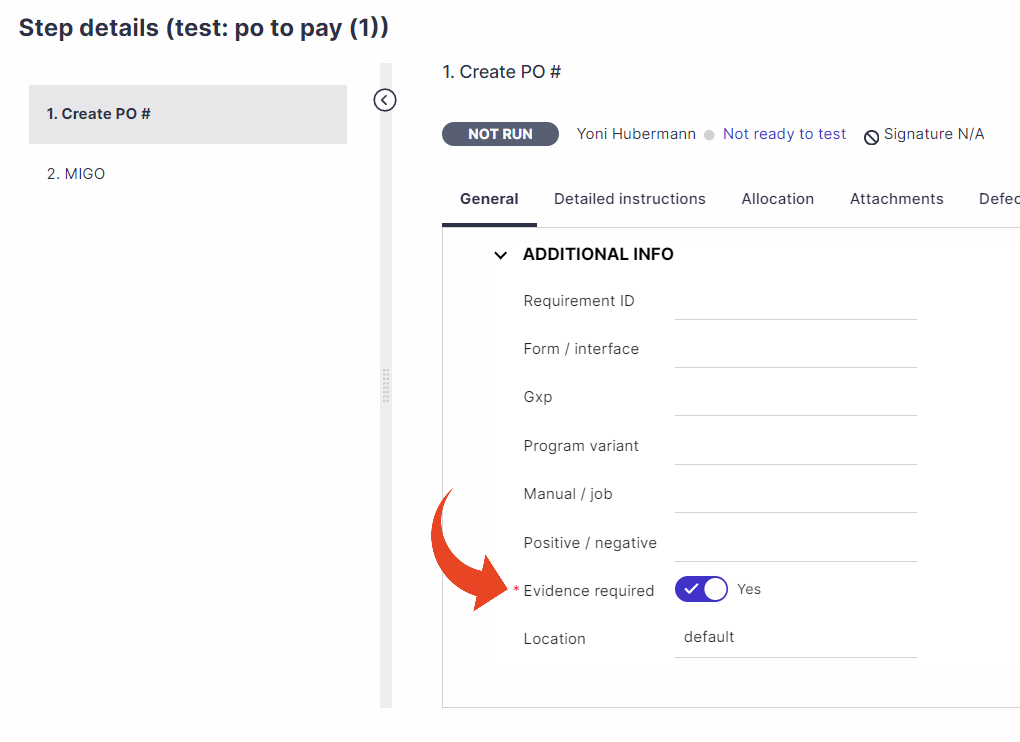
- Options II - Click on the Select Column button
Begin typing "evidence" or simply scrolling to select the Evidence required field from the drop-down list.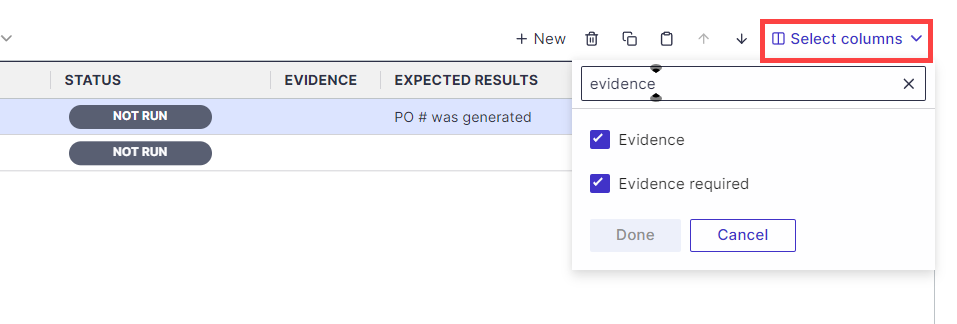 You can edit this field for each step in the steps grid by double-clicking the Evidence Required column value.
You can edit this field for each step in the steps grid by double-clicking the Evidence Required column value.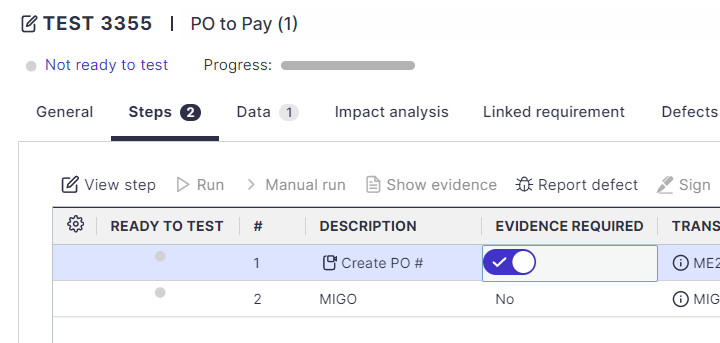
- Option I - Highlight the relevant Step and click on View Step
- Upon execution, the tester will be required to upload the Test Evidence.
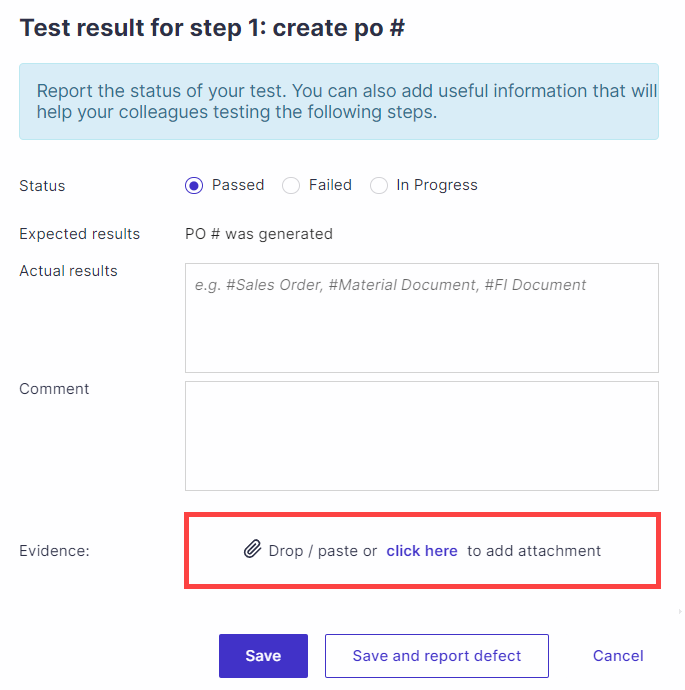
Good to Know!
You can also set the Evidence required field -
- When importing tests from file.
- Using the Mass-Edit button in the Test Tree or List to edit the Evidence Required field for multiple Test Steps / Planned Runs.