Seemore Copilot Improved Experience
Seemore copilot responses now include grounding links, improved conciseness, and higher overall output quality, allowing users to clearly understand which sources were used to generate each response.
Learn more about Seemore Copilot
Project Details: Created By and Created On
The Edit Project pop-up now includes additional metadata for better visibility and governance. Users can see who created the project and when it was created directly.
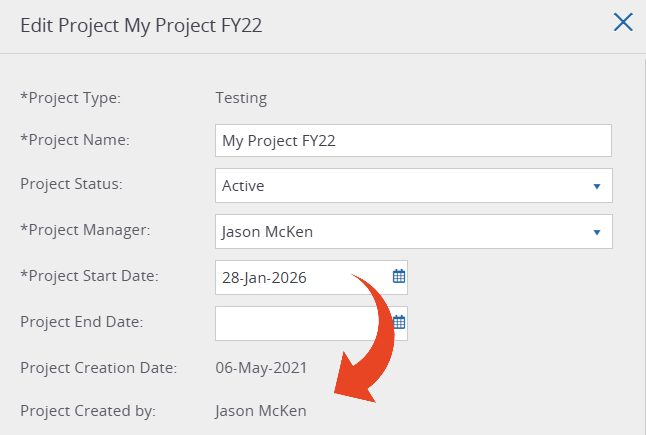
Test Management & Execution
Generating Tests with AI
Test creation is now faster and more intuitive than ever. With this release, you can generate tests with the power of AI, based on an existing requirement or your own words. You can expect a seamless, in-context experience that accelerates coverage, reduces friction, and helps teams move from requirements to executable tests in just a few clicks.
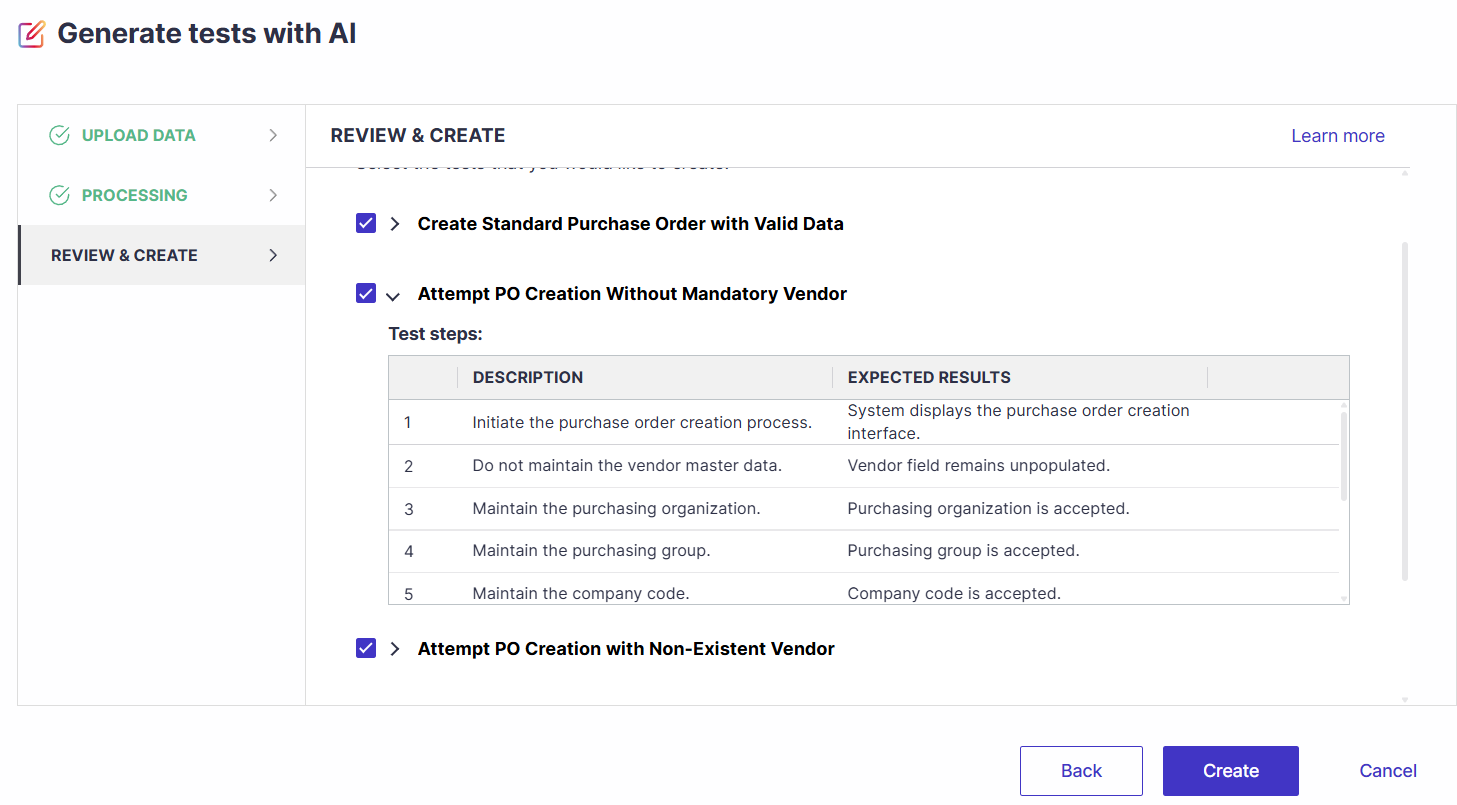
Video Recorder AI-Generated Test Evidence
Turn manual test run videos into compliance-ready documentation in seconds. With this release, Panaya introduces AI-generated test evidence directly from video recordings. On demand, AI analyzes the recording and produces a structured test evidence report that can be viewed in Panaya or exported to PDF, dramatically reducing documentation effort.
Learn more about our brand new video recorder
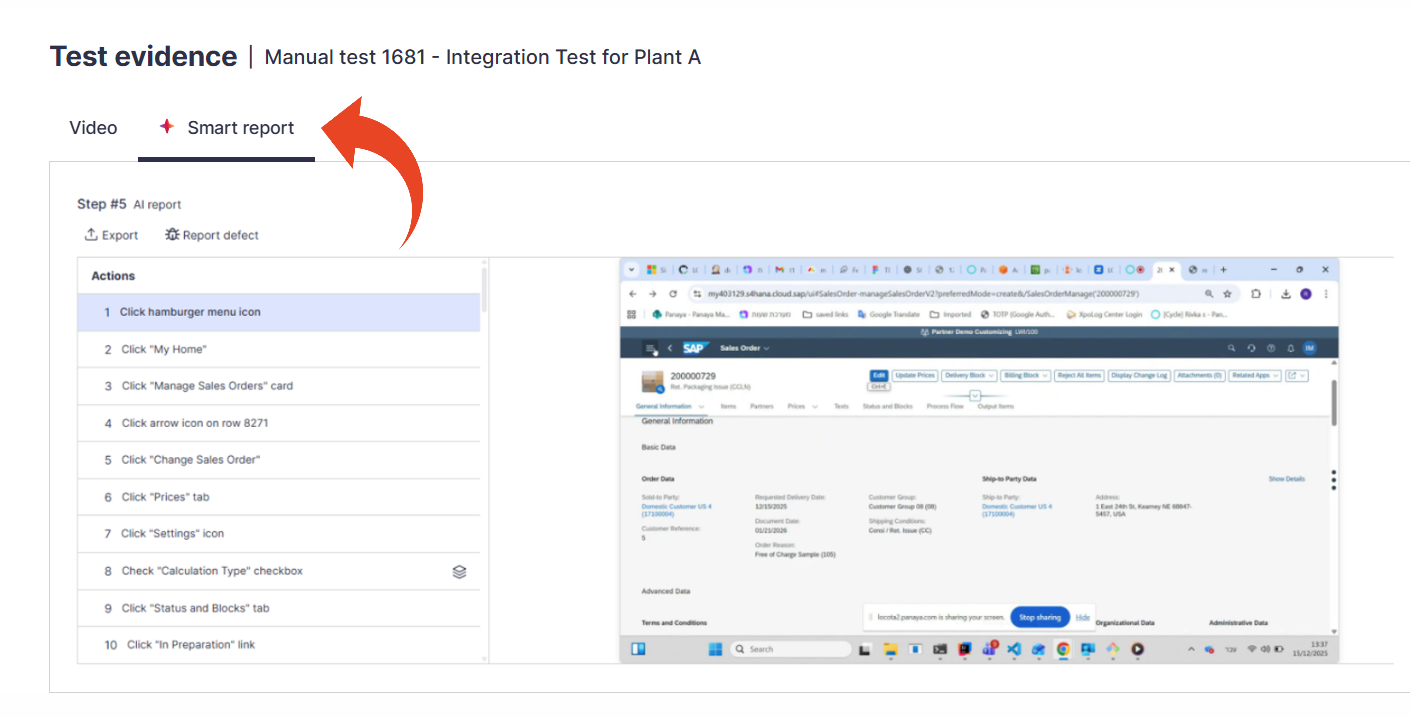
Improved AI Defect Summary & Language Support (Beta)
The AI Defect Summary has been enhanced to improve accuracy, enabling better prompt tuning, benchmarking, and quality control.
In addition, Defect Summaries are now available in any of the Panaya-supported languages, based on the user selection.
Learn more about Panaya’s AI Defect Summary
Test Evidence Count
The Essential section in the test General tab now displays the number of steps that include evidence, so you can easily identify, filter, and sort tests with evidence.
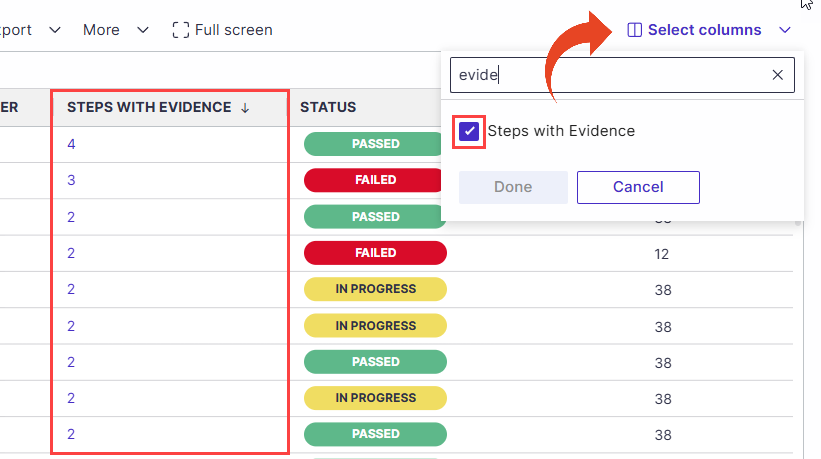
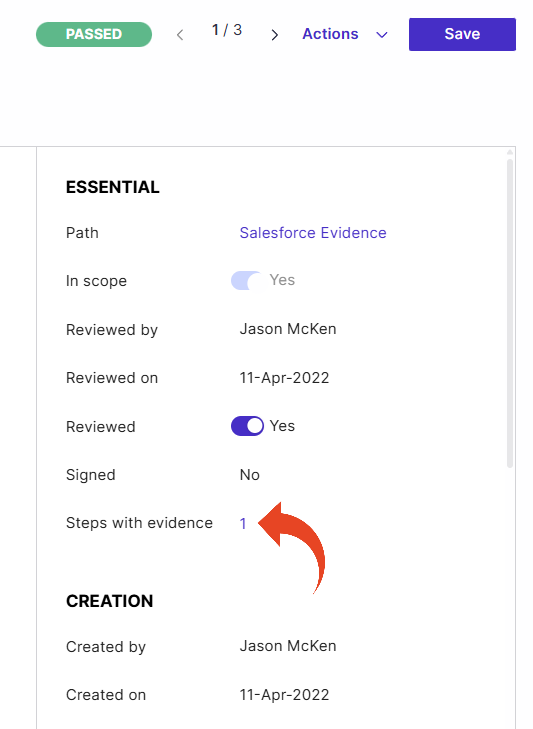
Mass Editing Test Steps
You can now mass-edit steps when working in the steps tab of a manual test. Select multiple steps and apply bulk updates and assignments.
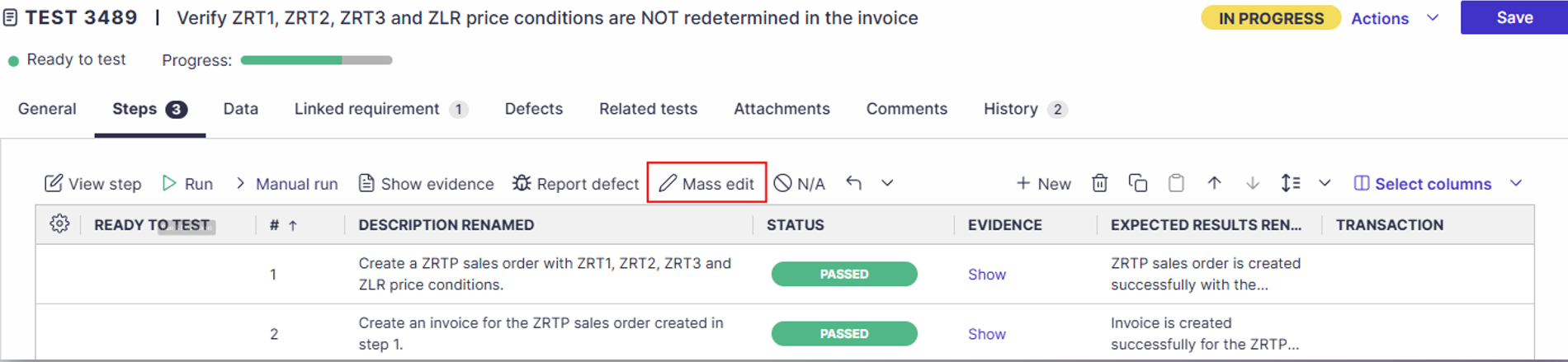
Cloning Tests with Dependencies
Users now have more control when cloning tests by selecting whether to keep linked tests and/or dependencies in their cloned tests.
Dependencies are cloned when both the source and dependent tests are copied.
The dependencies are recreated within the cloned tests, preserving the original business logic and ensuring they function correctly in the new context.
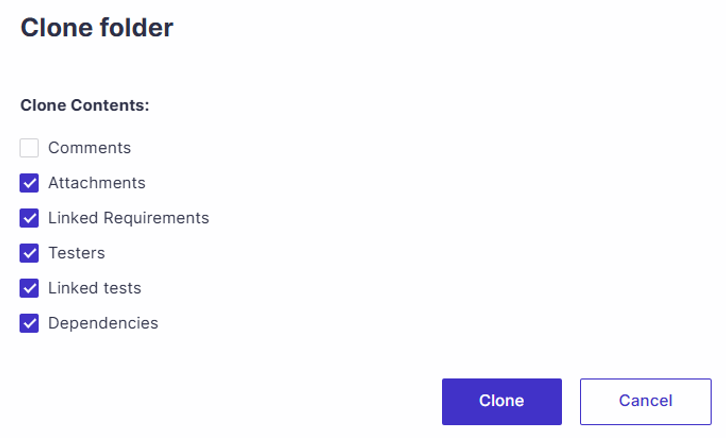
Learn more about test dependencies
Requirement Testing Tab Improvements
Users can now include custom fields in the testing tab for requirements, features, and workstreams. This allows users to tailor the grid to show exactly the information they need while reviewing tests in context. Selected columns are saved per user across projects. 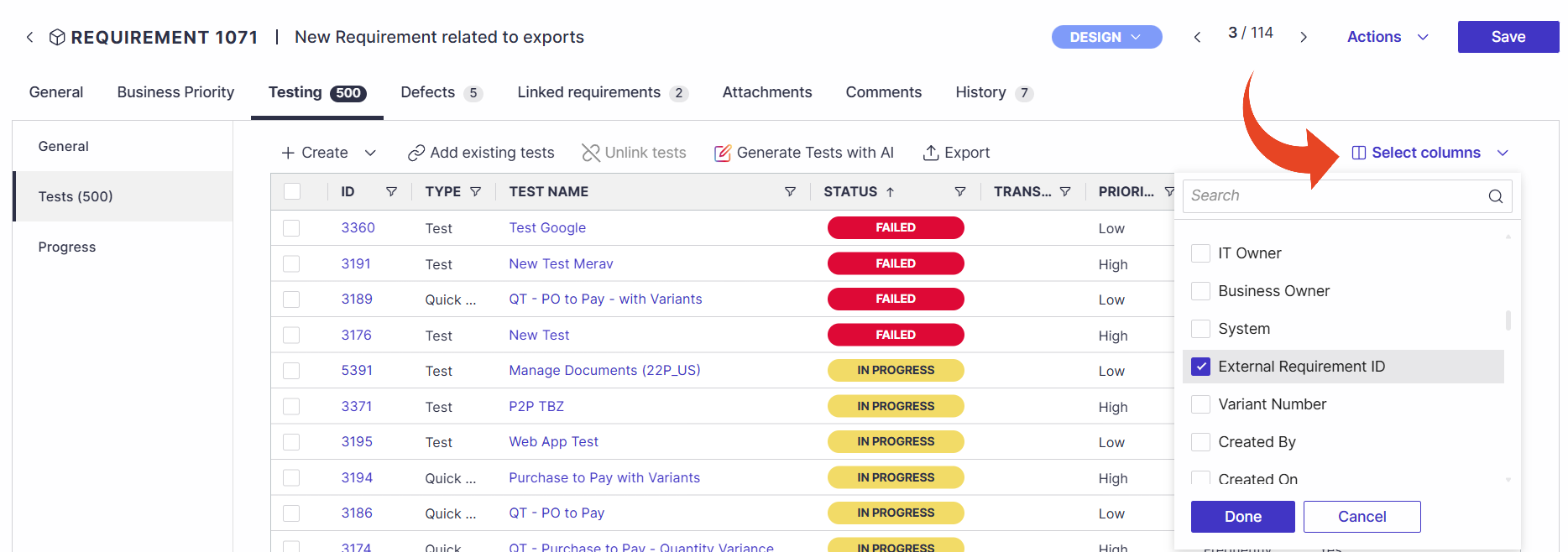
Panaya for SAP
Clones Automatic Closure for Low-Similarity Corrections
During progress analysis, the correction will automatically be closed when the similarity score falls below the 30% similarity threshold, improving accuracy and reducing unnecessary follow-up on non-relevant corrections.
Function Module Call Corrections Enhancements
Function Module corrections now clearly indicate whether the function is released and supported by SAP, or Unreleased and therefore unsupported.
Detection has also been expanded to cover implicit data type changes, including changes related to type locators TYP, DBSTRUCT, and DBFIELD.
In addition, the system now detects explicit data type changes where the Function Module interface shows a visible data type modification, further improving accuracy and coverage.
Learn about Function Module Call Corrections
ABAP Explain
Seemore Assistant can now explain ABAP code upon request. Get on-demand AI-generated explanations by analyzing the program and context and pinpointing the explanation for the selected code line.
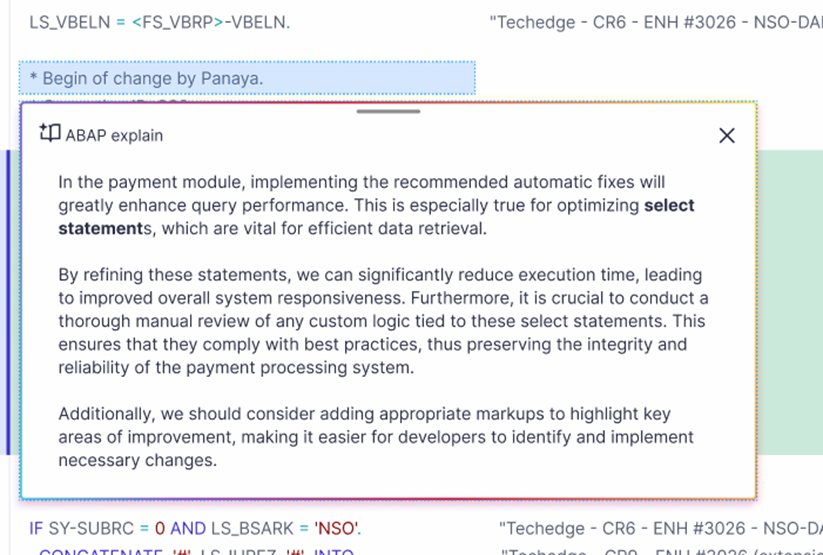
S/4Code: Assisted Code Corrections Improvements
This release includes several additions to our AI-assisted code Corrections.
A new Assisted project phase has been added to the Project Plan to improve visibility and workflow.
Dependency logic is now enforced between Automatic and Assisted Code Corrections.
Dependency logic is implemented between corrections within the same fix package to support reevaluation.
Submit logic has been refined.
Progress analysis is supported for Assisted corrections, including merging unsubmitted fixes when a match is detected
Conversational translation is available based on the user’s profile language.
S/4Code: Partial Submission Status for Fix Packages
Fix Packages now display a clear Partial Submission status when submission has started but is not complete. This status is shown when at least one correction in the Fix Package has been successfully submitted, while others remain in New or Open status.
S/4Code: Submit Failure Reason in History Tab
The Submit Failure Reason is now logged and displayed in the Fix Package History tab, providing full traceability of submission attempts, transparency, and auditability.
Panaya for Oracle
Oracle EBS version 12.2.15 Supported
Panaya now supports Oracle EBS version 12.2.15.
Panaya for Salesforce
Automation Email Alerts Improvements
Our team has implemented usability improvements to the newly introduced automated email alerts. Drilling down from a component now opens the main Automation Overview screen.
The component type is displayed in mixed-case, improving readability and consistency.