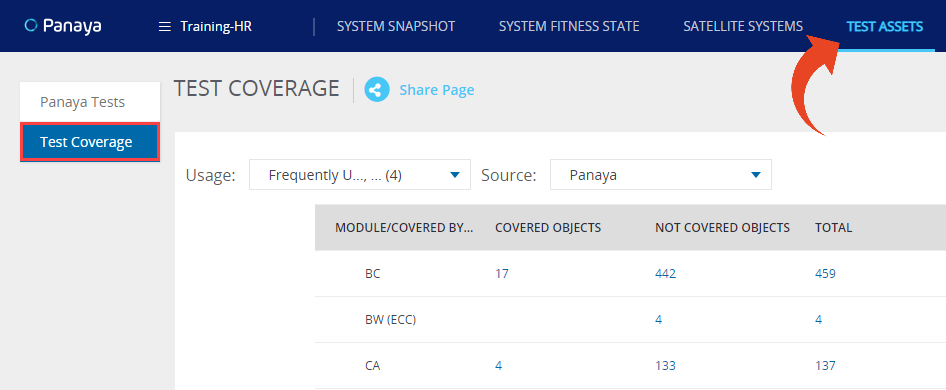The Test Coverage report allows a complete view of all projects in your landscape.
Please note that Infotype objects are not included in the Test Coverage report.
This report presents data of Functional Tests only and does not include Unit Test coverage.
You can view the Unit Test coverage using the Test Coverage report for SAP or Oracle within a project.
- Use the Menu button
 to select a System
to select a System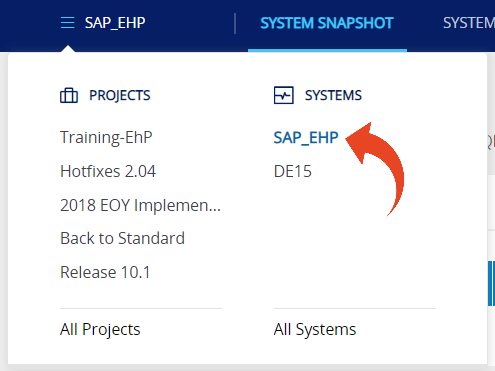
- Select Test Assets
- Select Test Coverage from the left pane