The open defects progress report can be filtered to display all cycles, specific cycles, or defects unassociated with any cycle.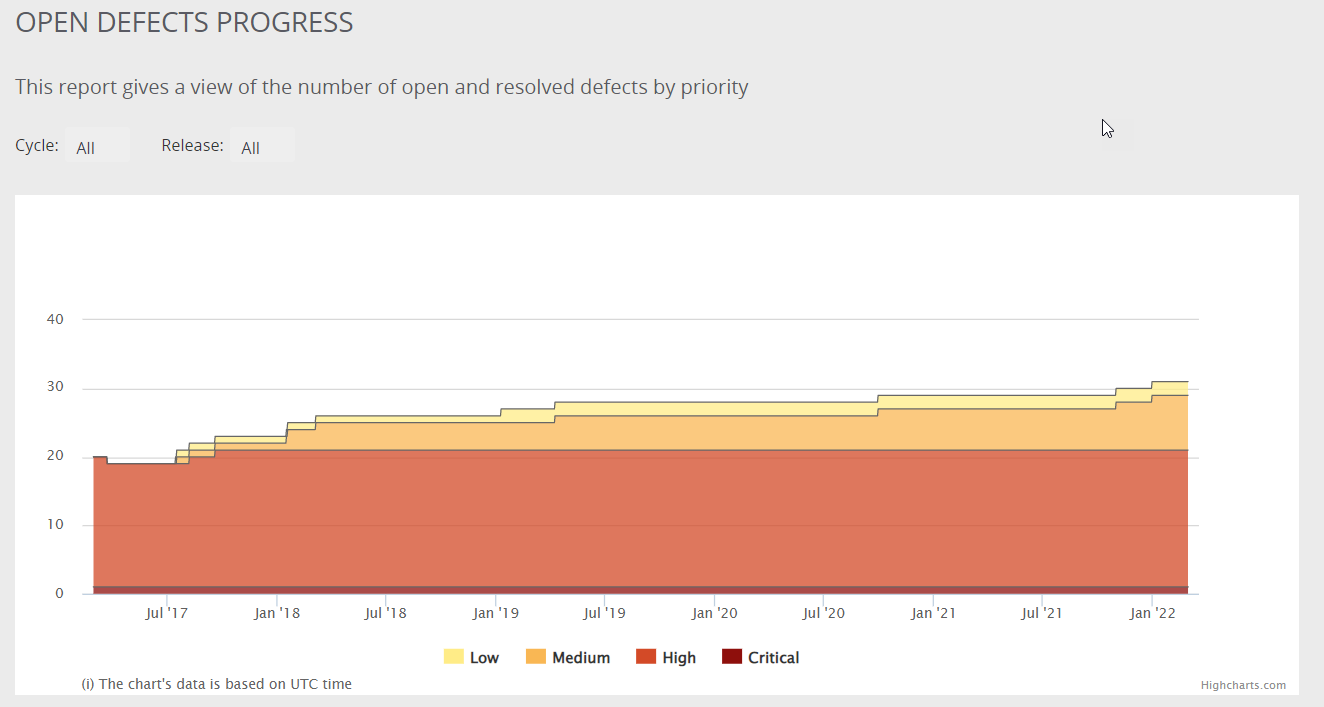
The start date of the report is based on the cycle filter selection -
- All Cycles
The report will display all defects from all cycles in the project. The start date for the report is the creation date of the project. - One or more selected cycles
The report will display all defects associated with the selected cycles The start date for the report is the earliest creation date of the selected cycle(s). - (No Cycle)
The report will display all defects that are not associated with any cycle. The start date for the report is the creation date of the project. - (No Cycle) + Additional selected cycles
The report will display all defects not associated with any cycle + all defects from the selected cycles in the project. The start date for the report is the creation date of the project.
Good to Know!
The furthest report start date for display is five years.