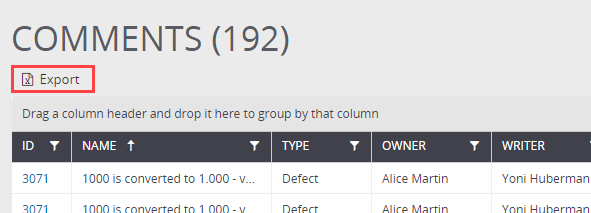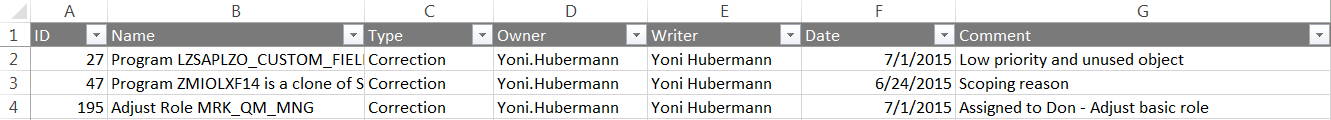The Comments report includes comments from all Project activities, including Requirements, Tests, Defects & Corrections.
From within a Project -
- Select the Reports tab
- Select the Comments report under Miscellaneous
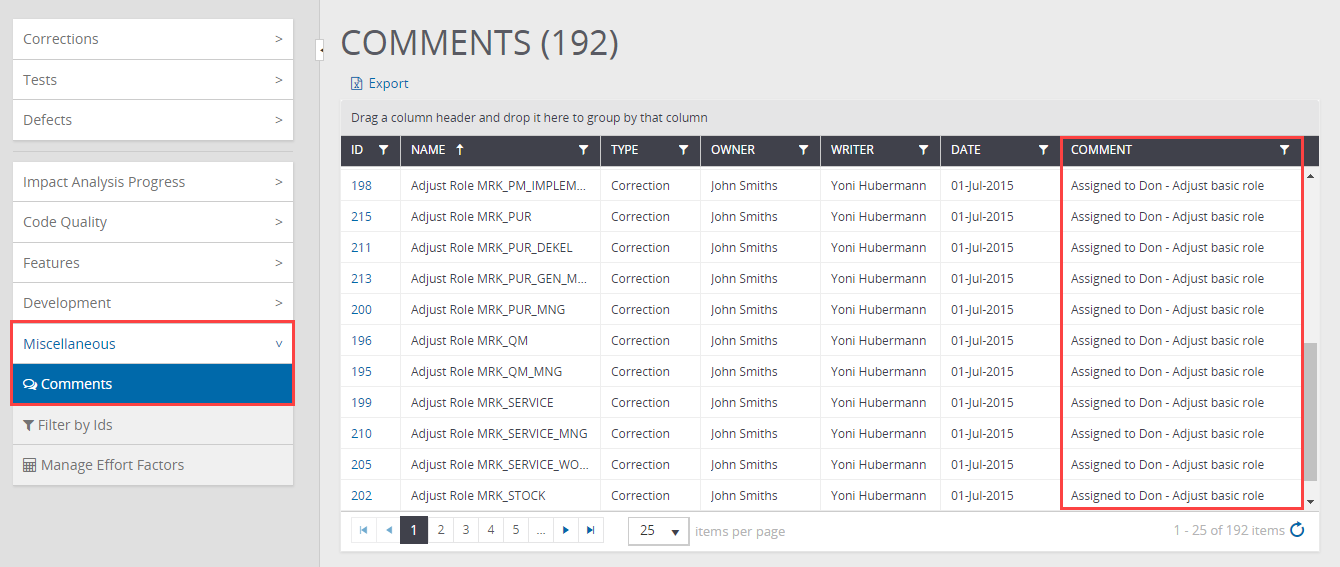
You can group by specific columns by simply dragging the column header to the top of the table.
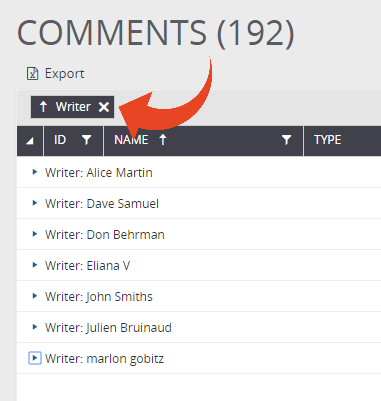
You can export all comments to an Excel spreadsheet by selecting